What’s New
Explore the latest platform releases and enhancements all in one place. From AI innovations to performance boosts and feature drops, track all key updates here.
Release highlights
Feature Upgrade
User avatar - ability to change colour
Allow users to change the colour of their avatar for a more personalised and visually distinctive profile experience.
-1.png?width=1766&height=1120&name=251016%20-%20Form%20panel%20(beta)-1.png)
New release
Nova's Form Panel
Quickly preview and edit related records with Nova's Form Panel — no need for extra forms or navigation.
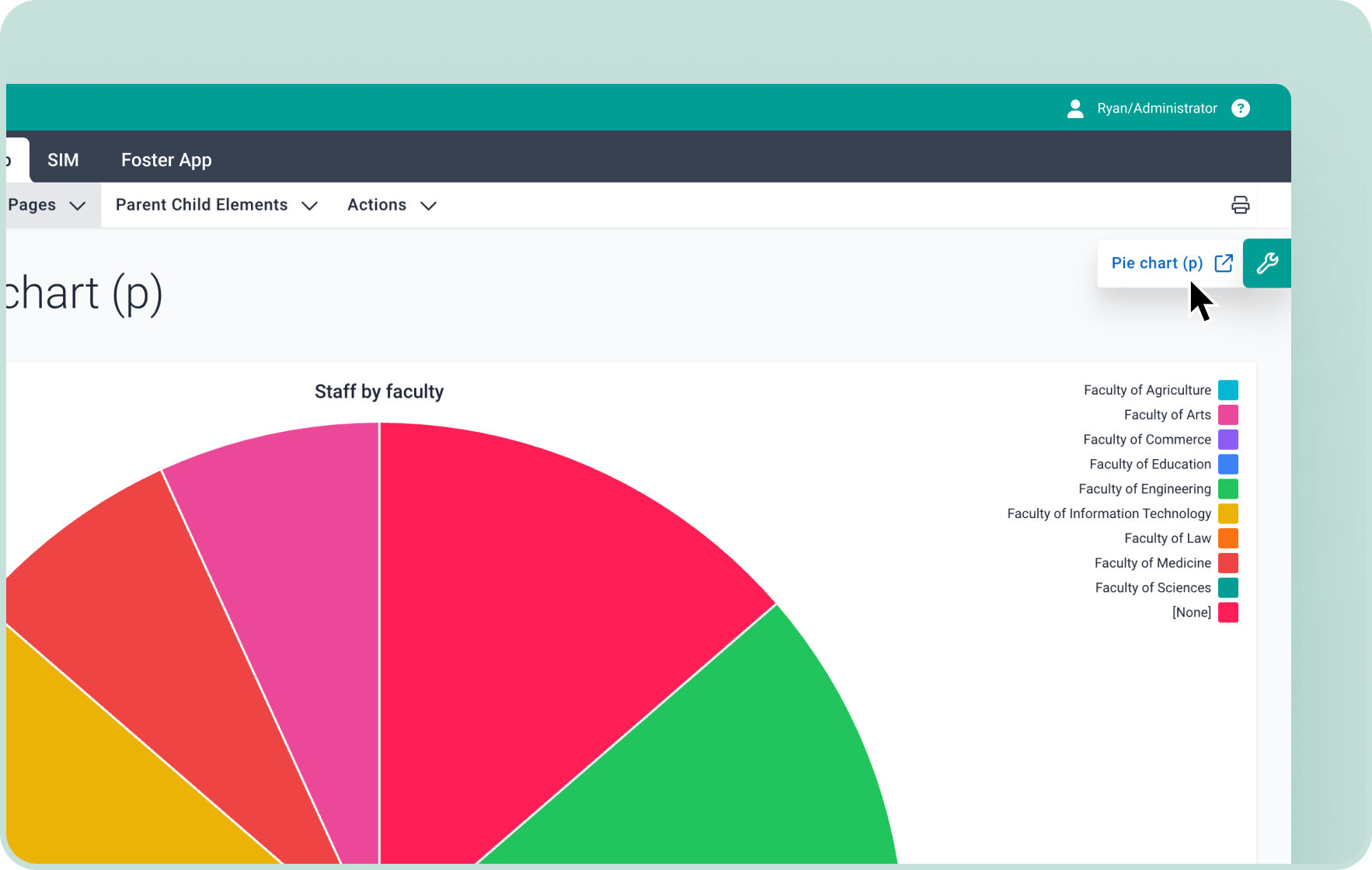
Feature Upgrade
Admin Tools for Faster Navigation
New admin-only tools provide quick links between Page Runner and Page Builder, making it easier to test and refine apps with fewer clicks.
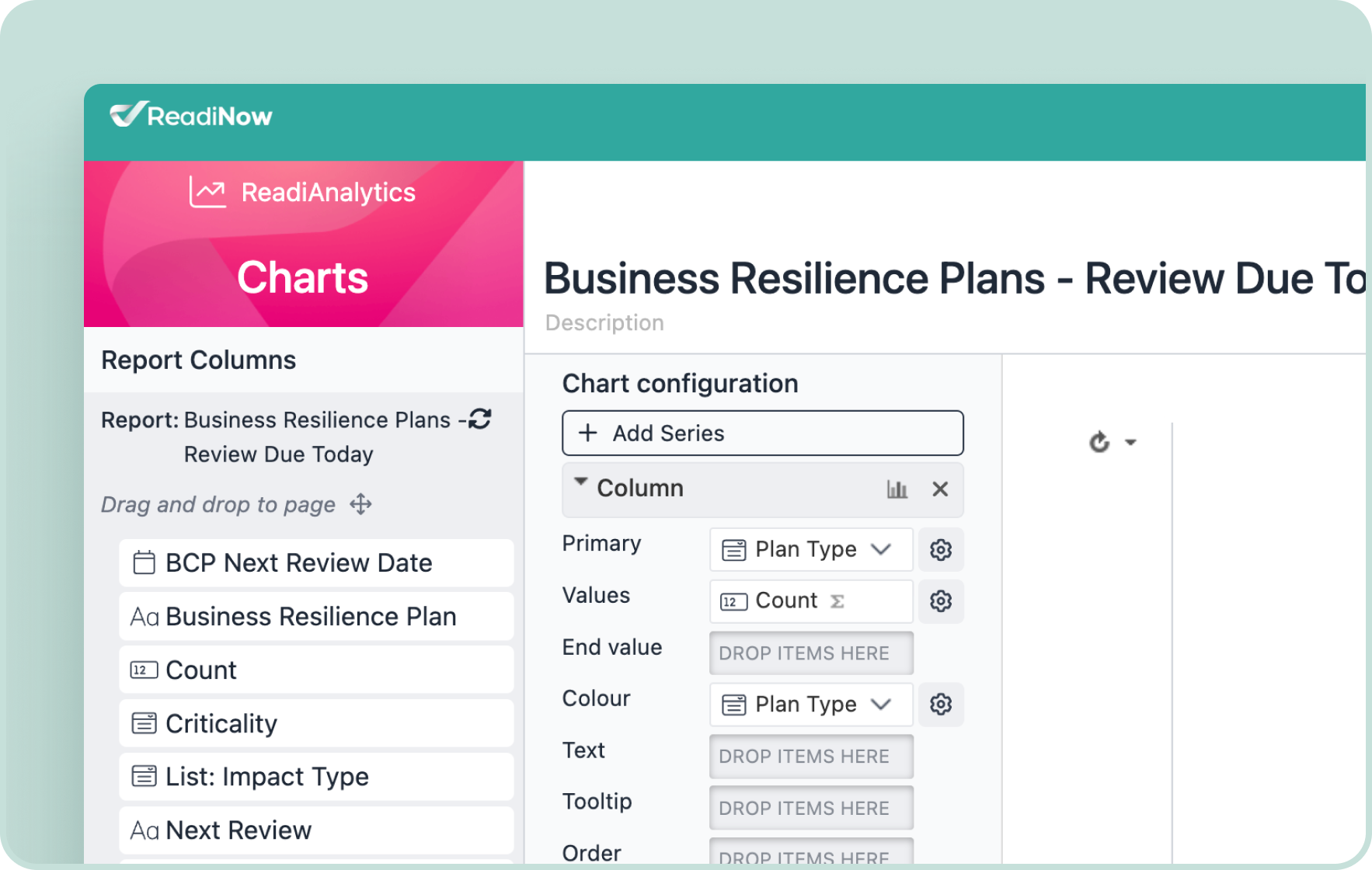
Feature upgrade
Refreshed Chart Builder Interface
The Chart Builder has been updated with the Nova design system for a cleaner layout, improved readability, and a more consistent, modern user experience across the platform.
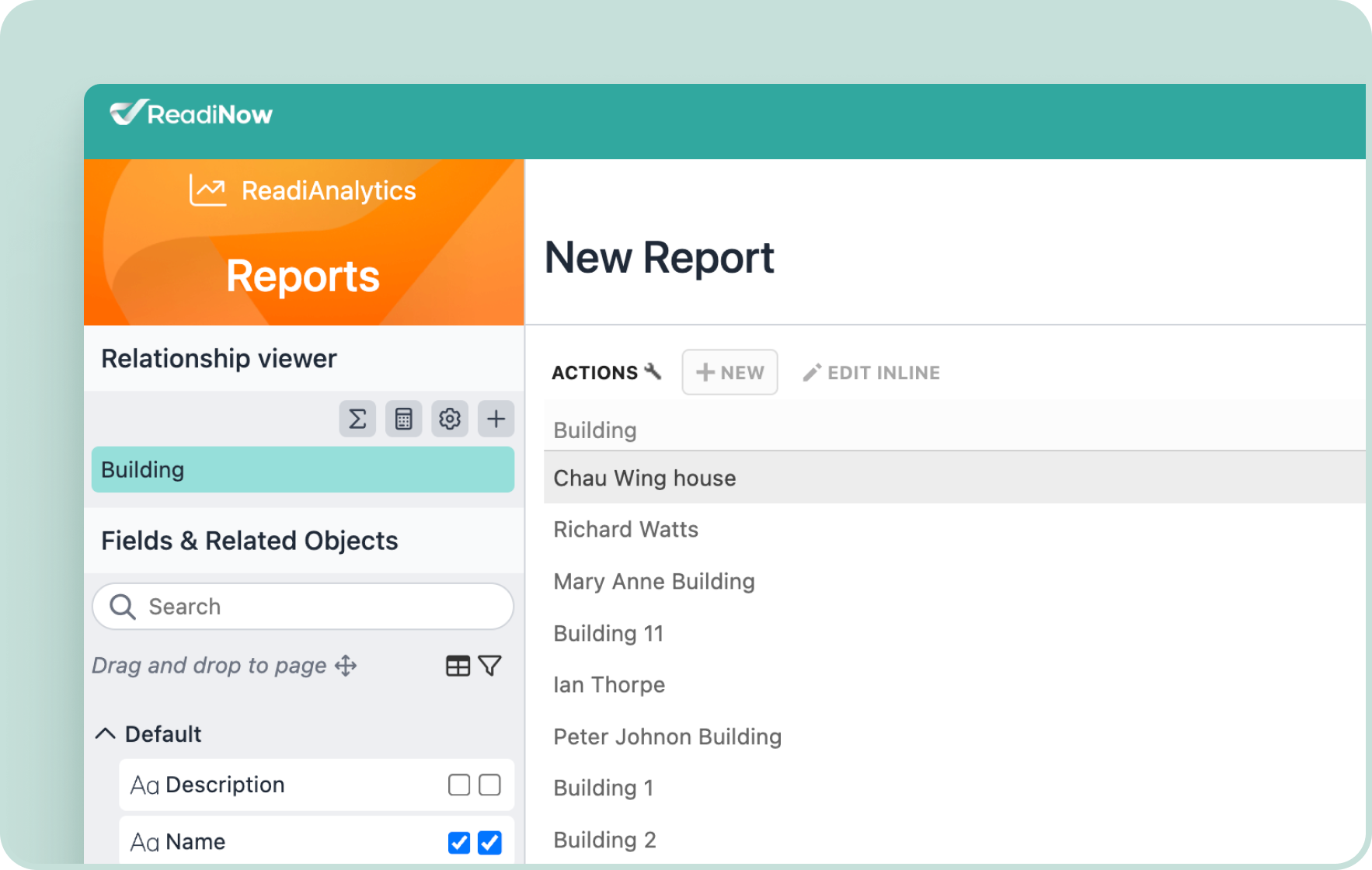
Feature upgrade
Updated Report Builder Interface
The Report Builder now features a modernised interface aligned with the Nova design system — offering improved layout, clearer hierarchy, and a more consistent, user-friendly experience for building reports.
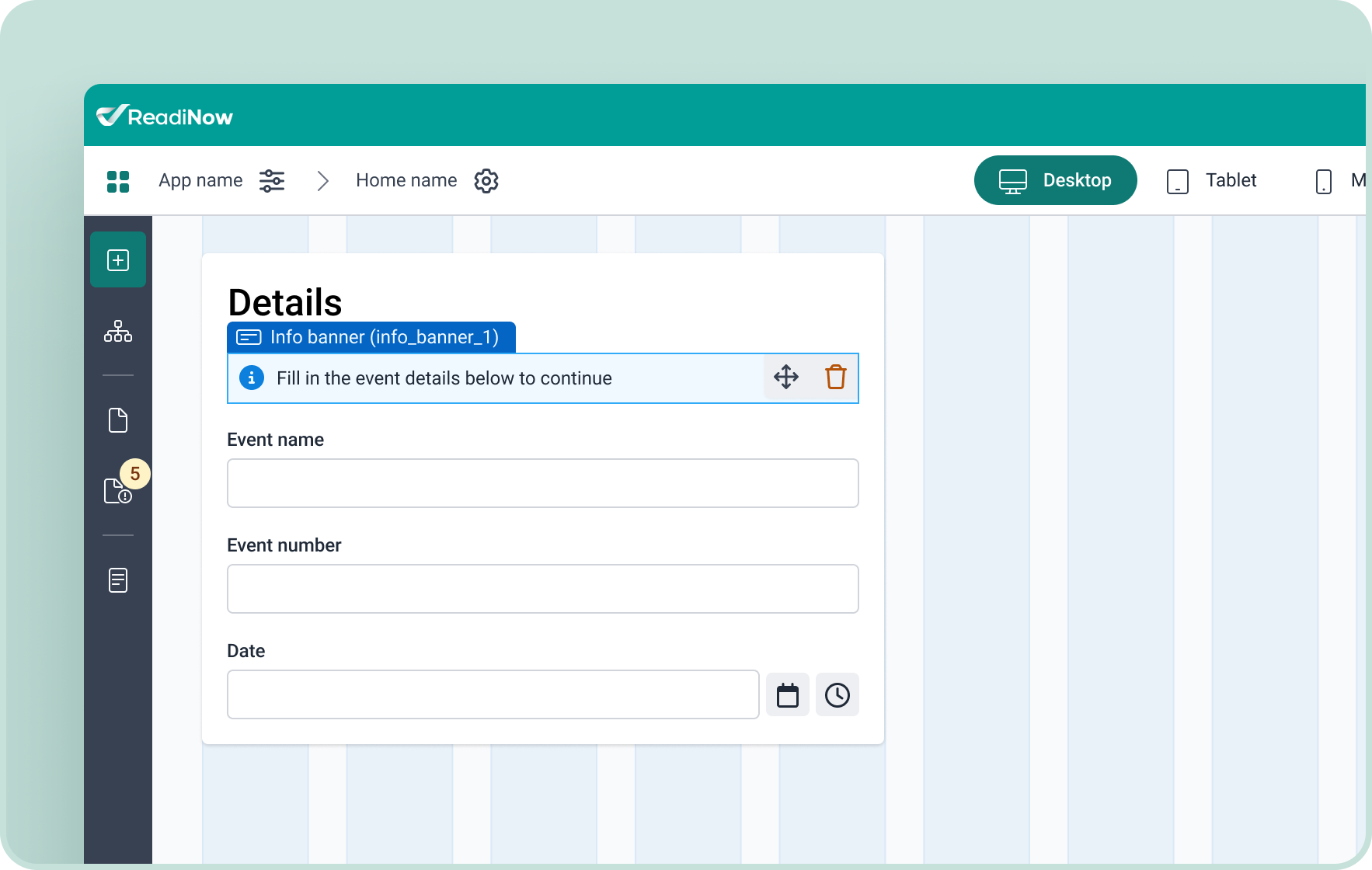
New Release
Info banner
Ability to highlight important information for end users on form pages. It can be used for displaying critical notes, summarising form information, or providing warnings to assist users when filling out a form.
Feature upgrade
AI Agent - Avatar
You can now assign avatars to agents, providing visual context that appears alongside their responses for a more intuitive and personalised experience.
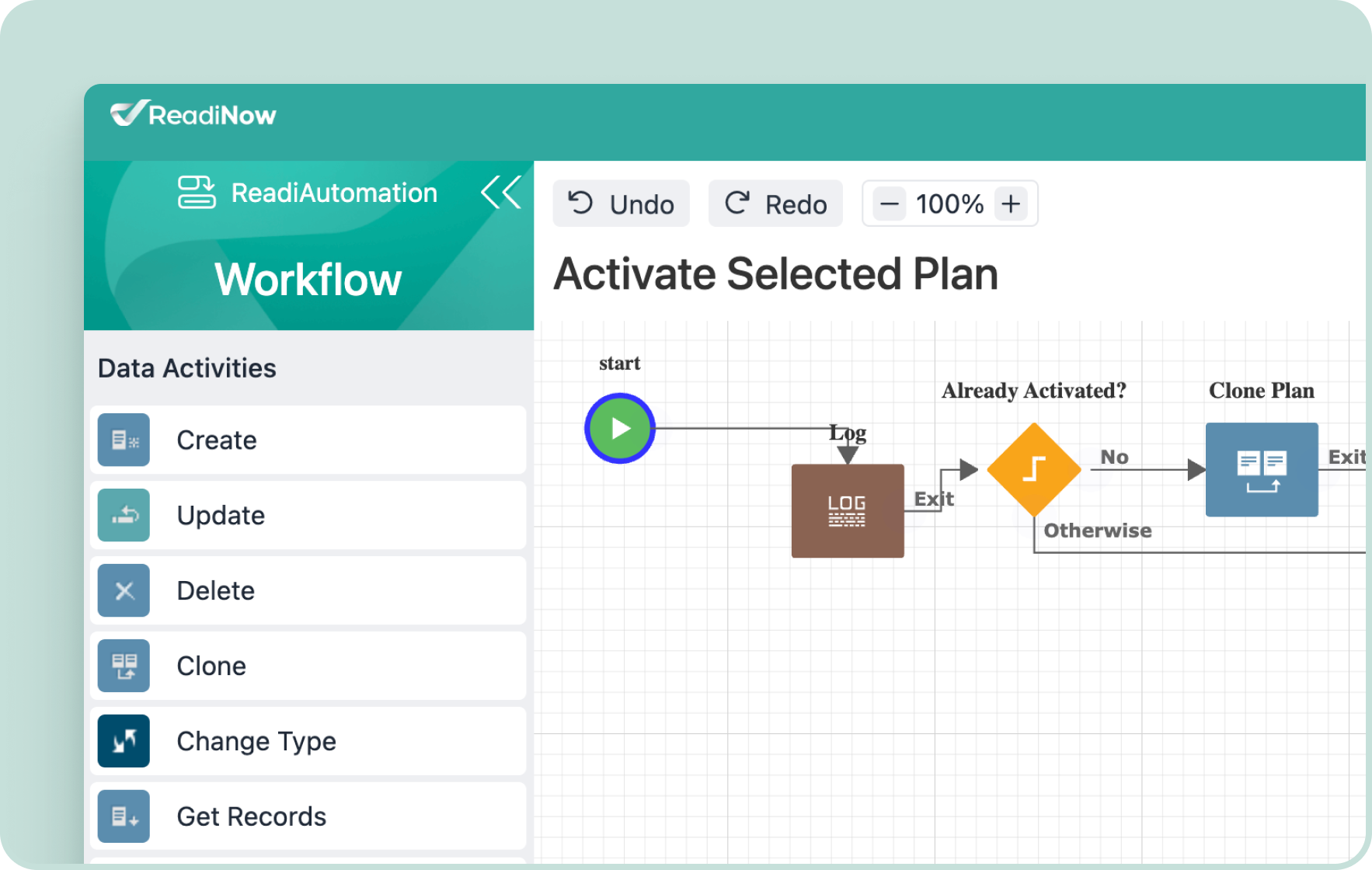
Feature upgrade
Modernised Workflow, Chart, and Report Builders
The Workflow Builder, Chart Builder, and Report Builder interfaces have been refreshed with the Nova design system — delivering a cleaner layout, improved legibility, and a more consistent user experience across the platform.
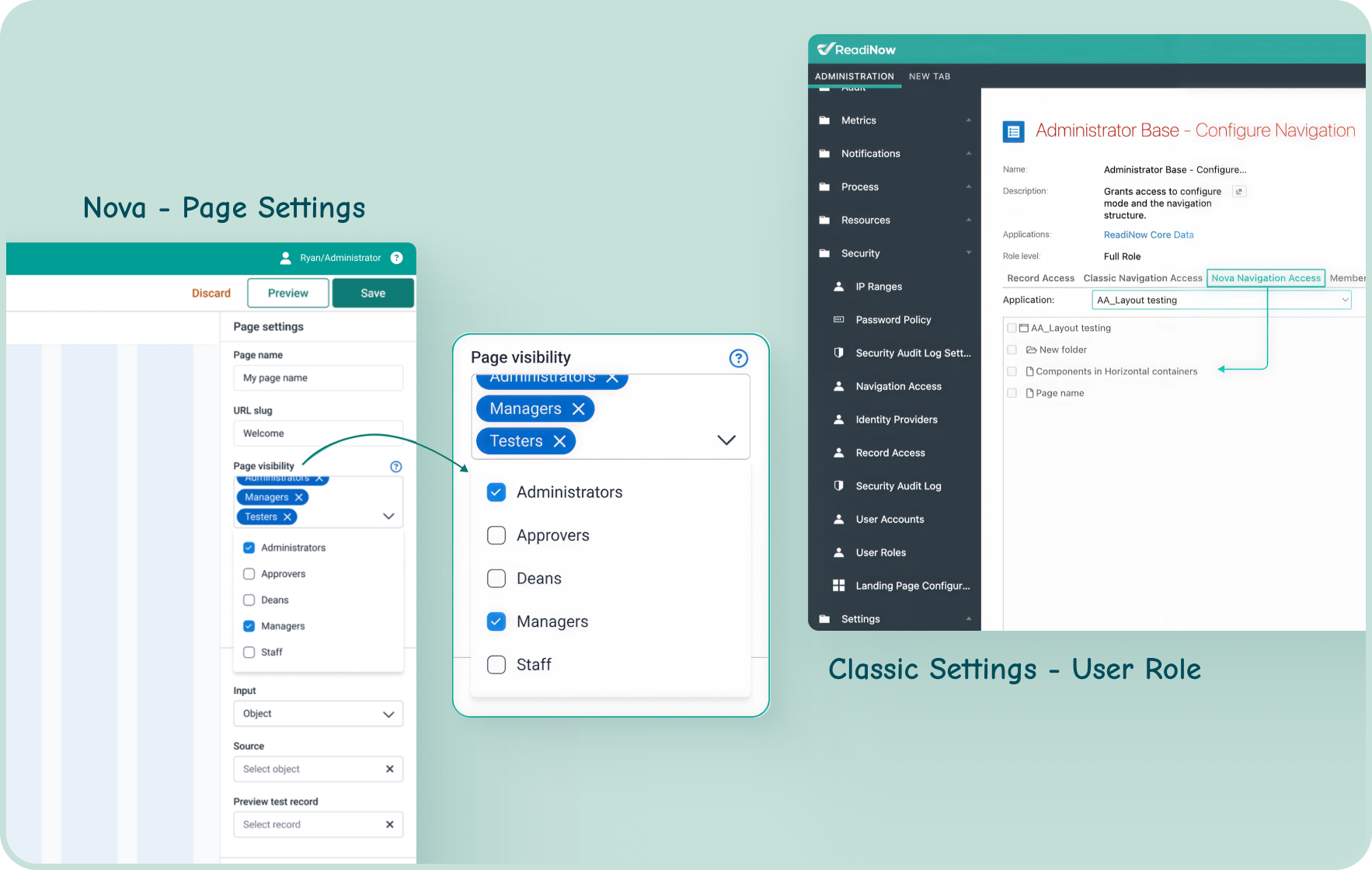
Feature upgrade
Nova Navigation Visibility
Admins can now control page visibility directly in Nova Page or Classic Settings — making it faster and easier to manage access for different user roles without creating duplicate apps.
Clear all
Filter by Date
Apply
Filters
Release Type
Product Area
All Updates & Releases
December
December 11, 2025
New Release
December 11
AI Agent - Query Records Tool
Retrieve, filter, and summarise large sets of records from saved reports — configure how data is returned and processed for powerful, AI-driven insights.
BETA


December 11, 2025
New Release
December 11
AI Agent - Query Document Tool
Unlock fast, accurate answers from your documents — configure, name, and summarise files with an intuitive UI for seamless agent-powered queries.
BETA


December 11, 2025
New Release
December 11
AI Agent - Read Web Page Tool
Instantly extract and use key information from any web page — empowering your AI agent to deliver up-to-date insights from across the web.
BETA


December 11, 2025
New Release
December 11
AI Agent - Start Workflow Tool
Empower your AI agent to trigger and monitor workflows automatically — streamlining processes, collecting outputs, and driving action without manual effort.
BETA
ReadiAI


November
November 13, 2025
New Release
November 13
AI Agent - Create Related Record Tool
Agent Developers can now create new related records directly from a parent record, streamlining data entry and offering flexible relationship configuration.
BETA


November 13, 2025
New Release
November 13
AI agent - Updated Evaluate Calculation Tool
Updated Evaluate Calculation tool UI for AI agents, with improved parameter handling and clearer returned fields for a more consistent user experience.
BETA


November 13, 2025
Feature Upgrade
November 13
User avatar - ability to change colour
Allow users to change the colour of their avatar for a more personalised and visually distinctive profile experience.
NOVA

October
October 16, 2025
Feature Upgrade
October 16
Data Table Footer enhancements
Update the data table footer for better usability, clearer summaries, and a consistent look — making key data easier to understand and improving user flows.The footer now features clearer summaries, improved usability, and a more consistent layout to help users quickly scan and interpret key data.
NOVA


October 16, 2025
New Release
October 16
AI Workflows - AI Analysis and AI Record Analysis
AI Workflows now supports beta activities for AI Analysis and AI Record Analysis, enabling LLM-powered insights on single records or lists within automated processes.
ReadiAI
Platform
BETA


October 16, 2025
Feature Upgrade
October 16
Workflow Trigger for Multiple Records
Workflows can now be triggered from multiple selected rows in a data table, enabling batch actions and faster automation across record sets.
NOVA
Platform


October 16, 2025
New Release
October 16
Nova's Form Panel
Quickly preview and edit related records in context with Nova’s Form Panel — no extra navigation or separate forms required.
NOVA
.png?width=1766&height=1120&name=251016%20-%20Form%20panel%20(beta).png)
.png?width=1766&height=1120&name=251016%20-%20Form%20panel%20(beta).png)
September
September 18, 2025
New Release
September 18
AI Agent - Improved Create & Update Record Configuration
The redesigned interface makes it easier to configure record actions, with field-level guidance, scoped access, and input enforcement — giving administrators more control over data quality and user interaction.
NOVA
ReadiAI
BETA
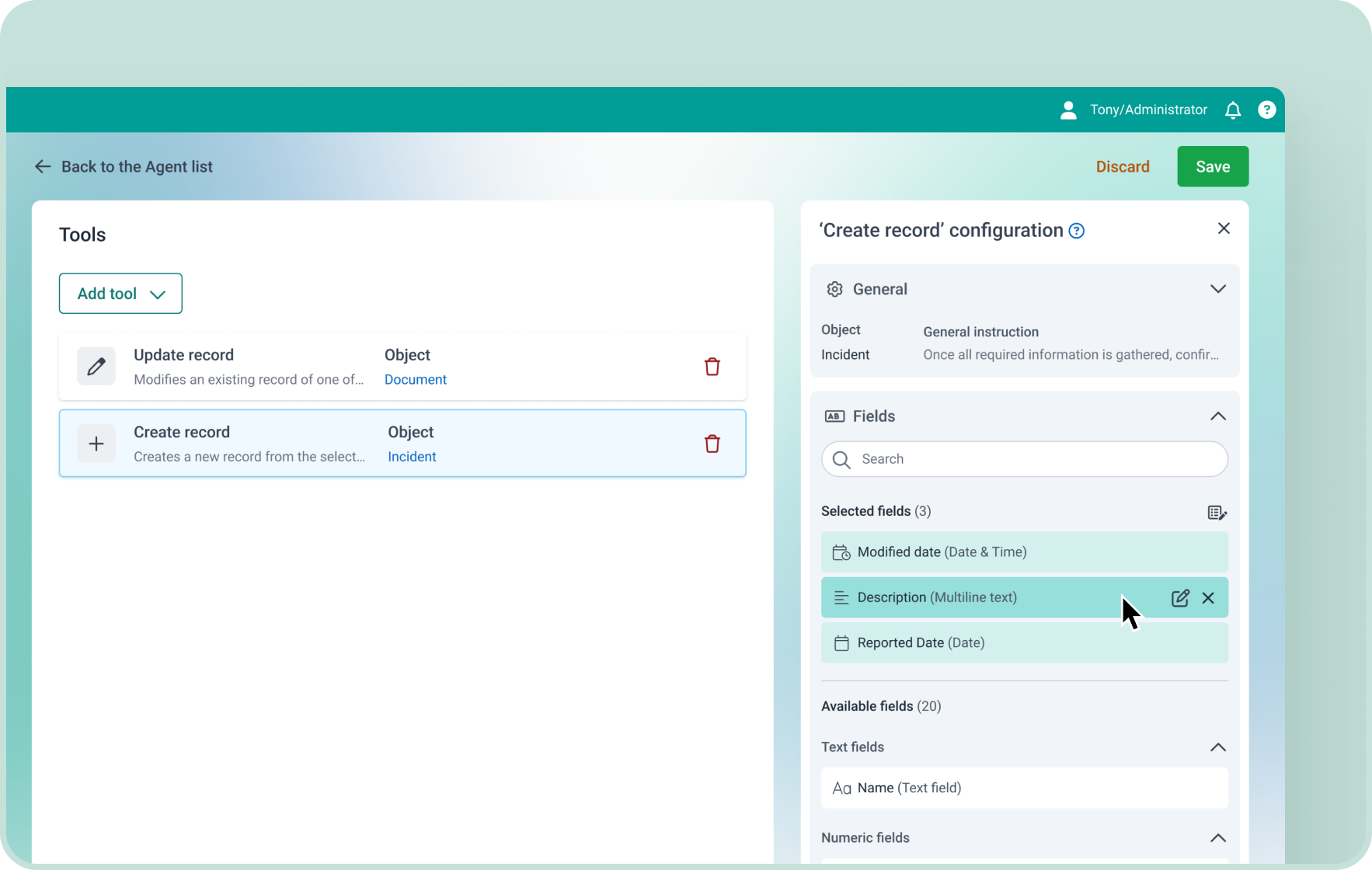
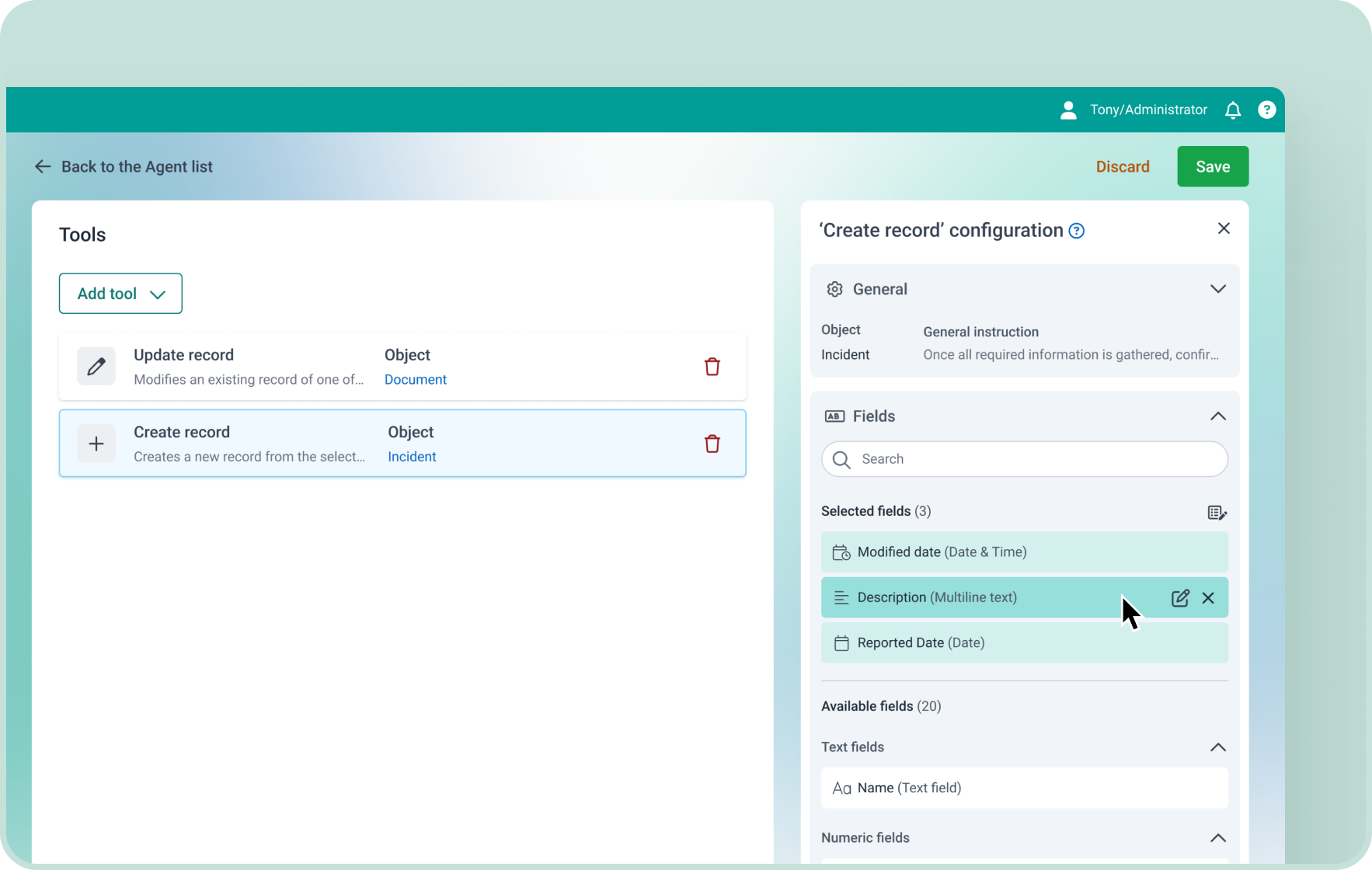
September 18, 2025
Feature Upgrade
September 18
Conditional Action Buttons in Processes
Process Builders can now configure action buttons (like “Next”) to enable or disable based on defined conditions — guiding users through steps only when required fields or logic are met. Helpful tooltips explain what’s needed, improving clarity and flow.
Process
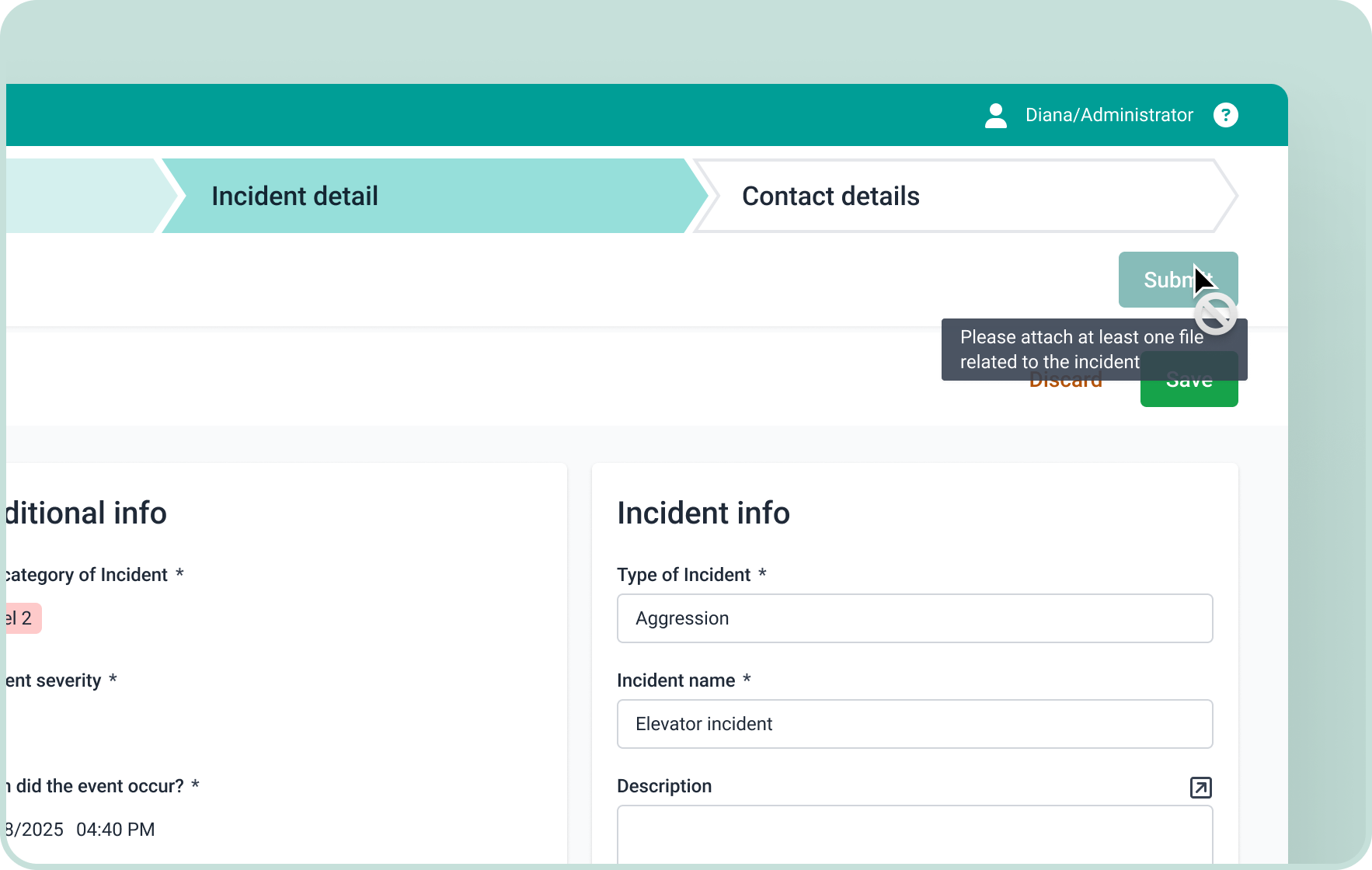
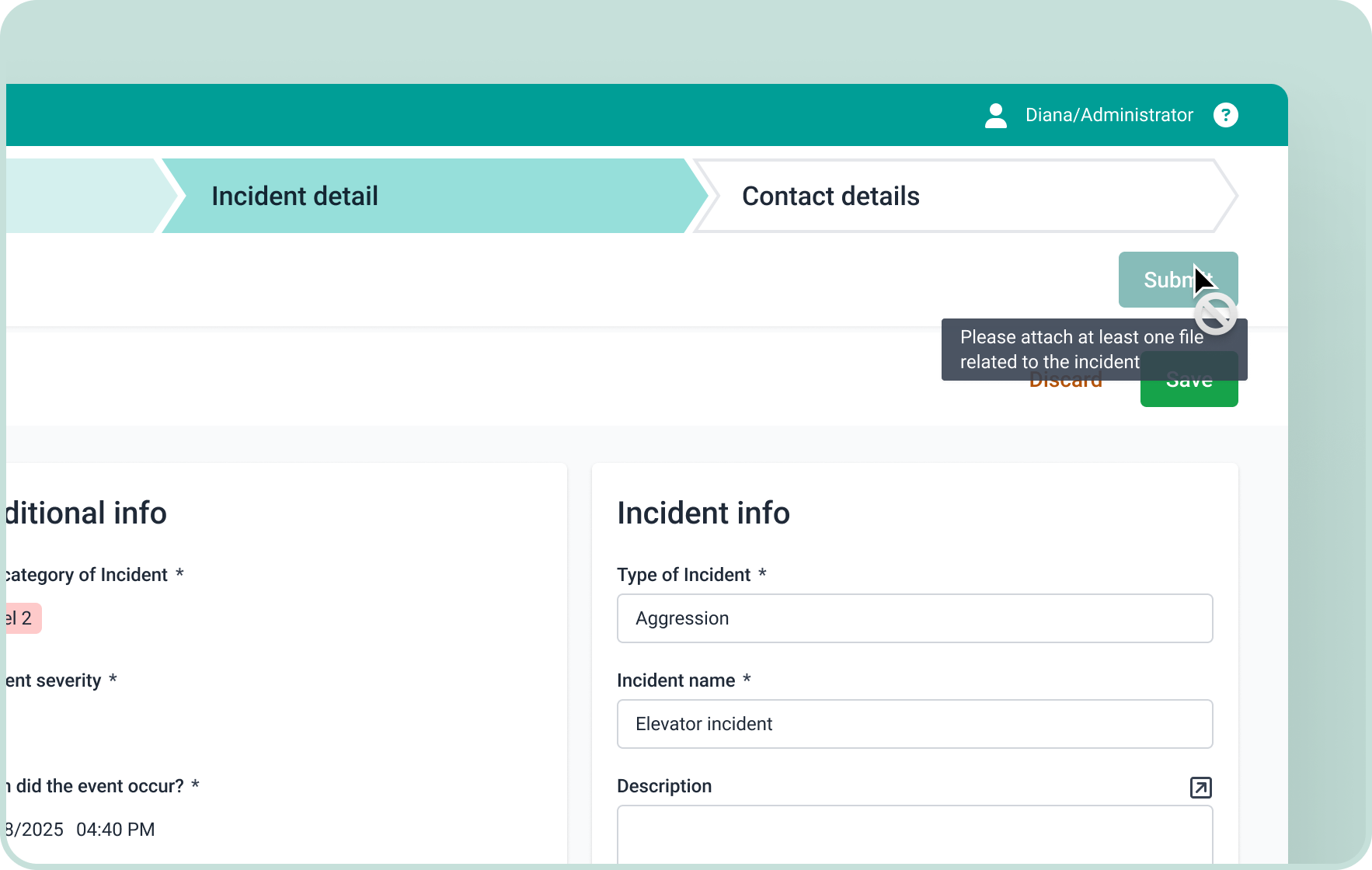
August
August 21, 2025
Feature Upgrade
August 21
AI Agent - Versioning
App developers can now create and manage versions of AI Agents, allowing them to test and improve conversations without impacting live end users — ensuring stability while enabling continuous innovation.
NOVA
ReadiAI
BETA
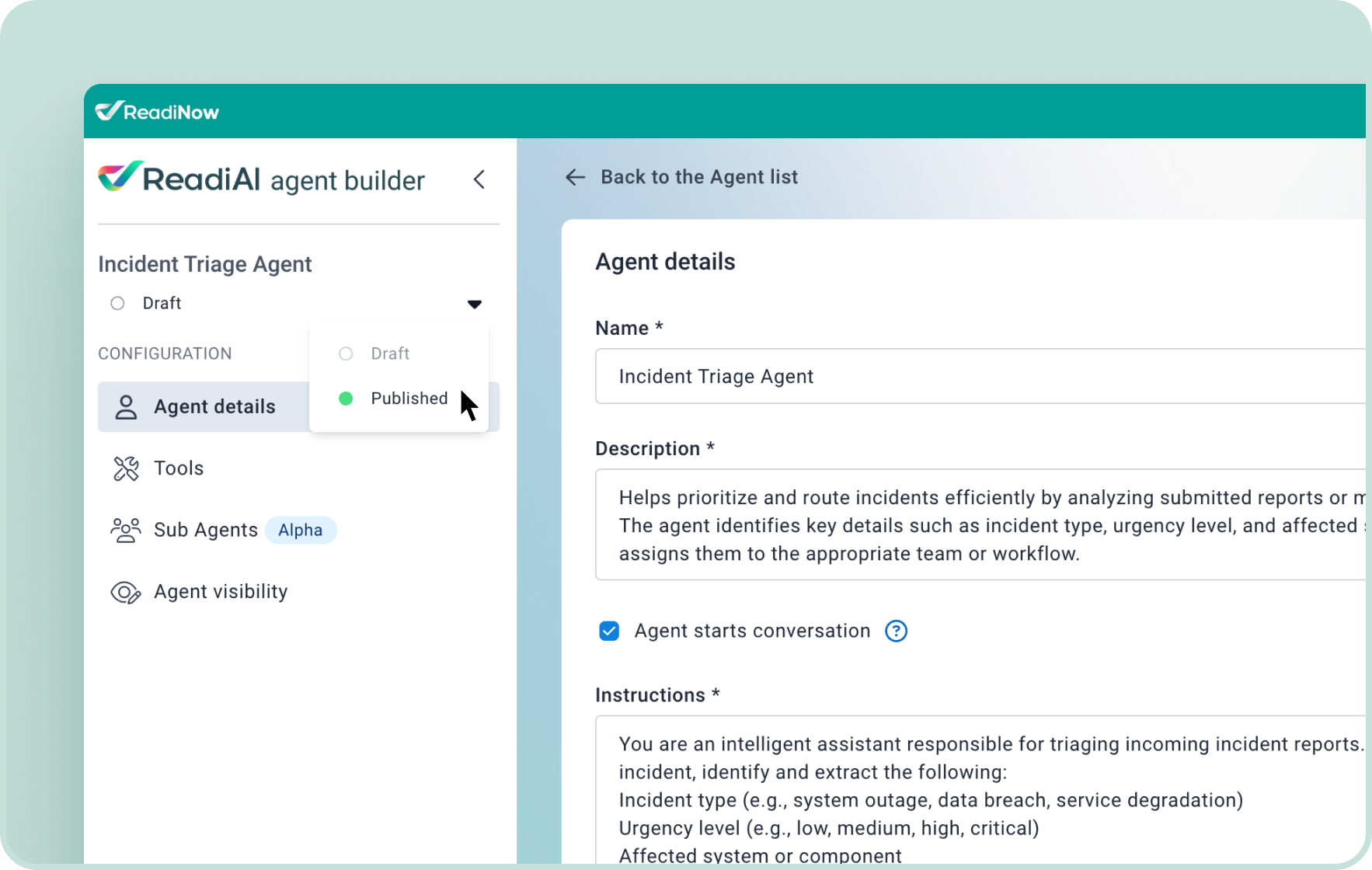
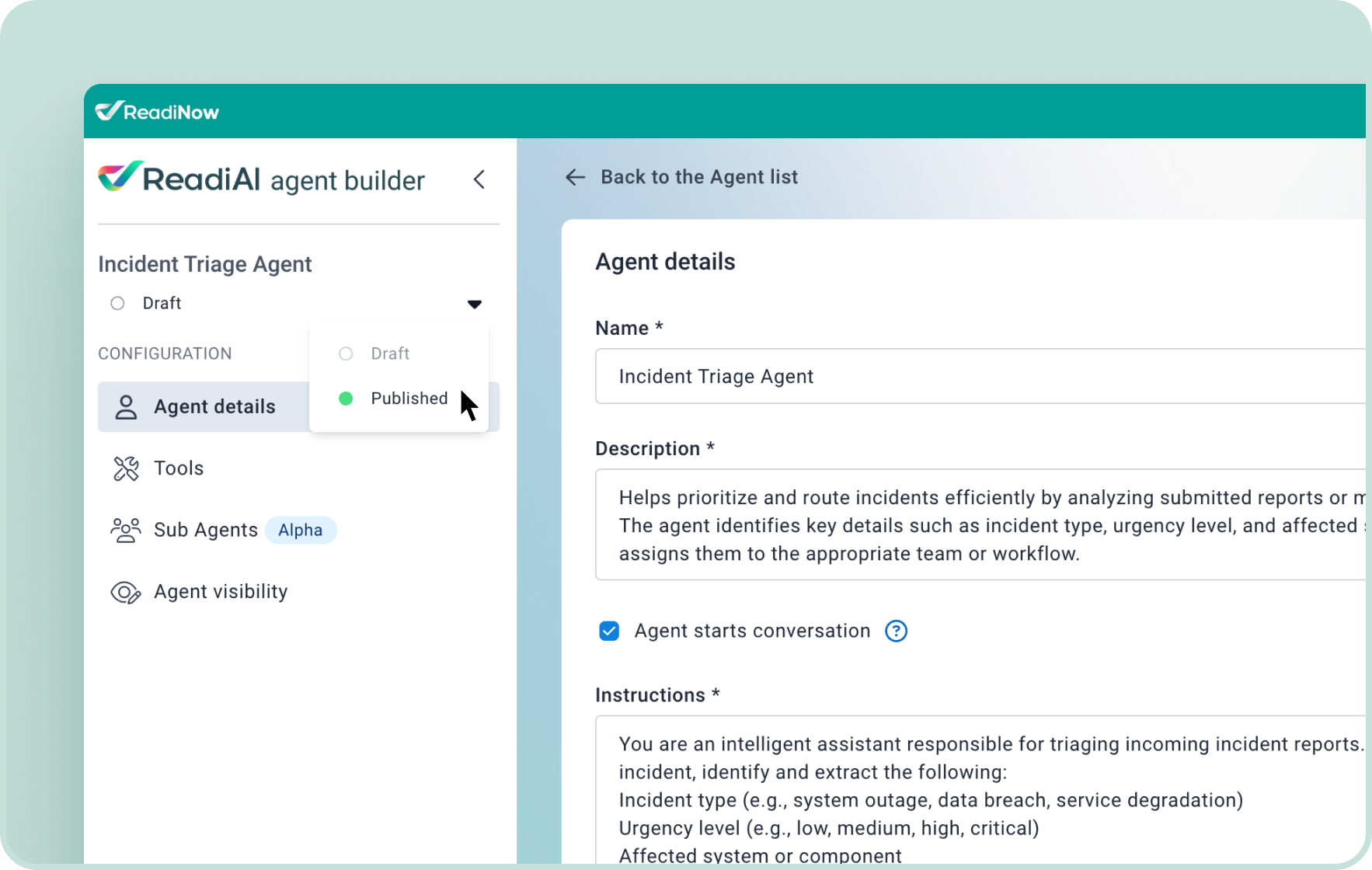
August 21, 2025
Feature Upgrade
August 21
Group Filter Now Supports Lookup & Relationship Fields
Group Filters can now be applied to Lookup and Relationship fields referencing a nominated object, enabling more powerful and consistent filtering across complex data types. A new object selector appears when using these fields, making setup intuitive and flexible.
NOVA
.png?width=1766&height=1120&name=250821%20-%20Group%20filter%20(Lookup%20and%20Relationship).png)
.png?width=1766&height=1120&name=250821%20-%20Group%20filter%20(Lookup%20and%20Relationship).png)
July
July 24, 2025
Feature Upgrade
July 24
AI Agent - Avatar
You can now assign avatars to agents, providing visual context that appears alongside their responses for a more intuitive and personalised experience.
NOVA
ReadiAI
BETA
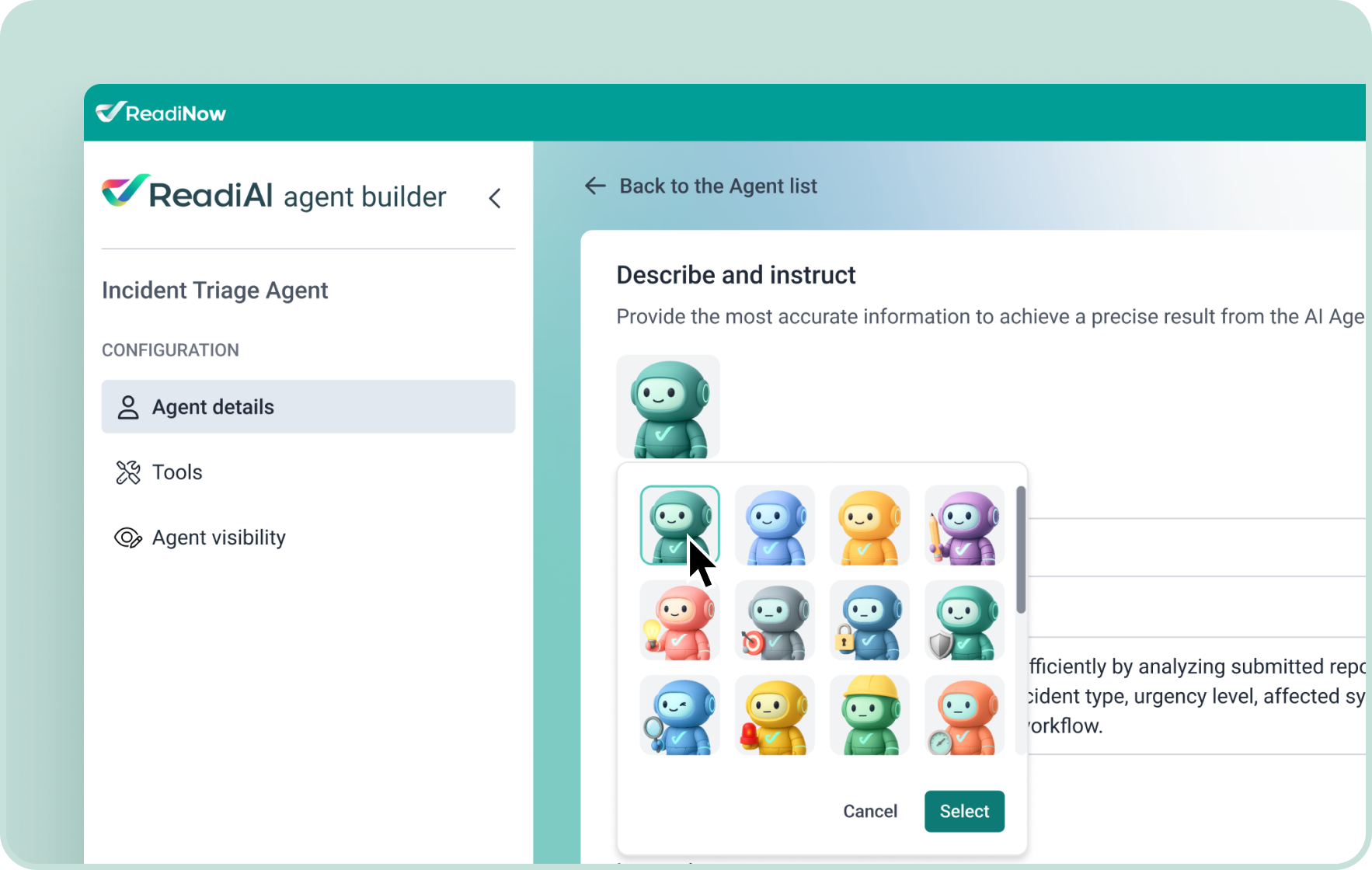
July 24, 2025
New Release
July 24
AI Agent - Query Document Tool
Agents can now answer questions based on documents you upload — great for quick lookups and reference checks.
“What are the safety procedures?” or “Can contractors claim travel expenses?”
- Upload a document and ask specific questions about its content.
- Give your document a simple name (alias) to refer to it easily.
- Add a short description to help the agent know when to use it.
“What are the safety procedures?” or “Can contractors claim travel expenses?”
ReadiAi
BETA
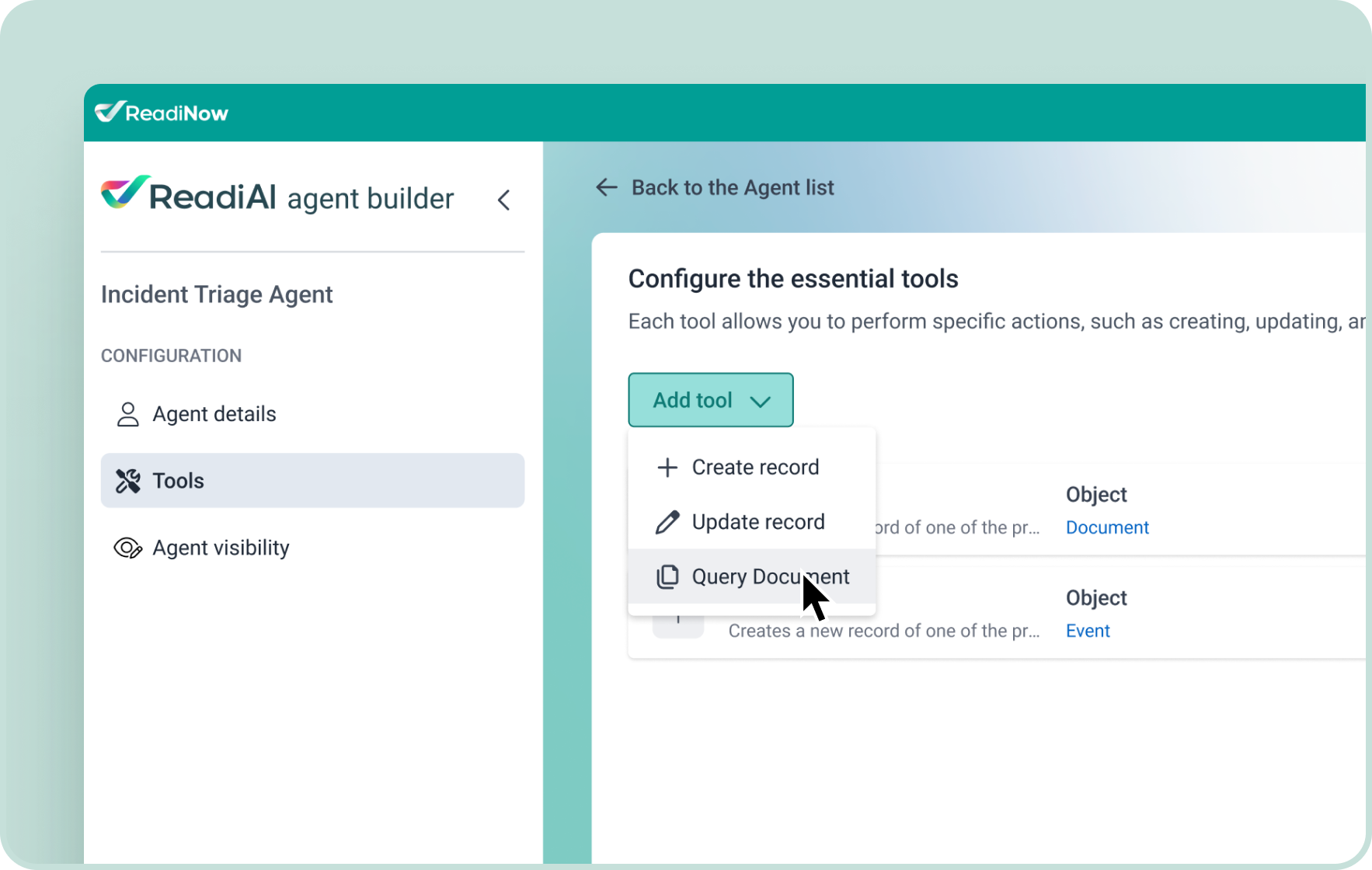
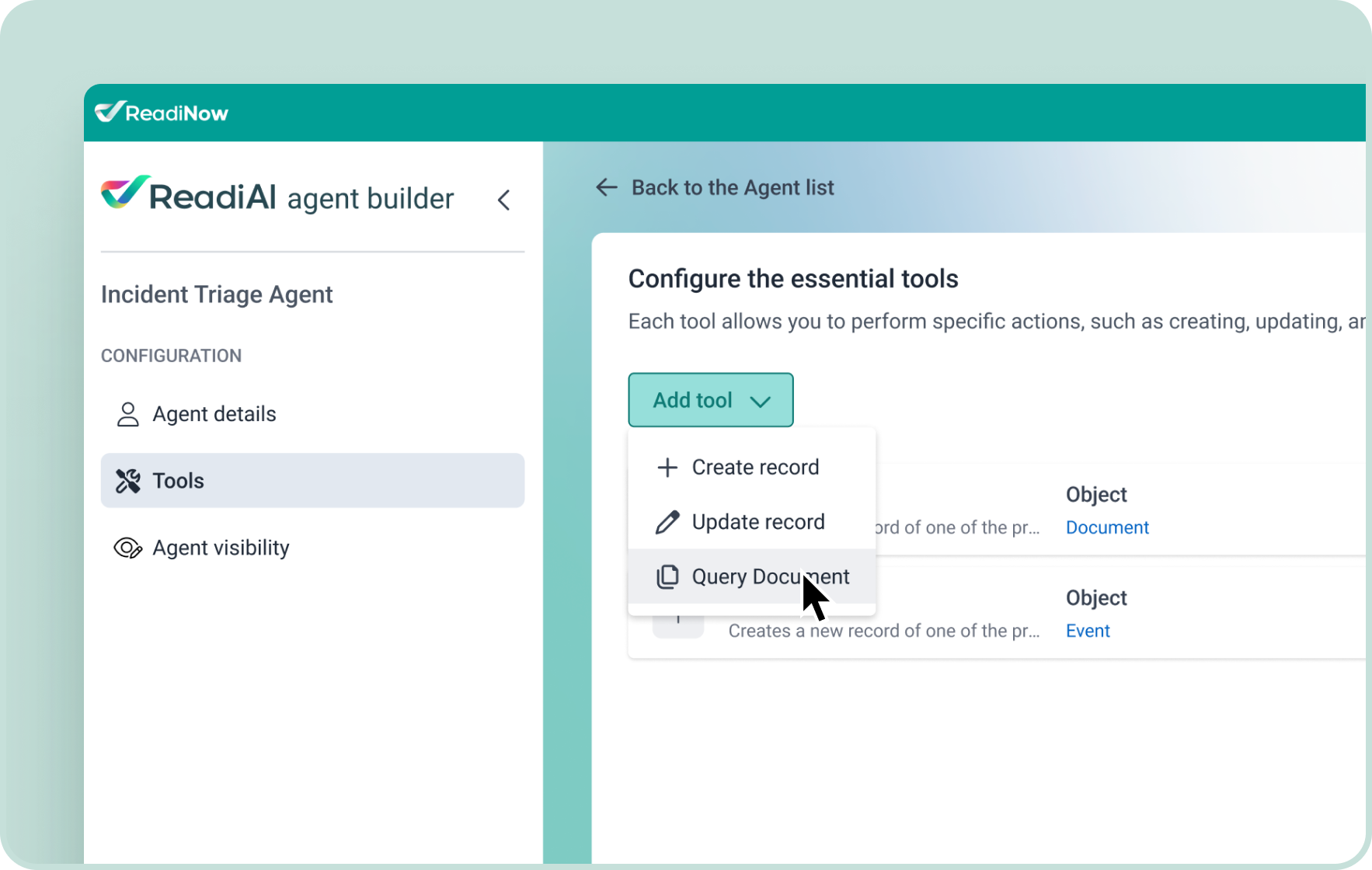
July 24, 2025
Feature Upgrade
July 24
Improved Workflow Step Experience
Users now see a real-time status modal when a workflow is running, with the option to wait or continue working while the process completes in the background — supporting a smoother, more informed user journey.
Process
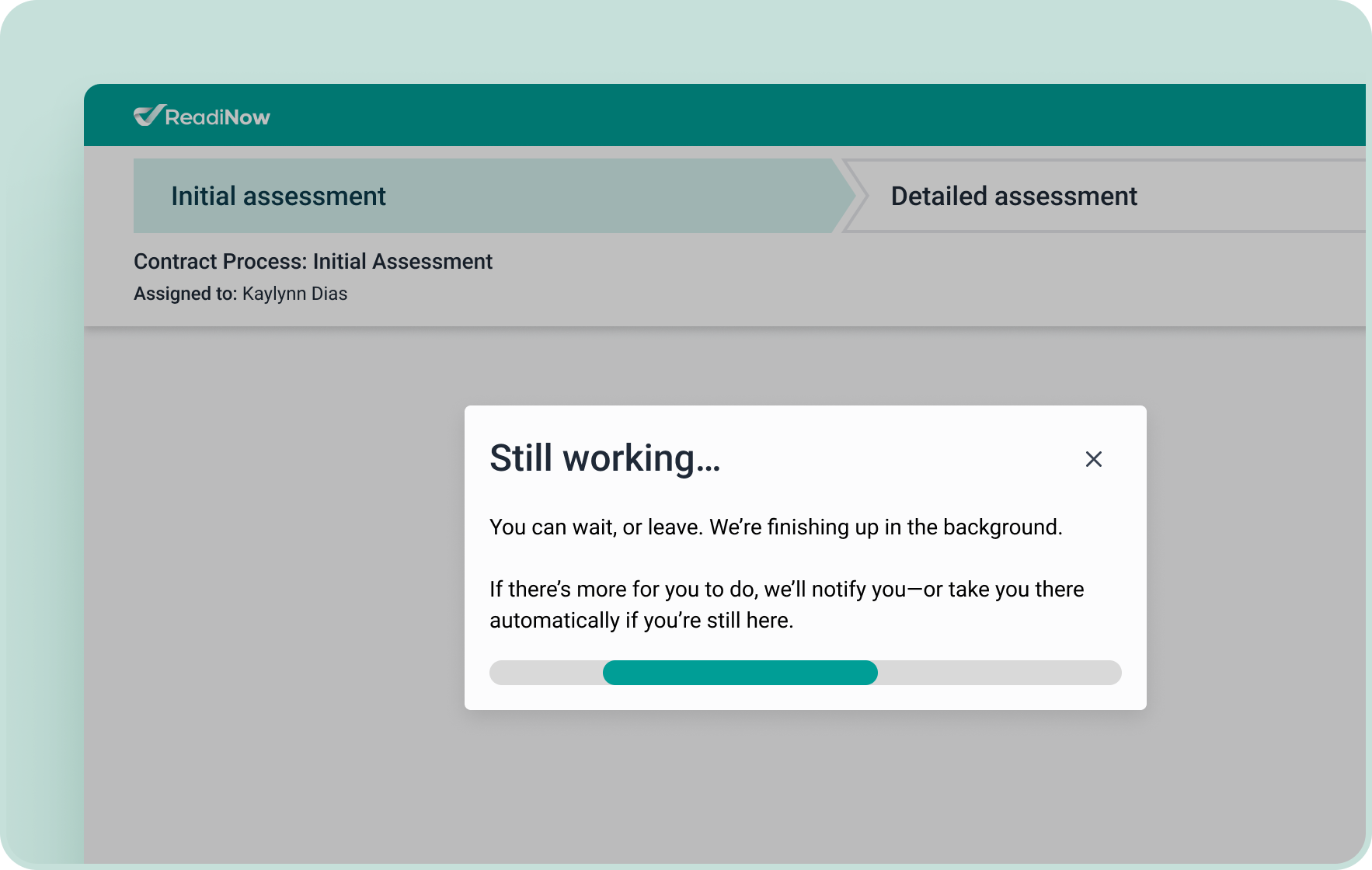
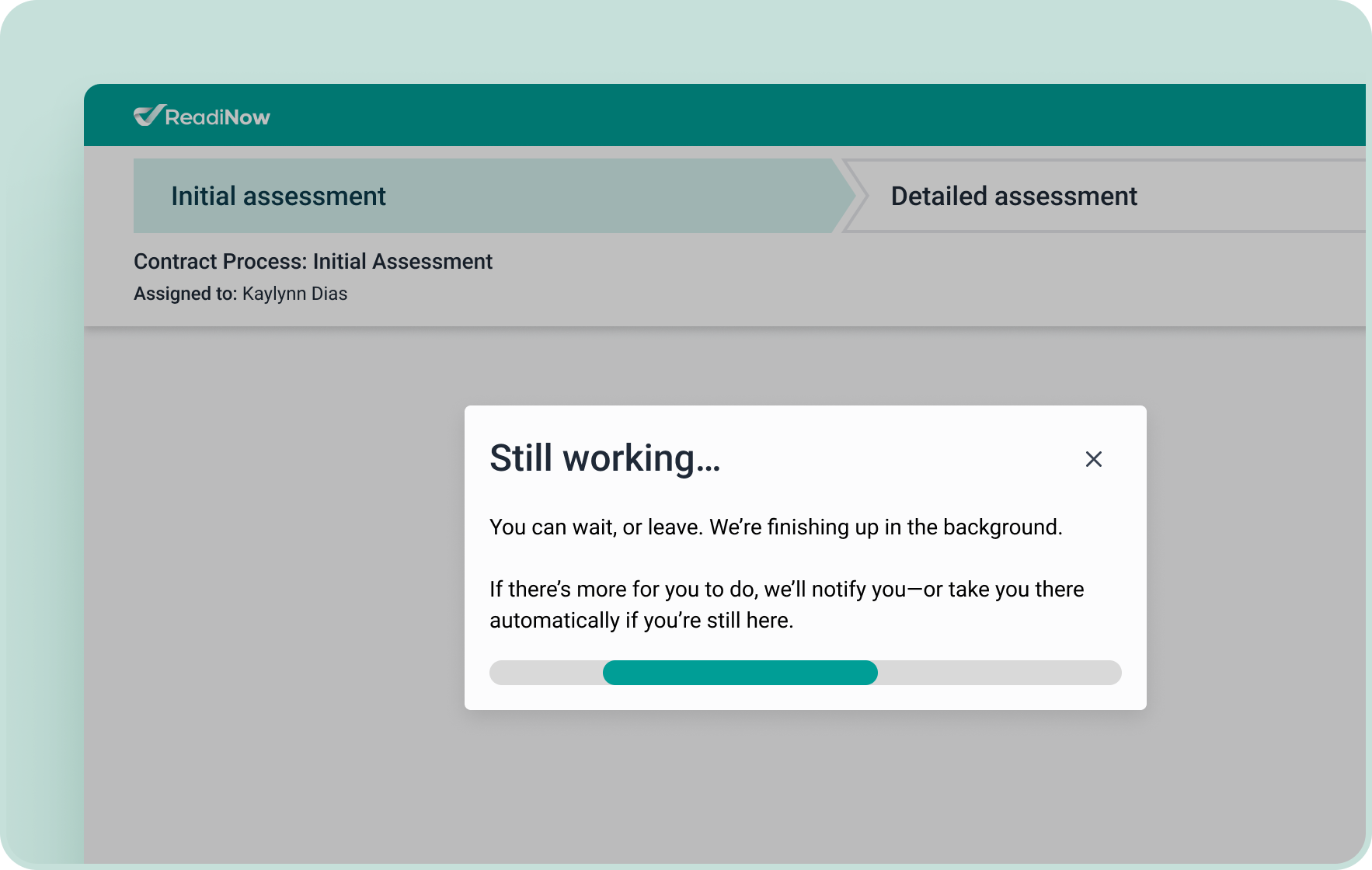
July 24, 2025
Feature Upgrade
July 24
Modernised Workflow, Chart, and Report Builders
The Workflow Builder, Chart Builder, and Report Builder interfaces have been refreshed with the Nova design system — delivering a cleaner layout, improved legibility, and a more consistent user experience across the platform.
Builder
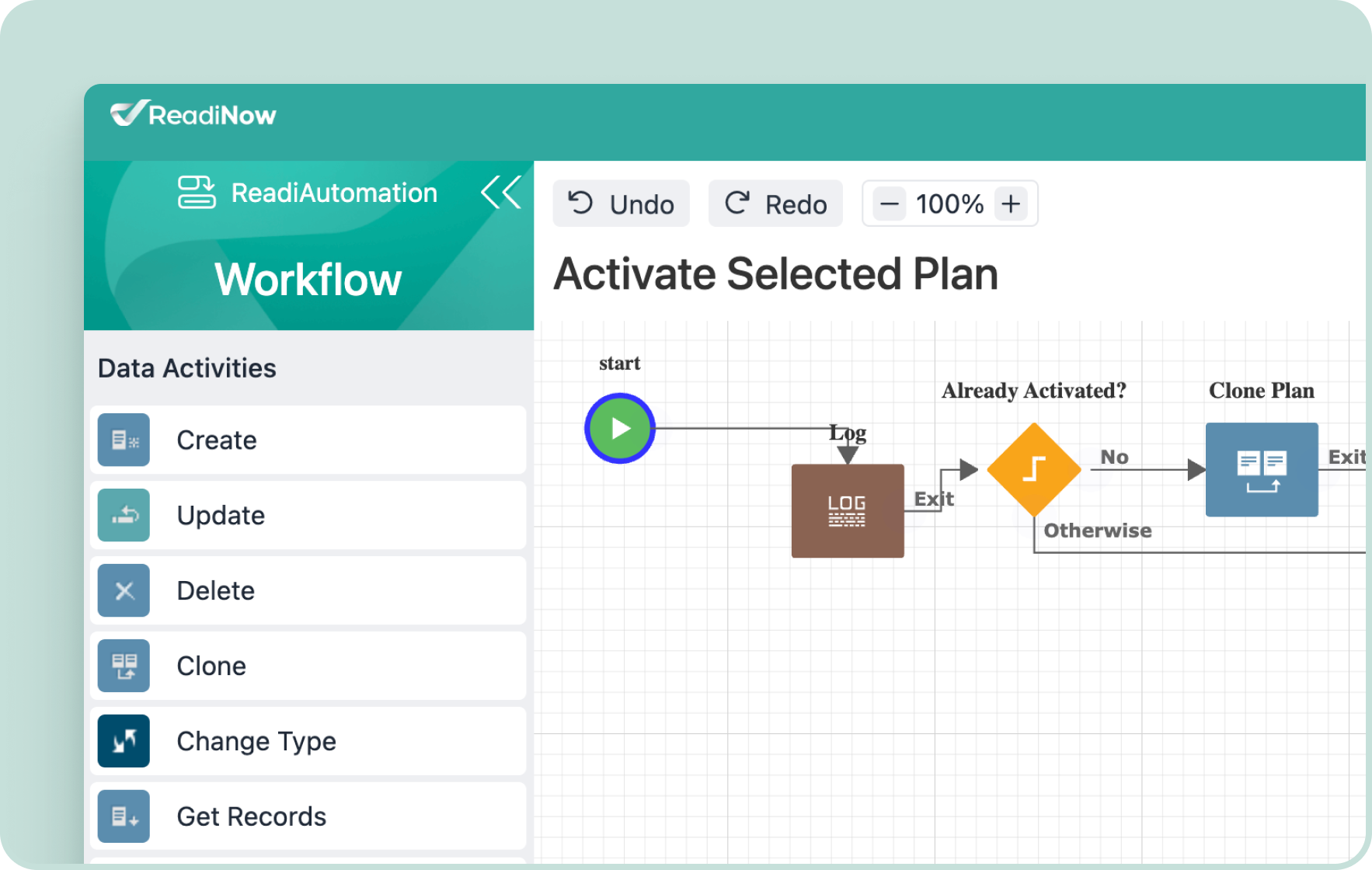
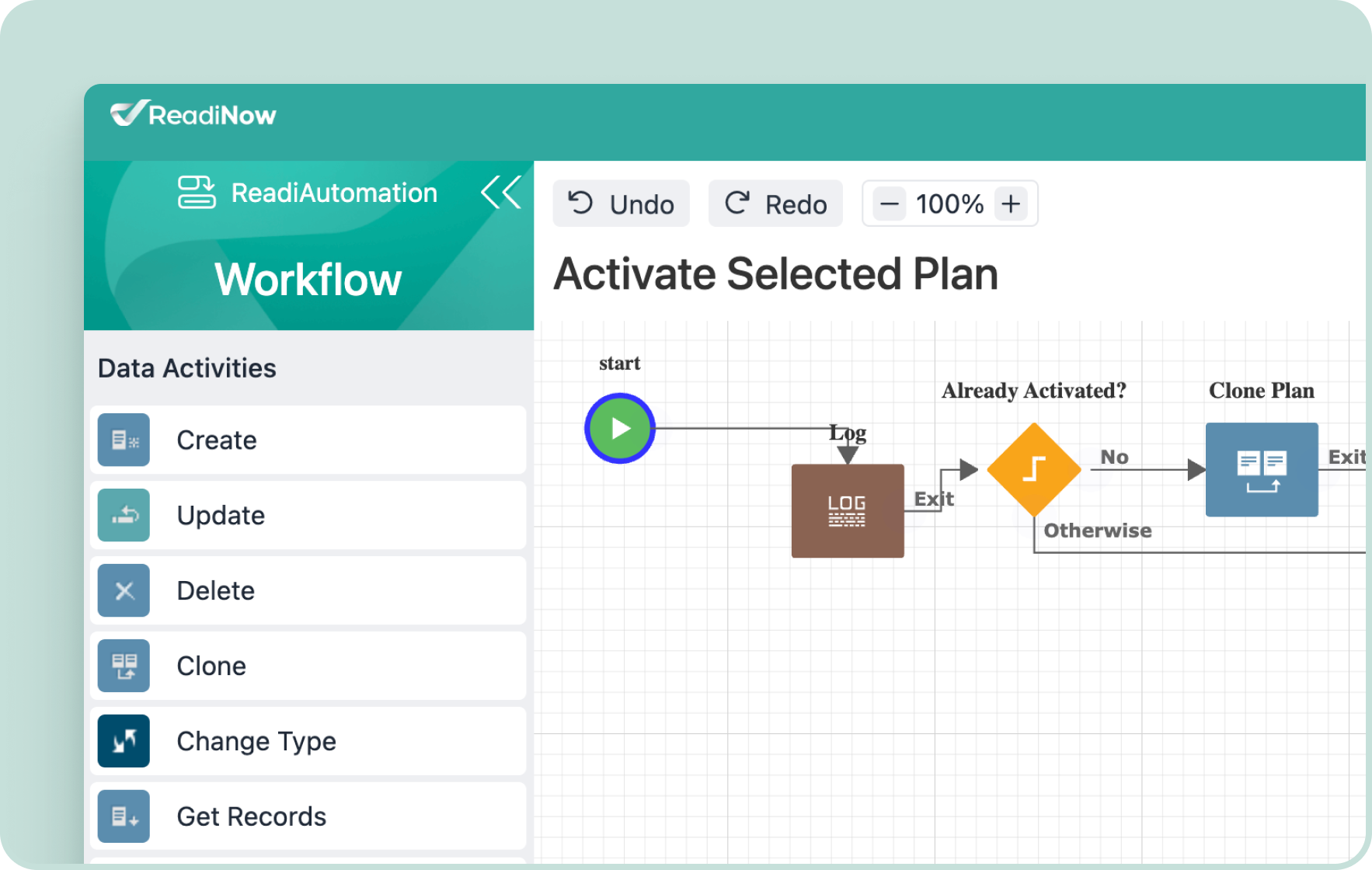
July 24, 2025
Feature Upgrade
July 24
Refreshed Chart Builder Interface
The Chart Builder has been updated with the Nova design system for a cleaner layout, improved readability, and a more consistent, modern user experience across the platform.
Builder
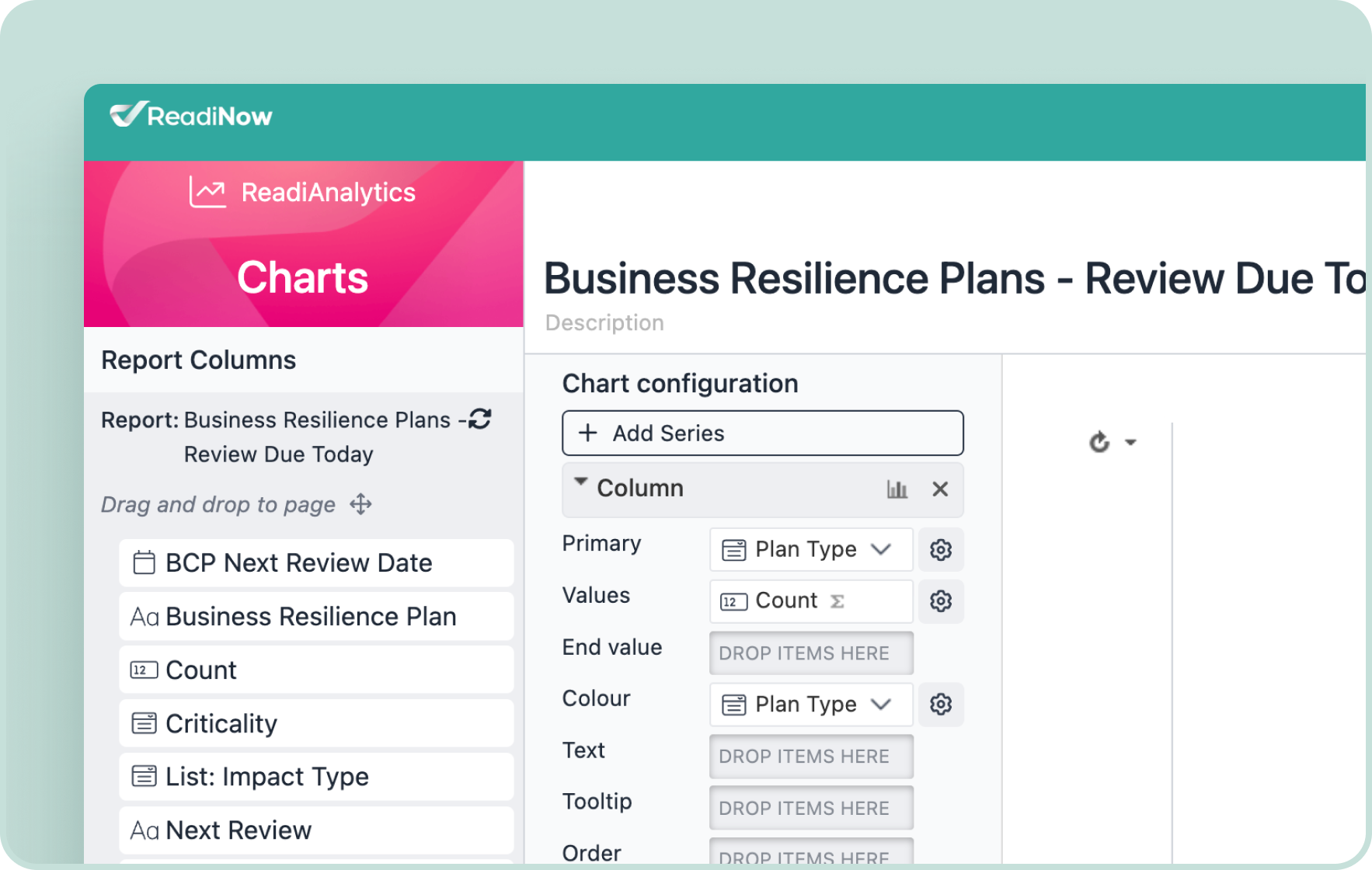
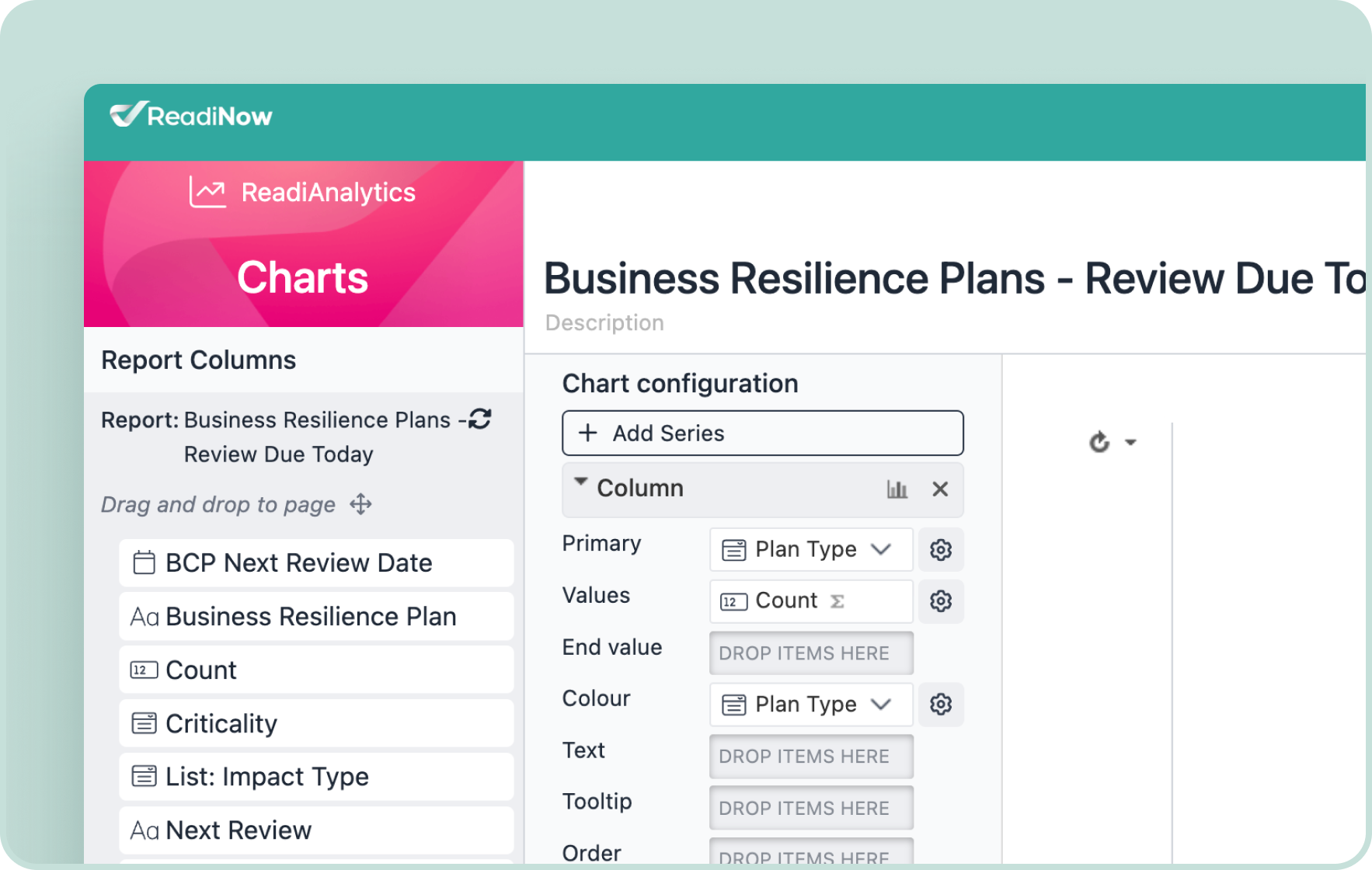
July 24, 2025
Feature Upgrade
July 24
Updated Report Builder Interface
The Report Builder now features a modernised interface aligned with the Nova design system — offering improved layout, clearer hierarchy, and a more consistent, user-friendly experience for building reports.
Builder
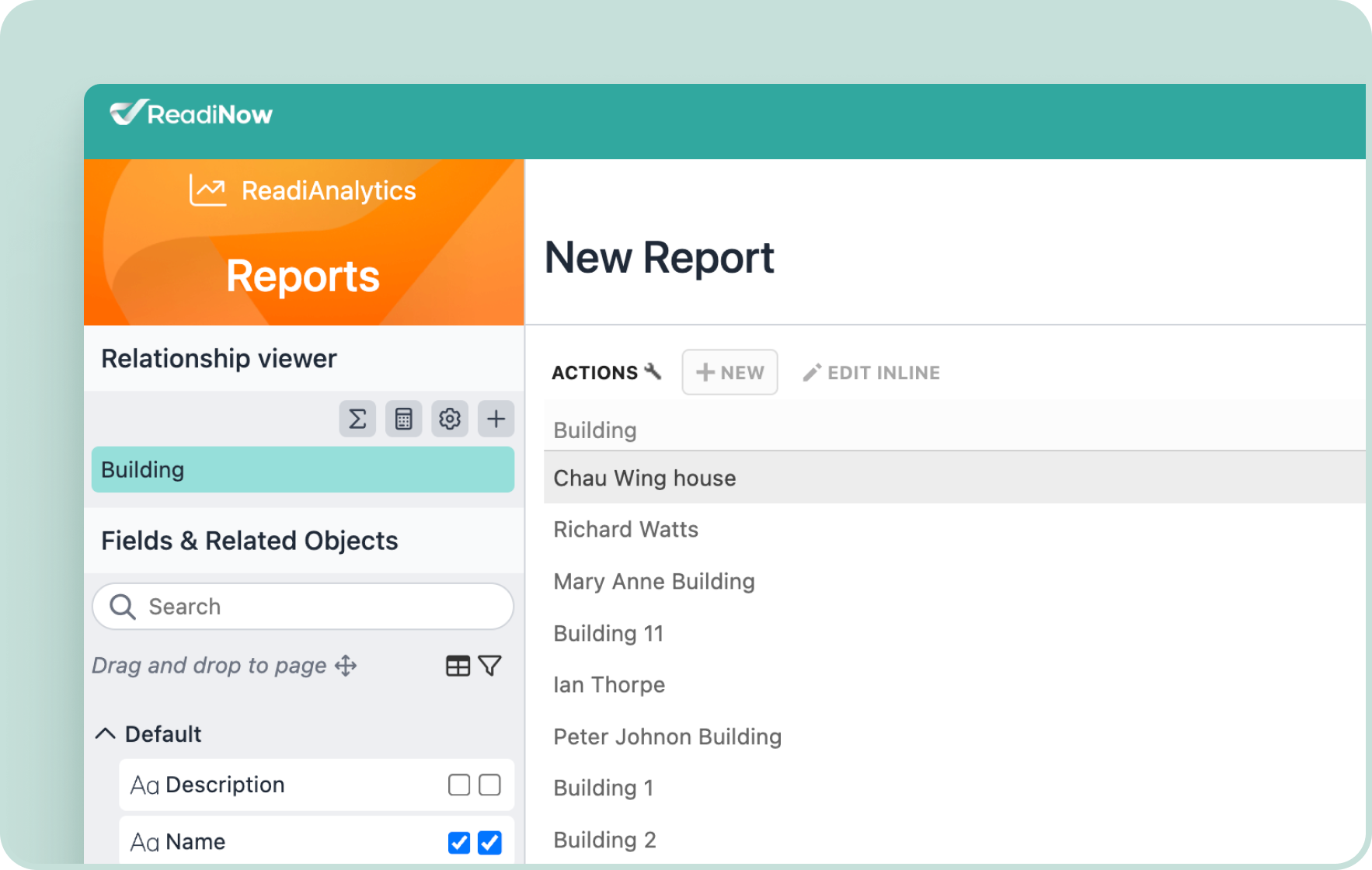
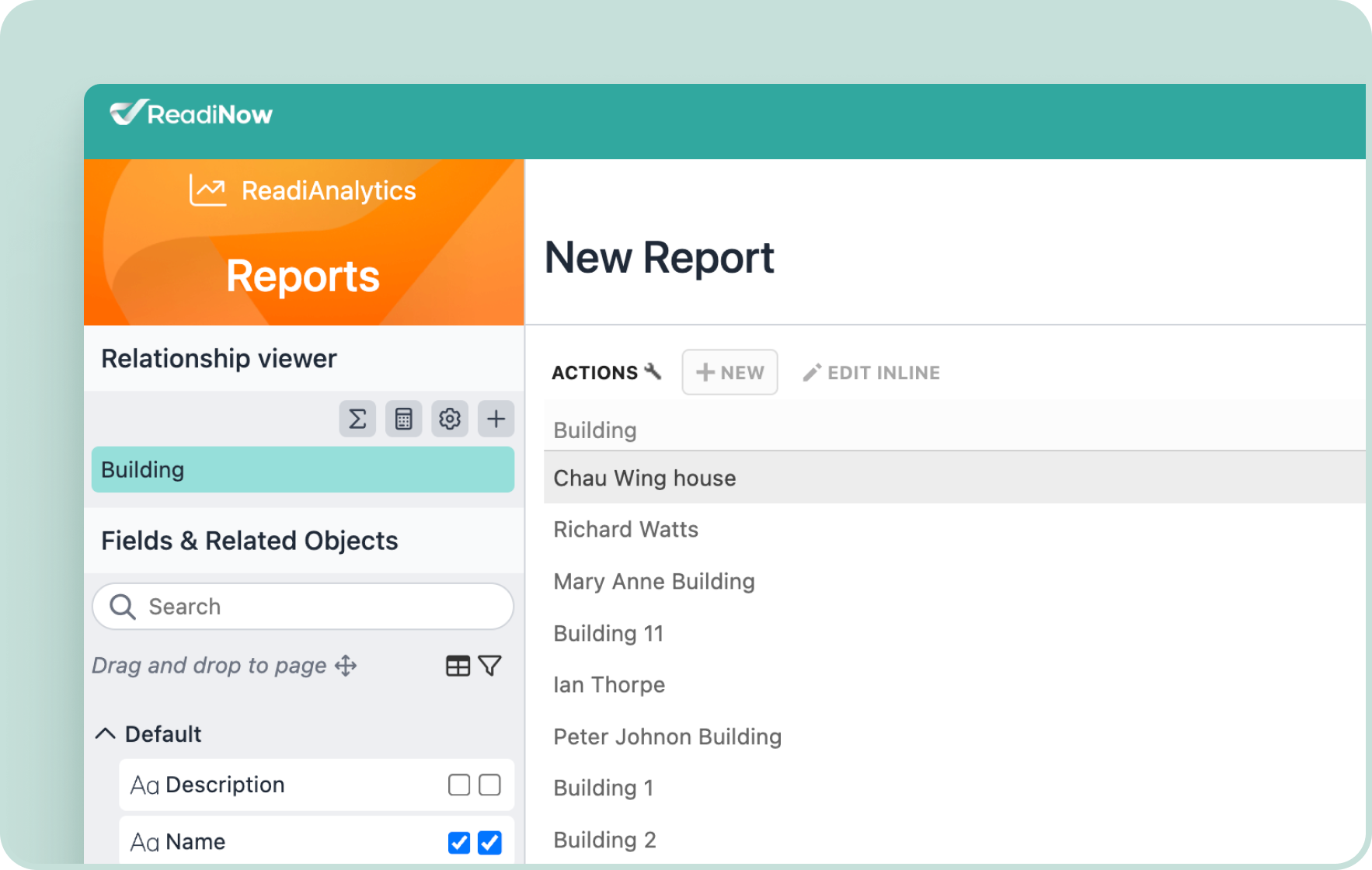
June
June 26, 2025
Feature Upgrade
June 26
Grouped Filters for Components
Admins can now create grouped filters that apply across components like Data Tables, Hero, and Charts — delivering streamlined, consistent filtering for users.
NOVA
Platform
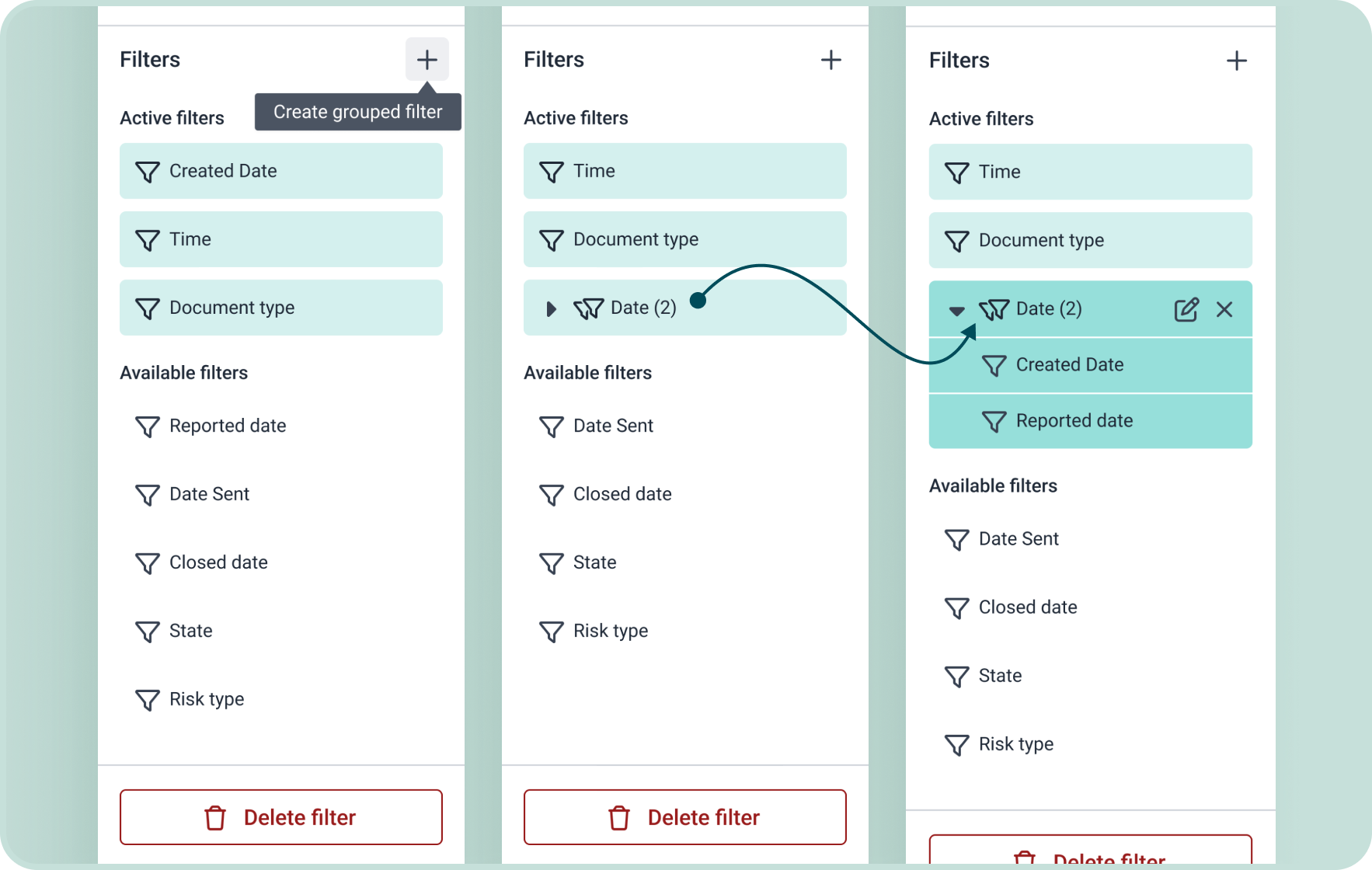
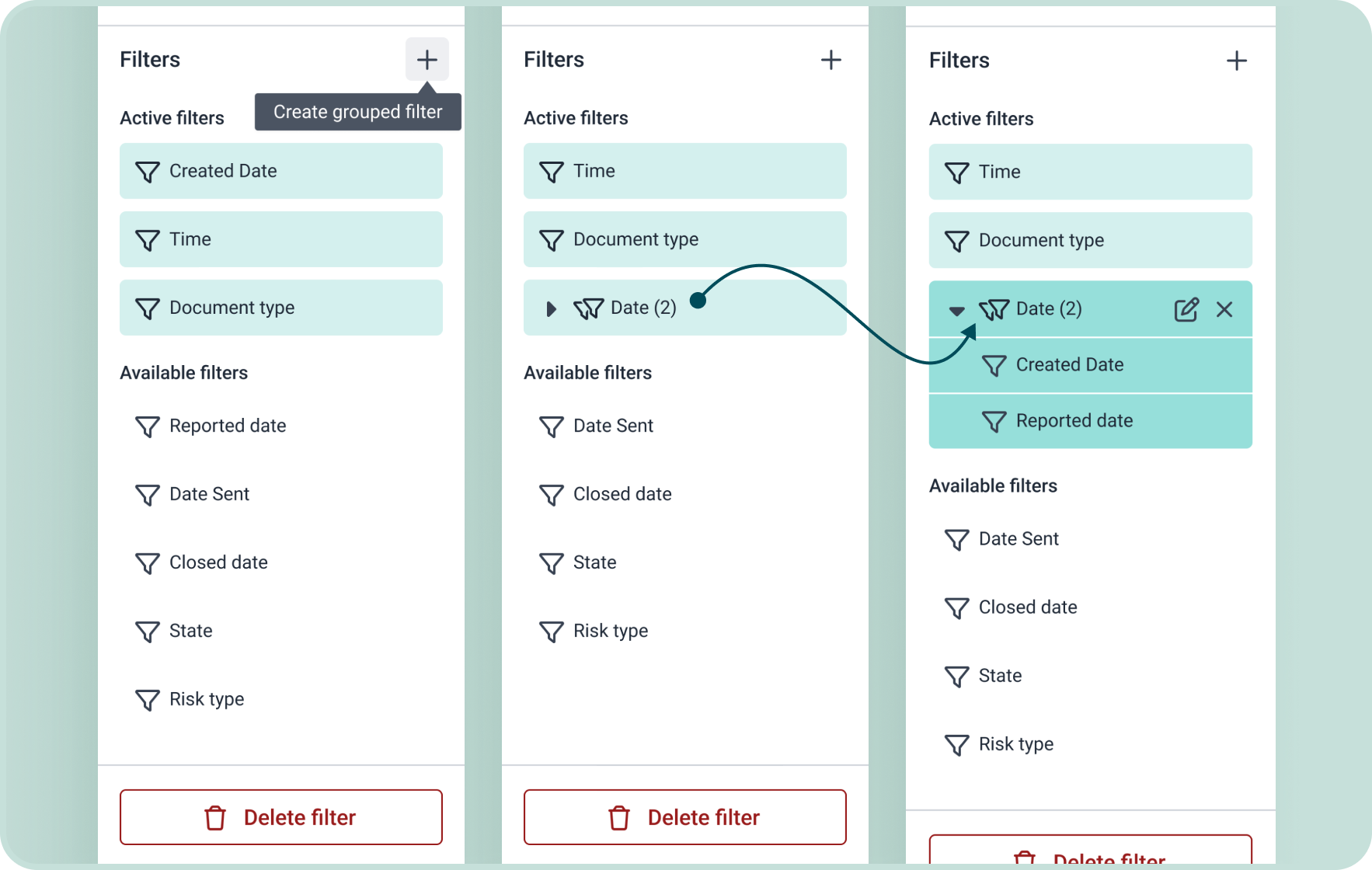
June 26, 2025
Feature Upgrade
June 26
Sticky Filters for Components
Filters now stay applied when navigating between pages, with values visible at a glance — no extra clicks needed.
NOVA
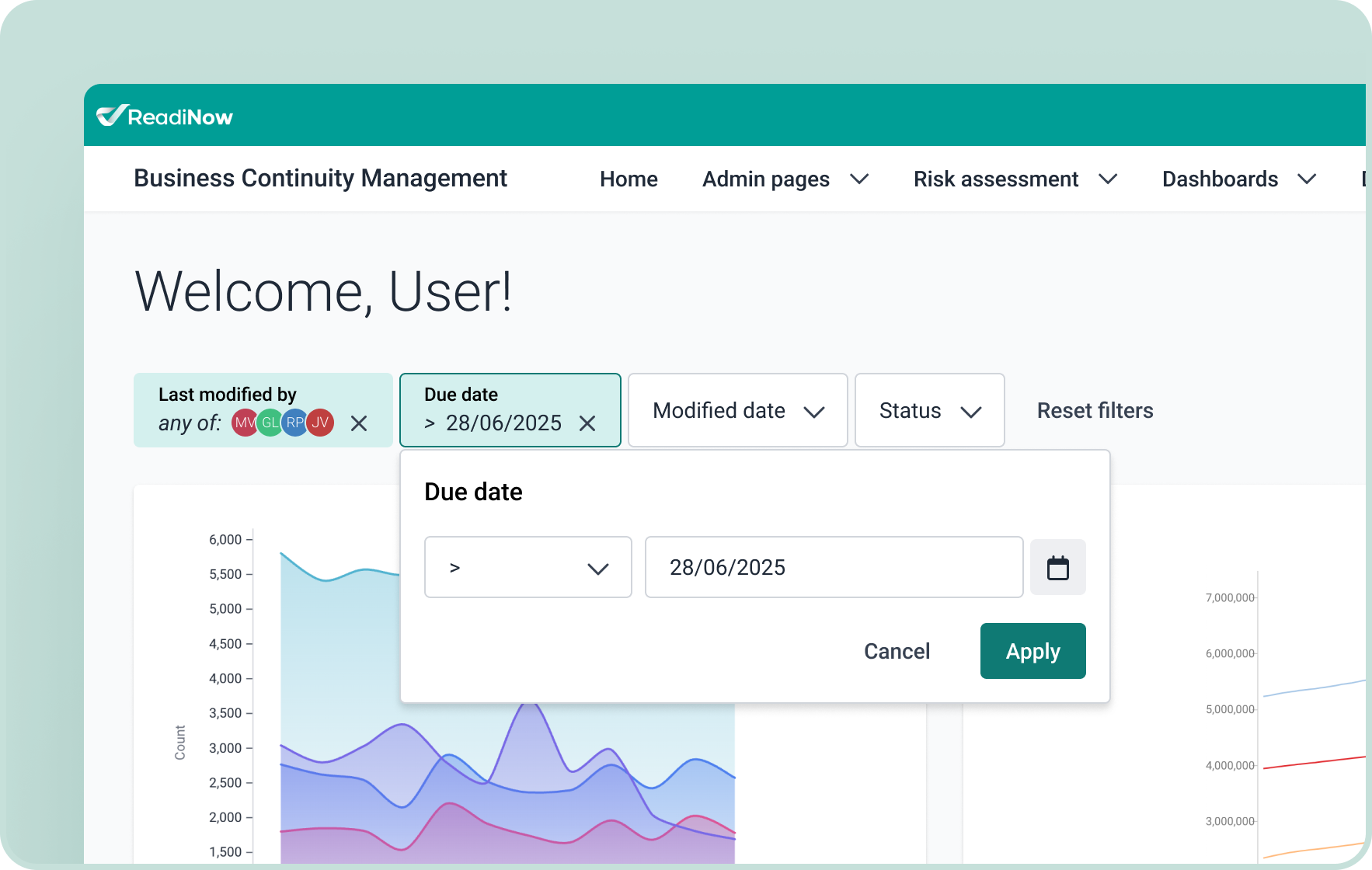
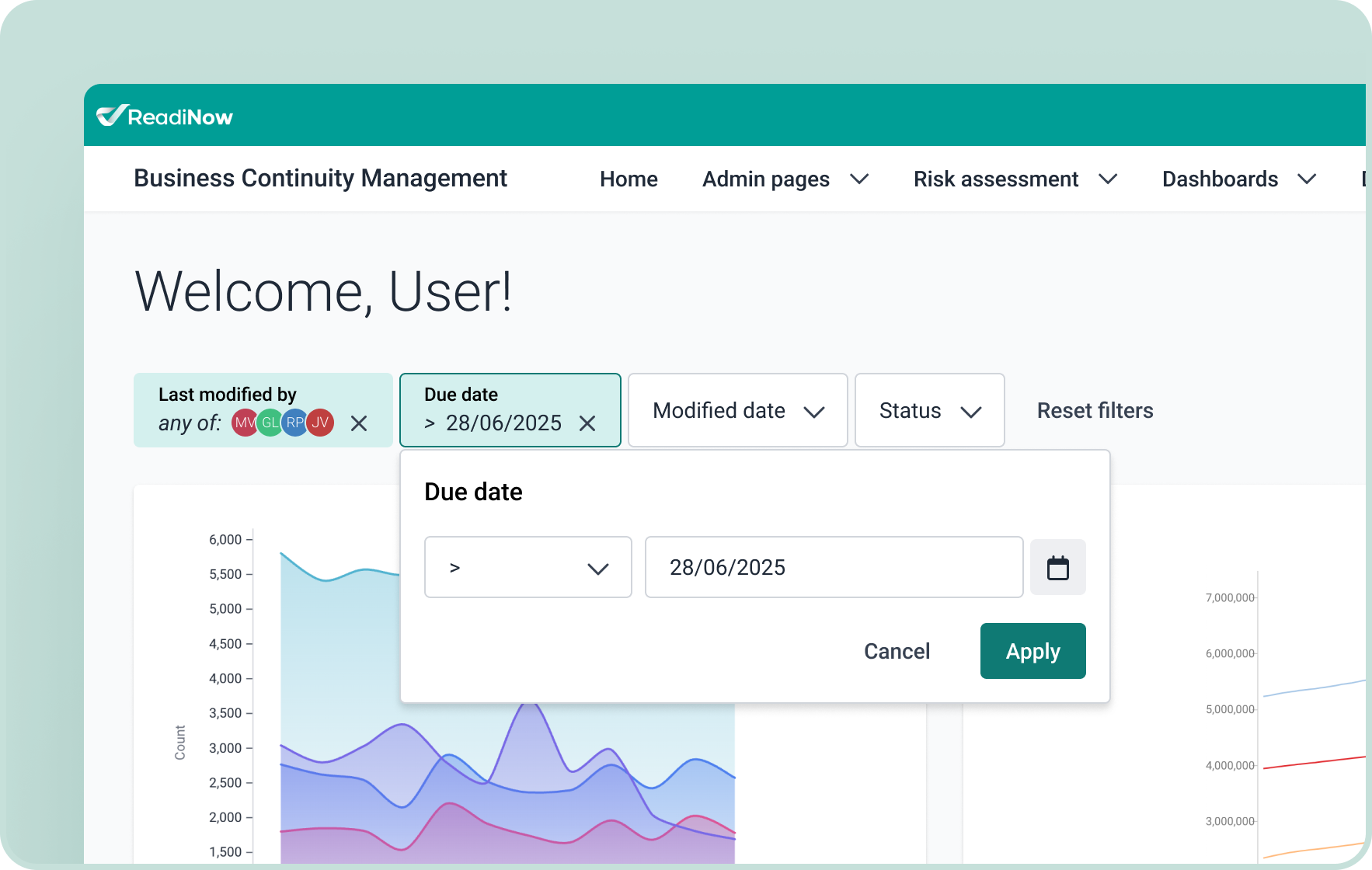
June 26, 2025
Feature Upgrade
June 26
Refreshed Chart Styling
Charts in both Classic and Nova now feature updated layouts and modern styling aligned with the Nova design system — delivering improved aesthetics, clearer visuals, and a more consistent user experience.
NOVA


June 26, 2025
New Release
June 26
Print friendly pages
Enjoy a clean, streamlined layout optimised for printing by directly using the new Print pages button.
NOVA
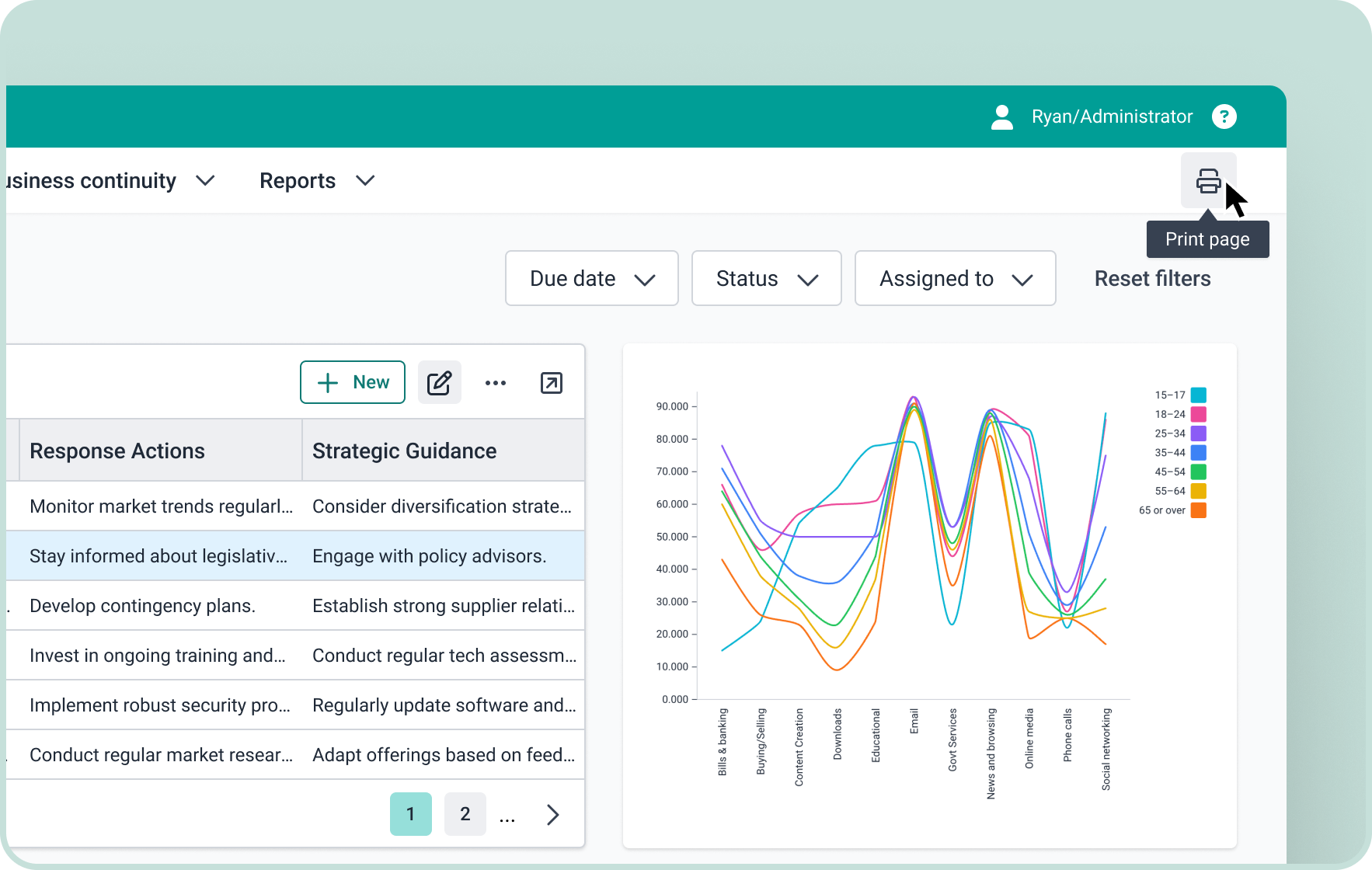
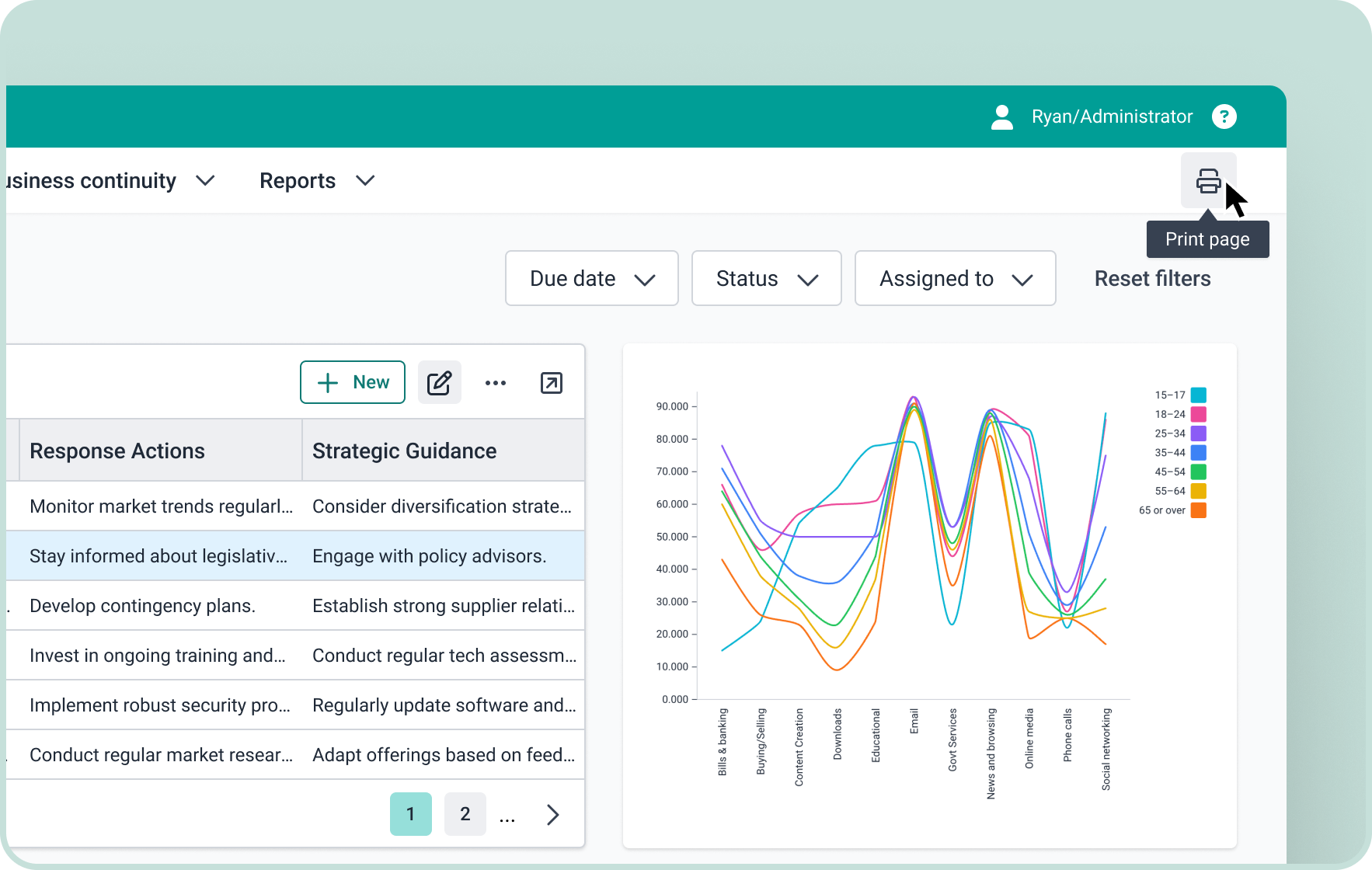
May
May 29, 2025
Feature Upgrade
May 29
System Field Info Panel
The title bar and info panel now display key system details — including who created or last modified a record and when — giving users clearer context while working in forms.
NOVA
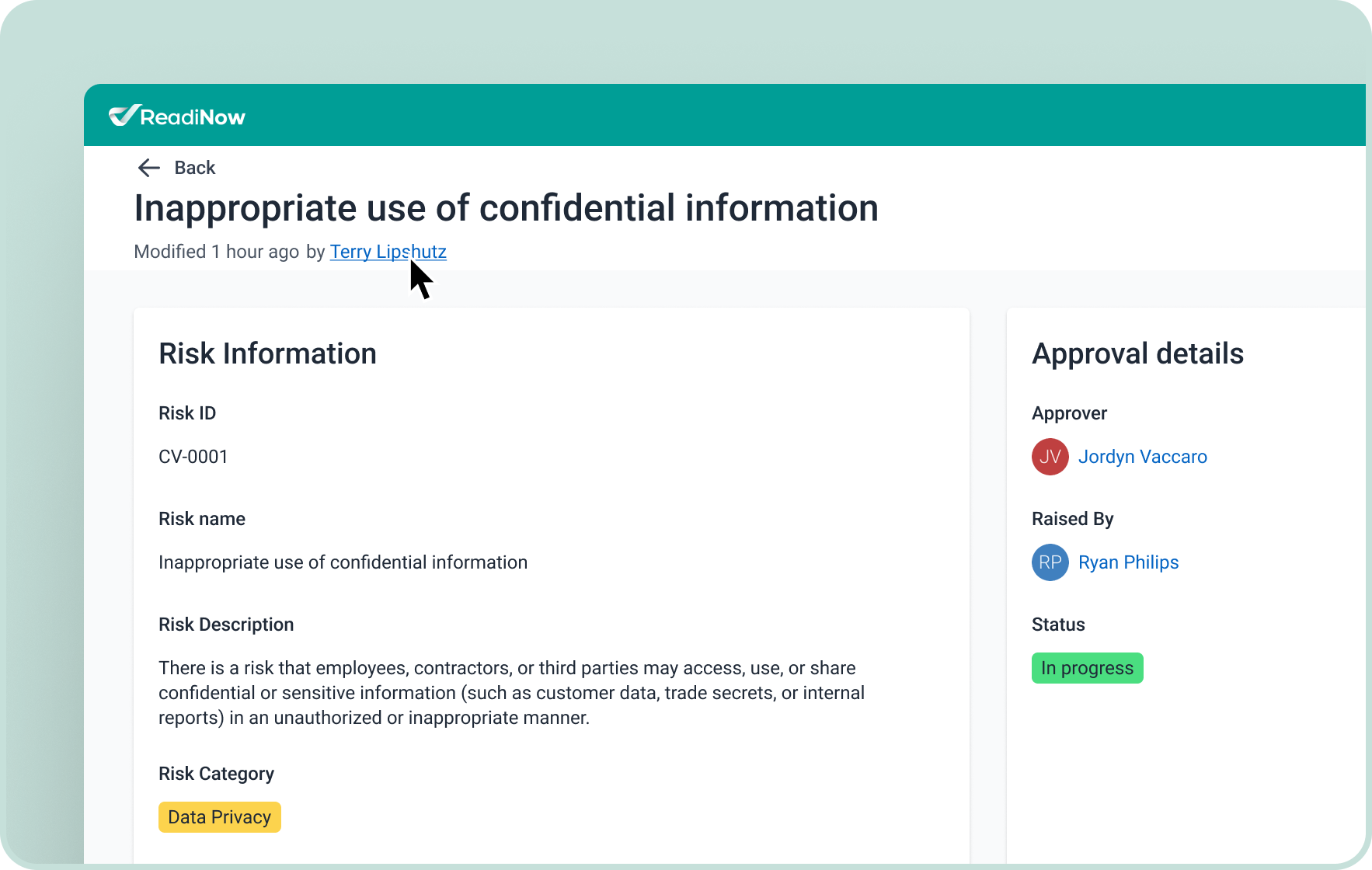
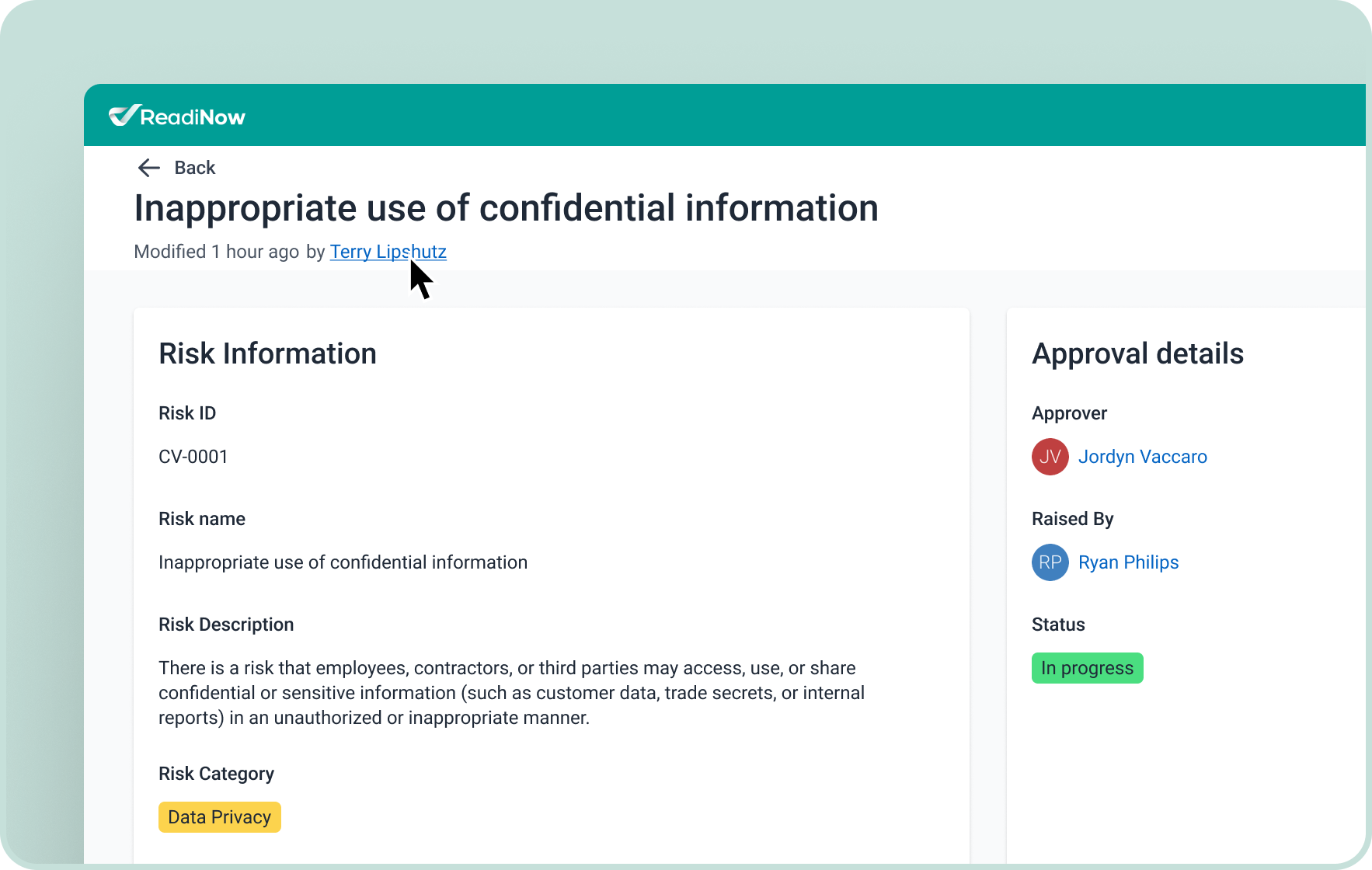
May 1, 2025
New Release
May 1
App switcher
New app switcher added to the top of Page Runner, letting users quickly switch between available apps with fewer clicks—improving navigation and discoverability.
NOVA
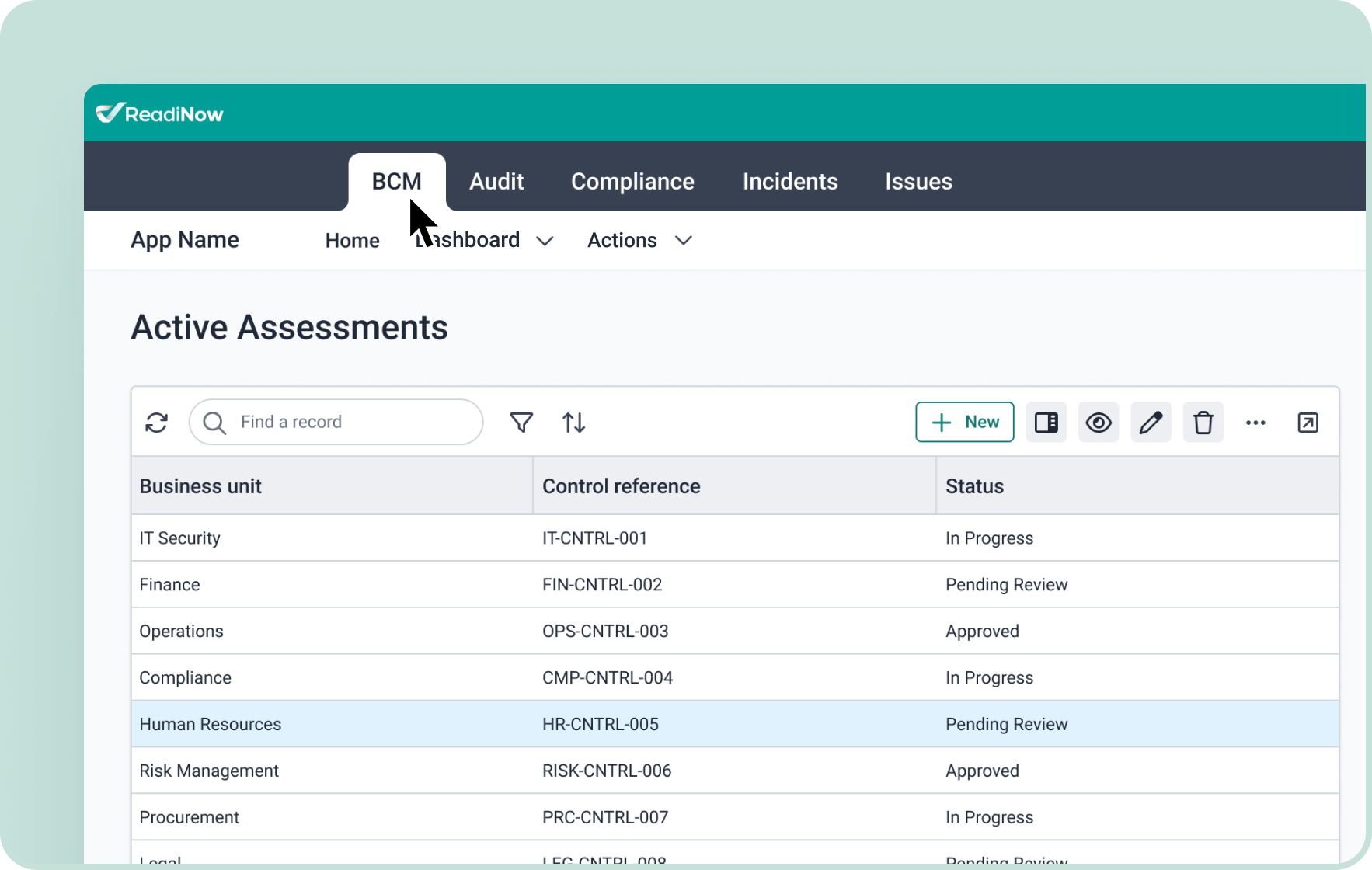
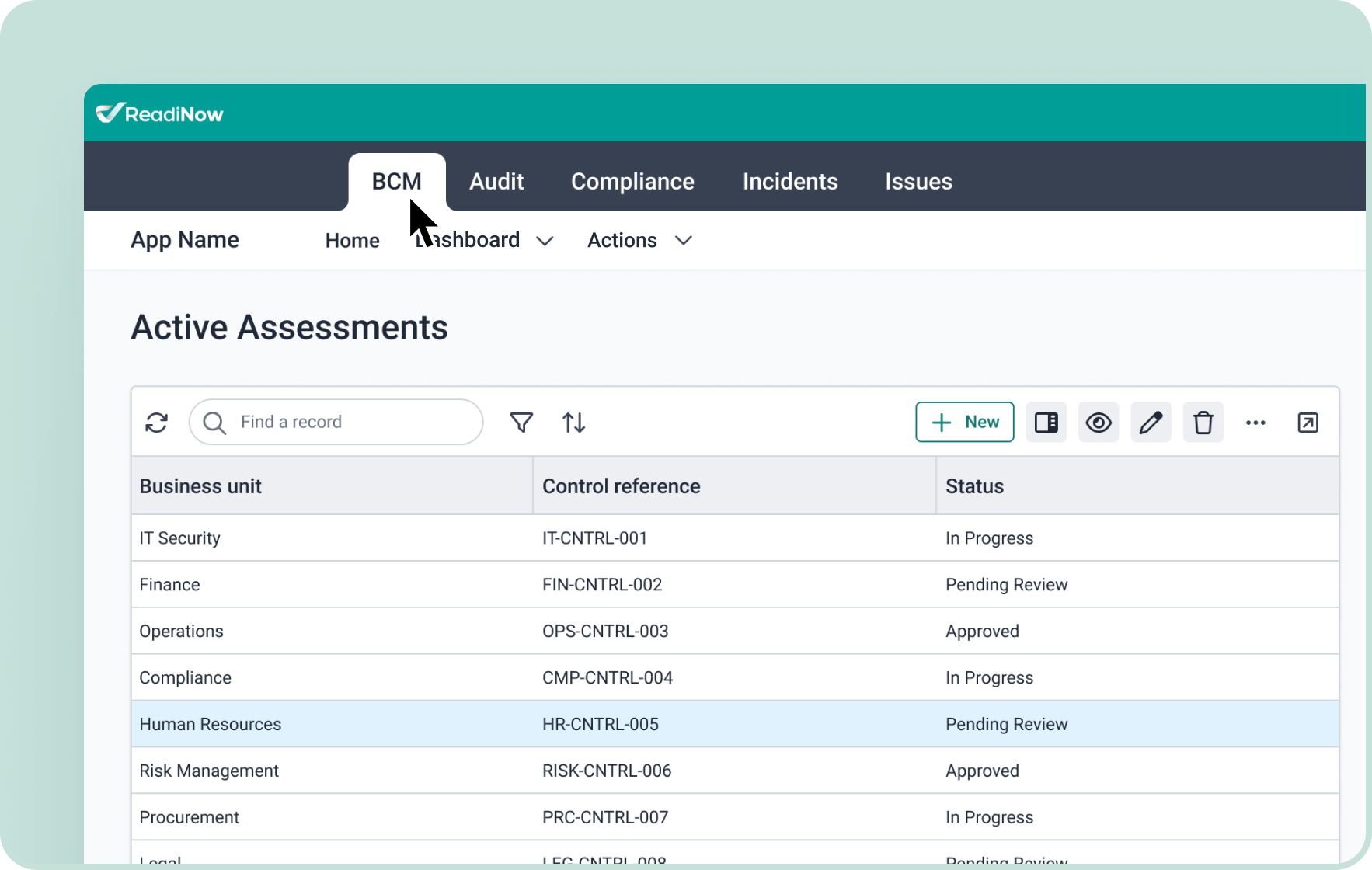
April
April 3, 2025
New Release
April 3
Nova Navigation Visibility
Admins can now control page visibility directly in Nova Page or Classic Settings — making it faster and easier to manage access for different user roles without creating duplicate apps.
NOVA
Builder
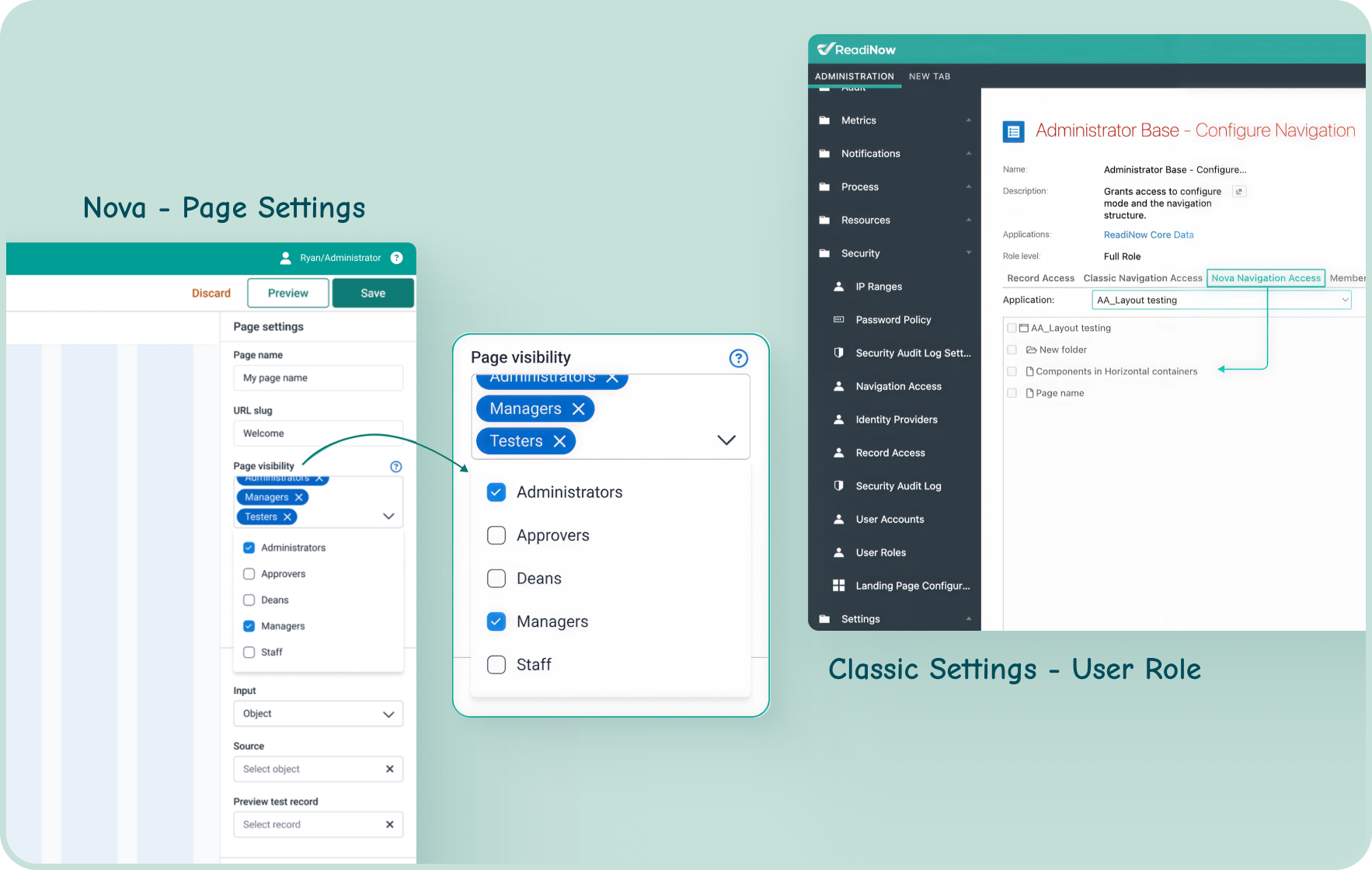
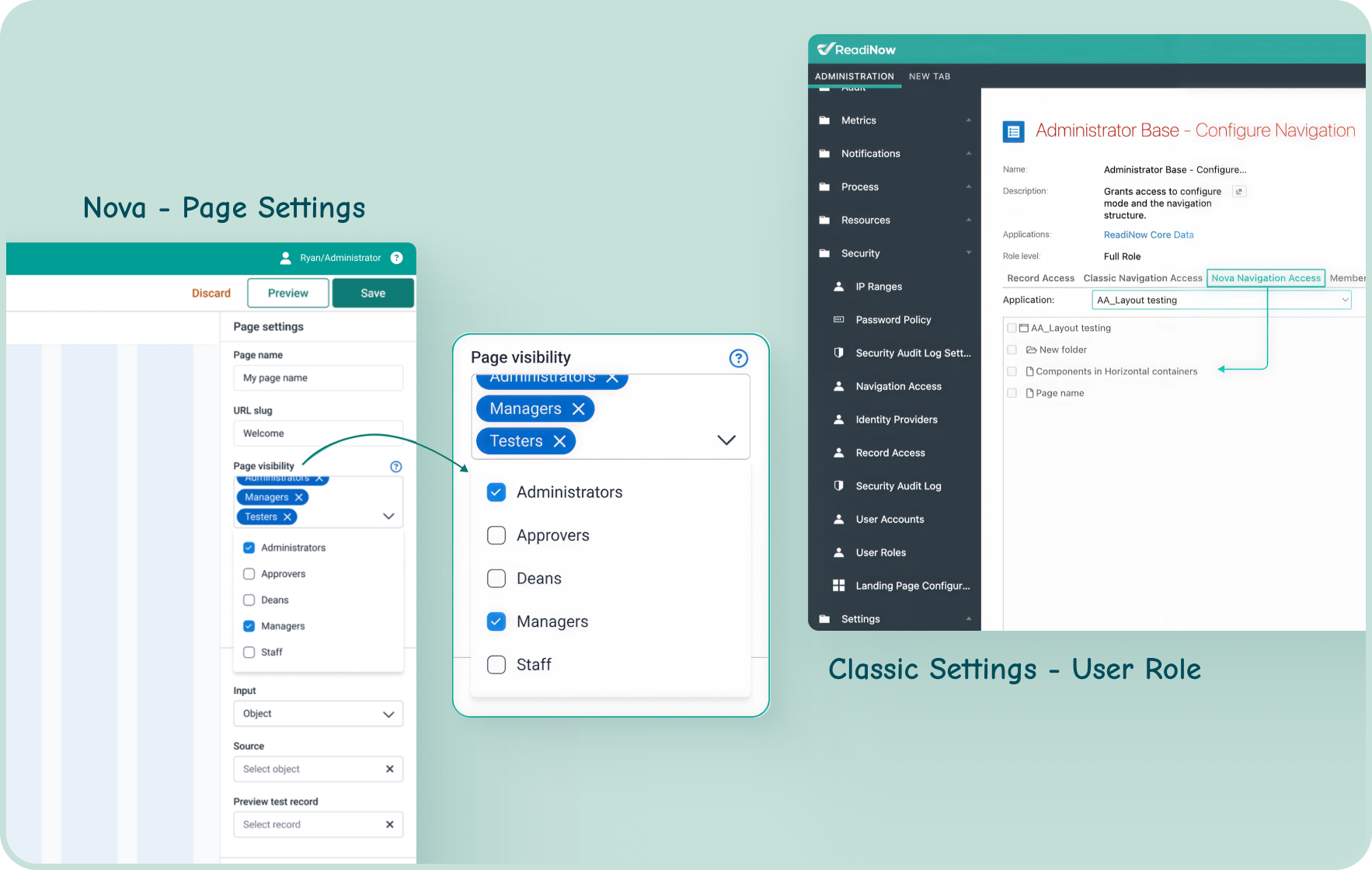
April 3, 2025
Feature Upgrade
April 3
Optimized Form Layout for Choice Fields
Choice options now display as multi-column radio or checklists, making forms cleaner and easier to navigate — especially with large option sets.
NOVA
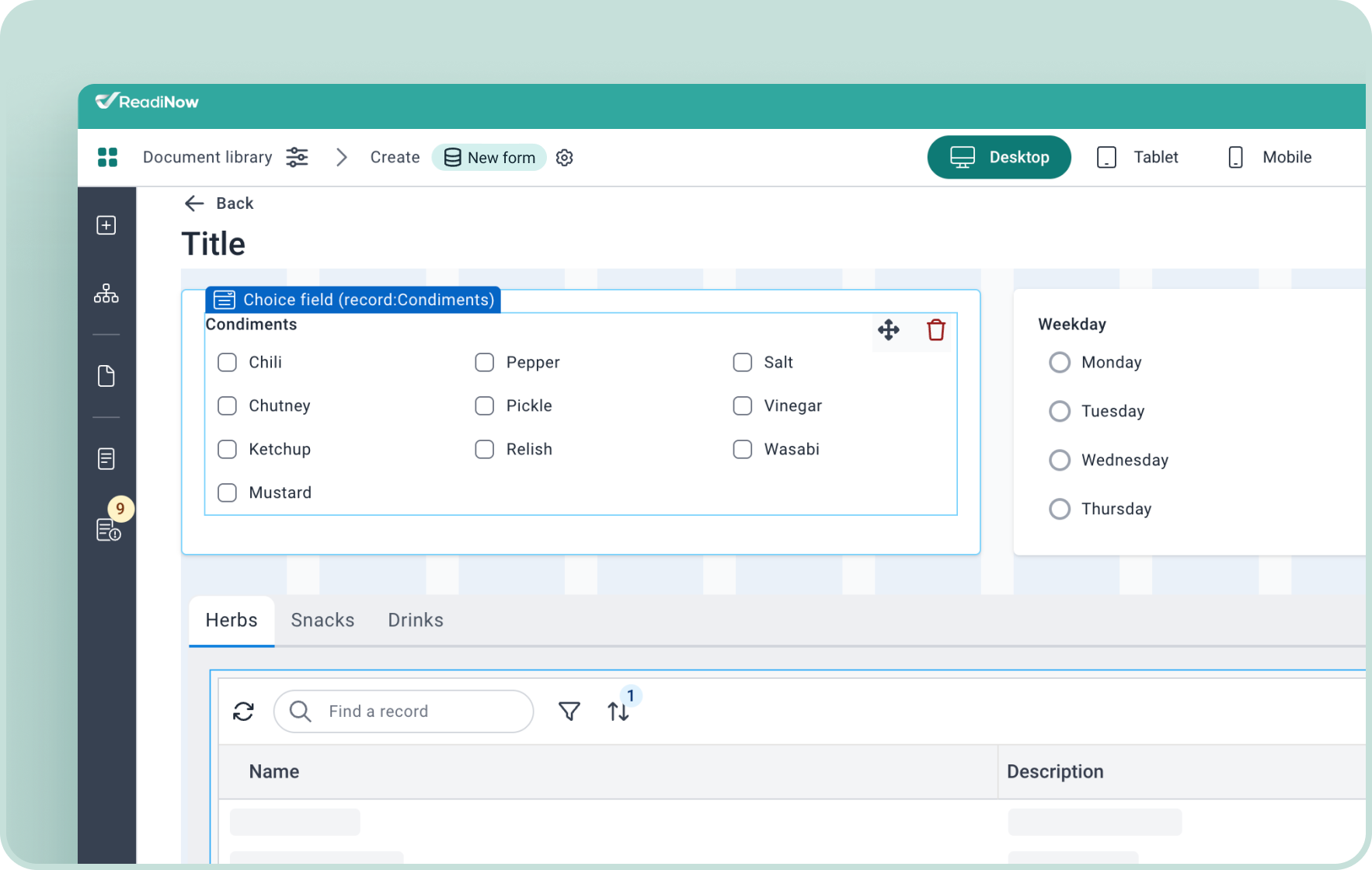
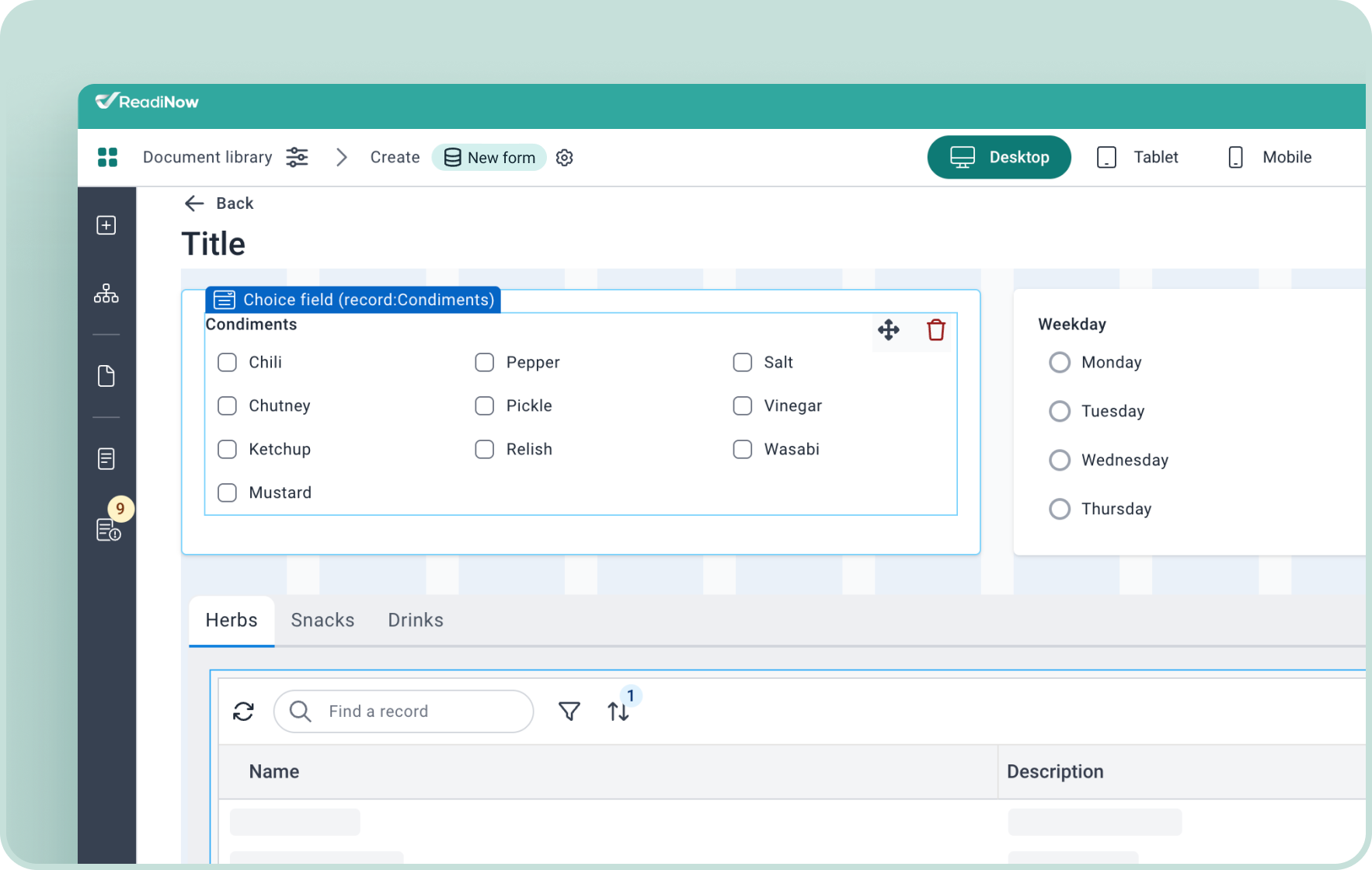
April 3, 2025
New Release
April 3
Rich user names - Avatar
Visual distinction to quickly identify different users and making the infaces such as forms, and other components like filters more engaging and easier to read.
NOVA
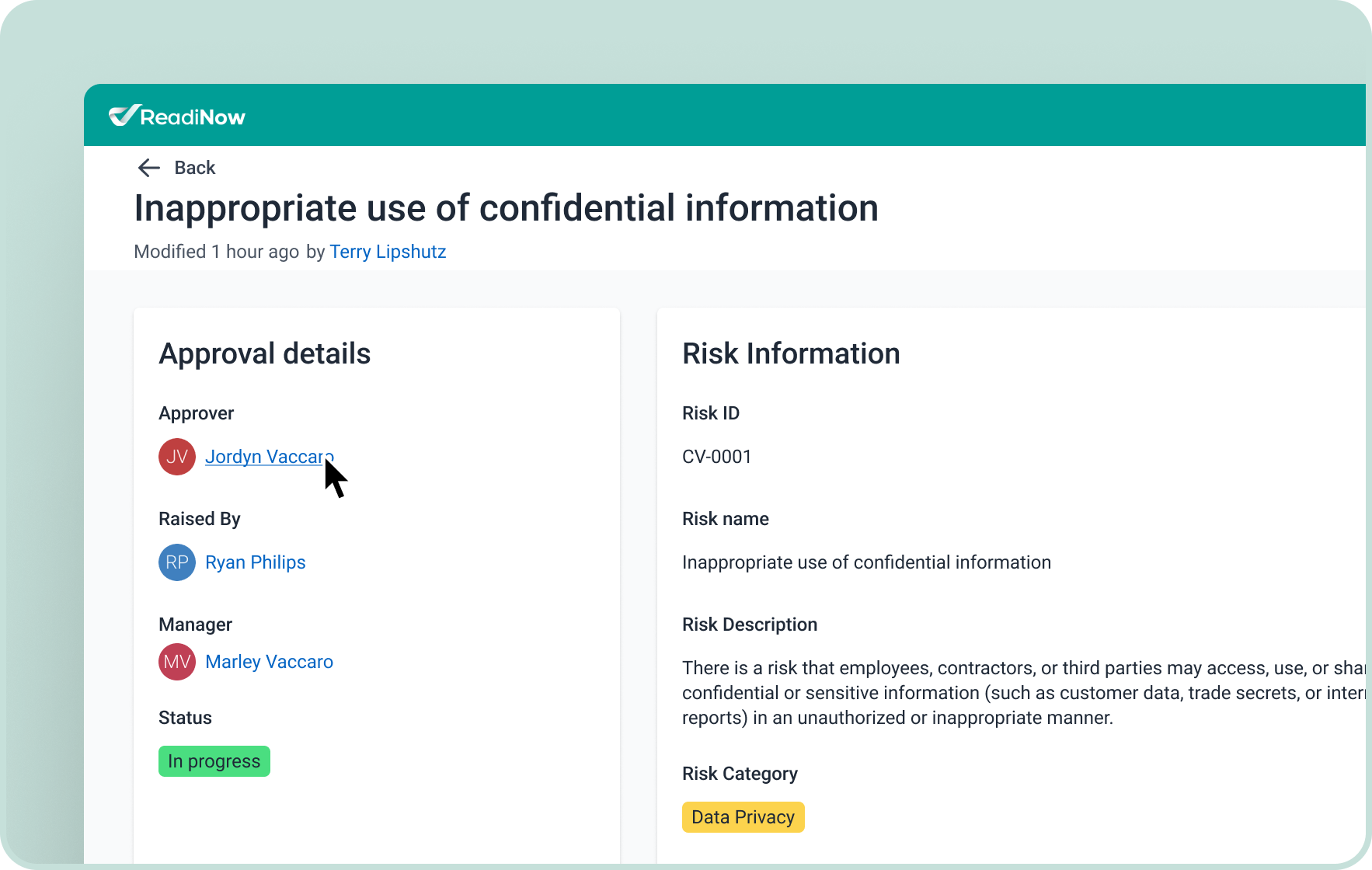
March
March 6, 2025
Feature Upgrade
March 6
Enhanced Data Table Sorting
New sorting options make it easier to configure and manage multi-sorting, with clearer indicators and simpler interactions for a smoother experience.
NOVA
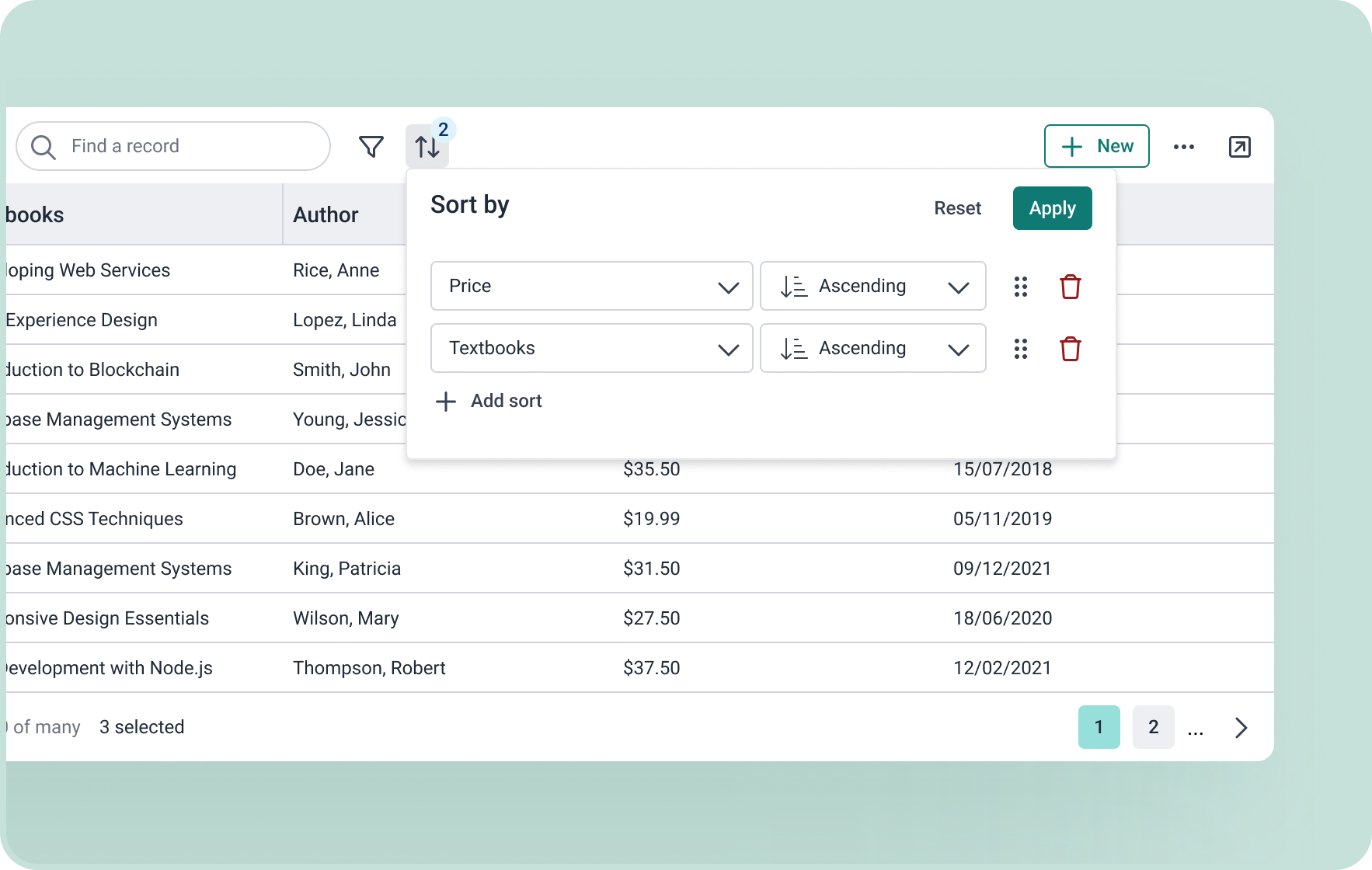
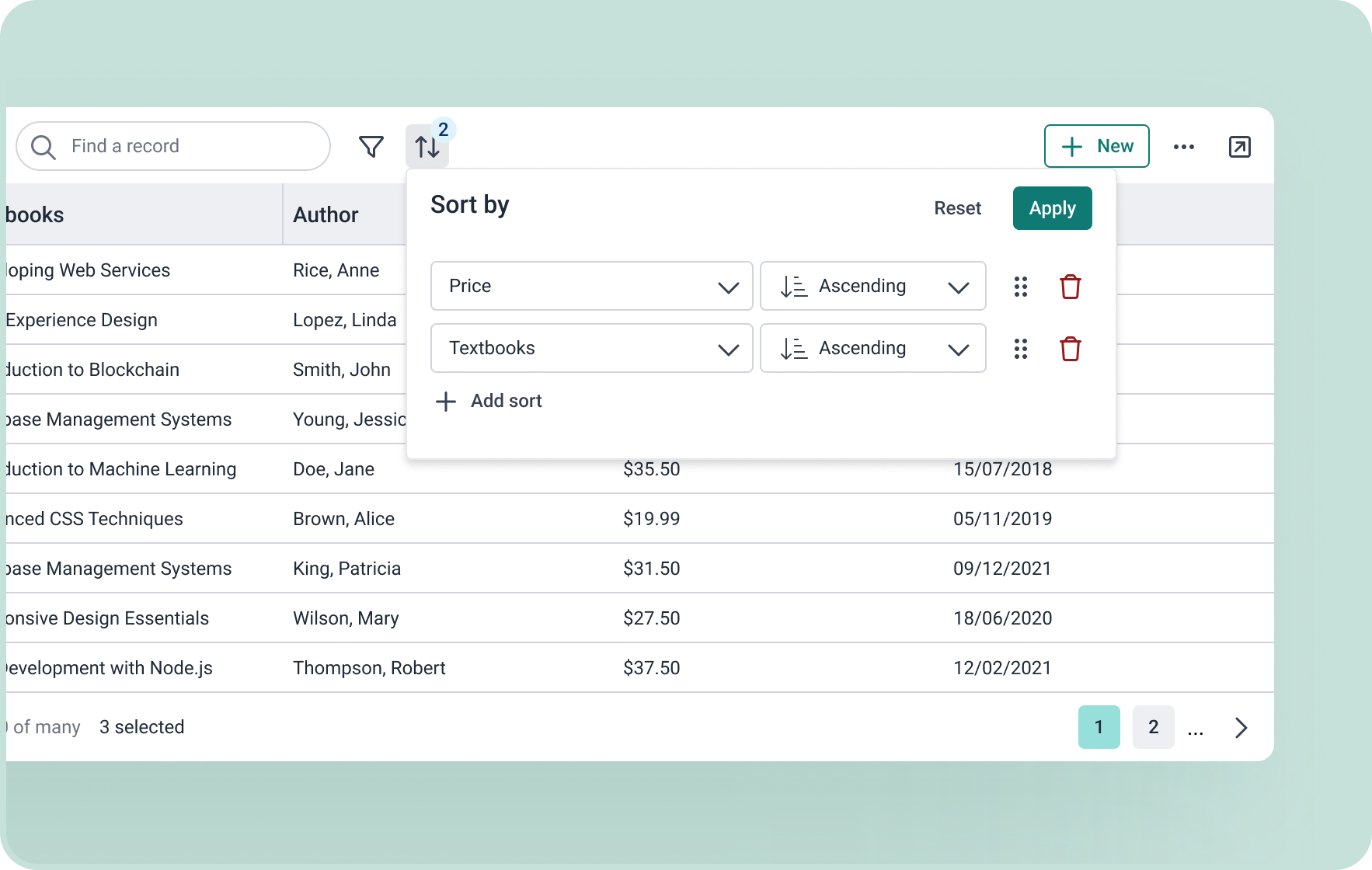
March 6, 2025
Feature Upgrade
March 6
Full View for Data Tables
Improve browsing experience when viewing large reports with many columns or records without compromising page layout.
NOVA
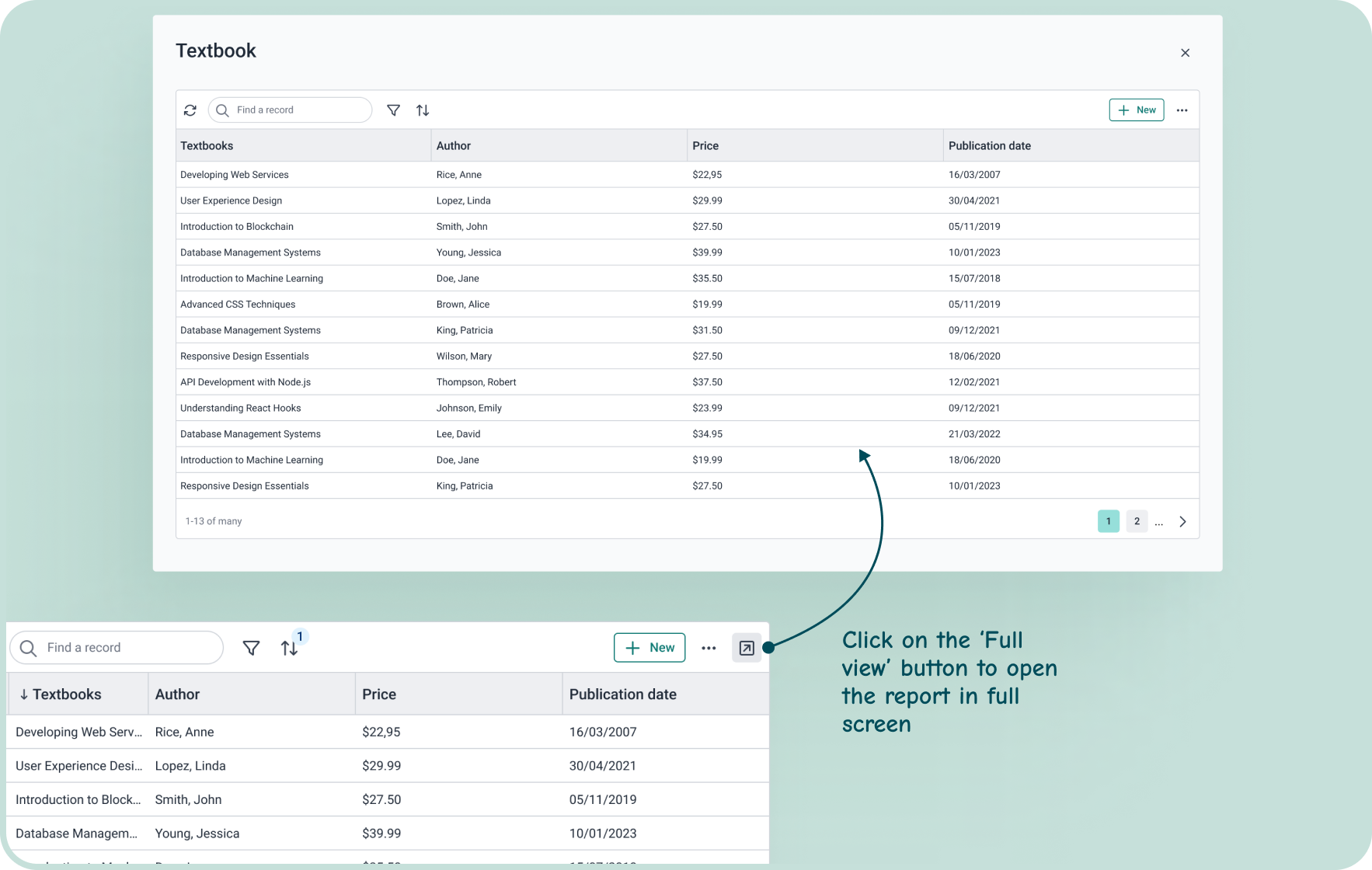
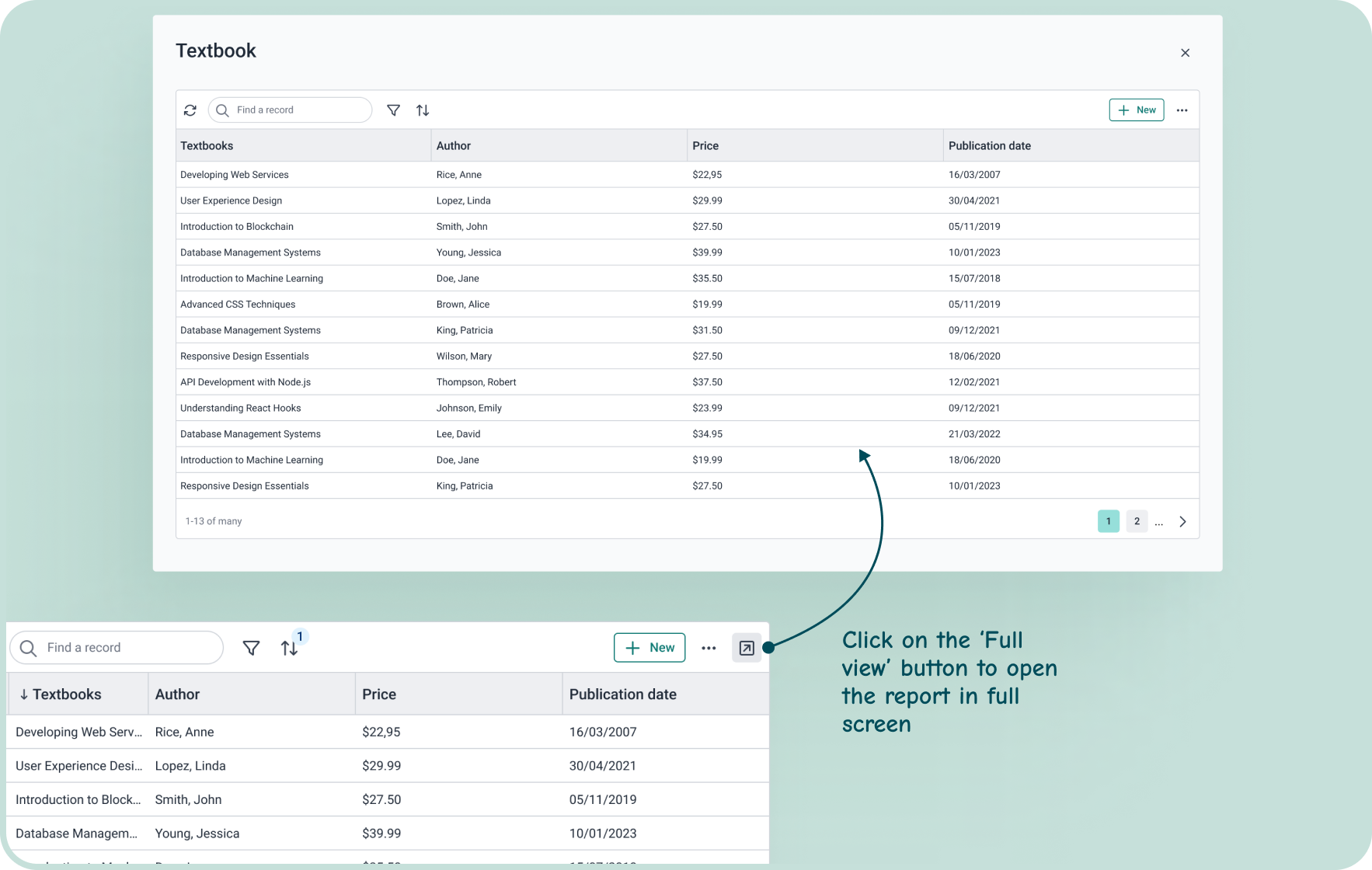
March 6, 2025
Feature Upgrade
March 6
Data table - conditional formatting on grouping
Conditional choice field formatting will now be applied to grouped headings in the datatable, enhancing the readability of information.
NOVA
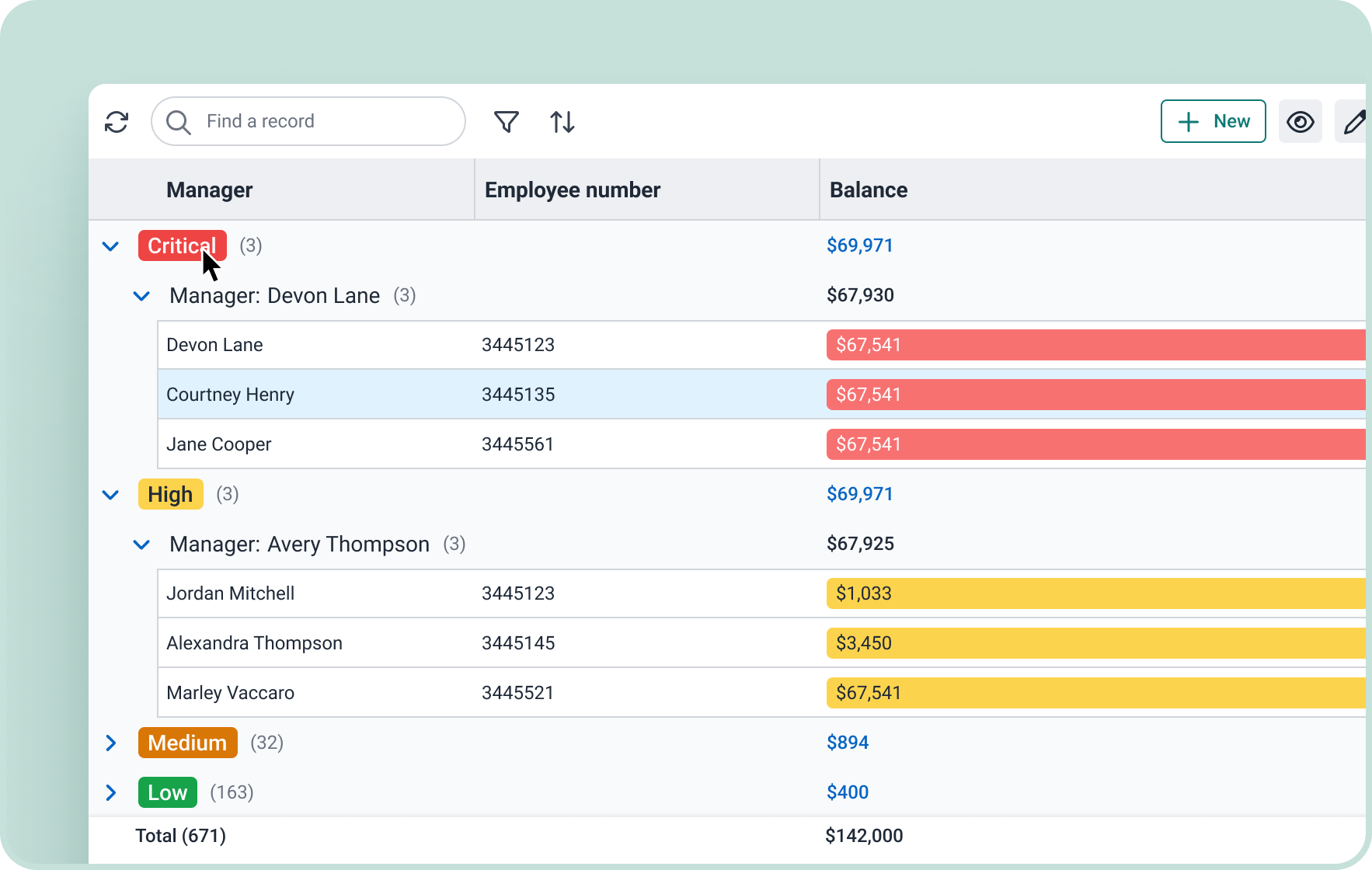
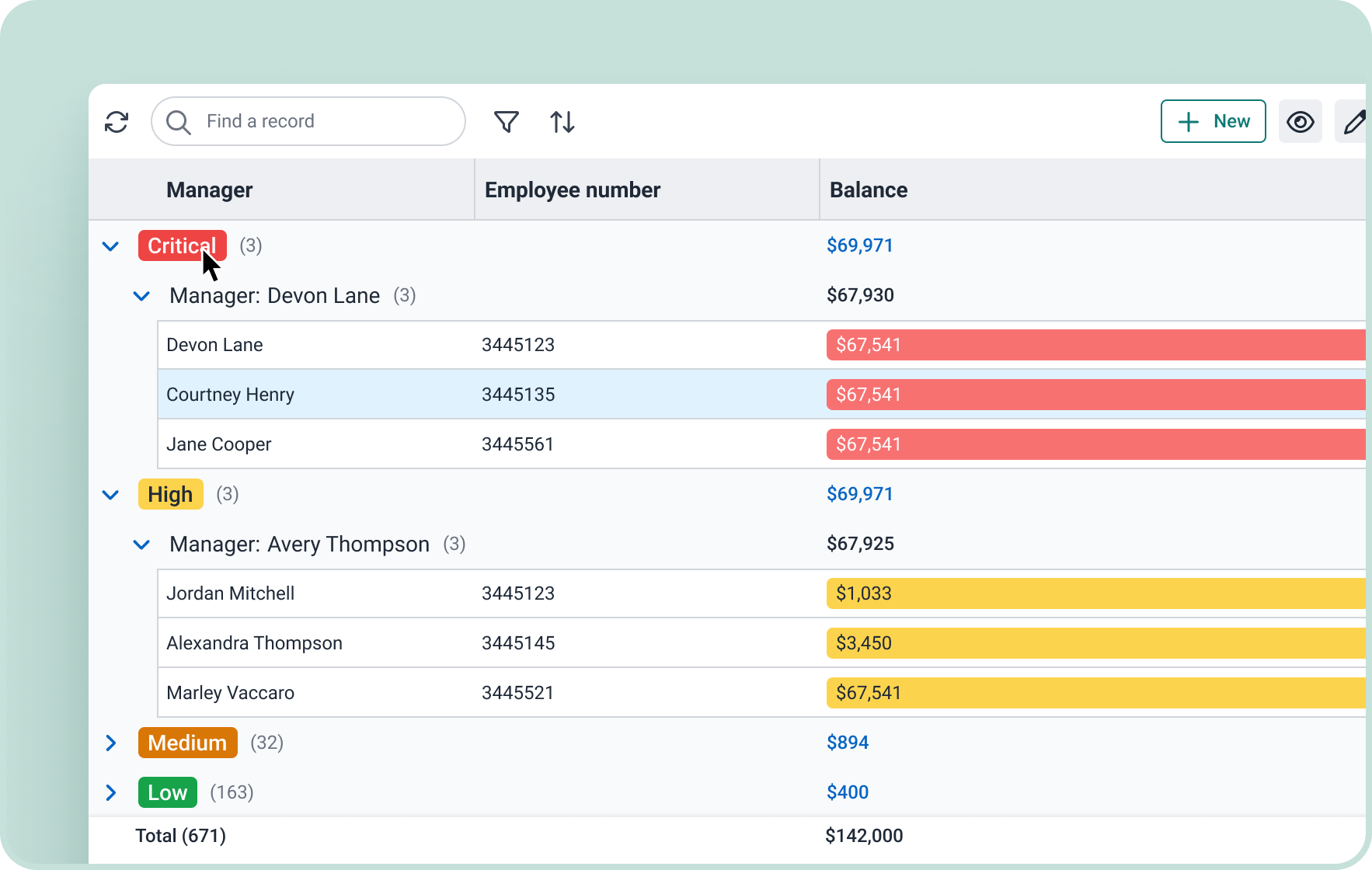
March 6, 2025
Feature Upgrade
March 6
Card highlights
New card color options make it easier to visually organize and guide users through complex form layouts.
NOVA
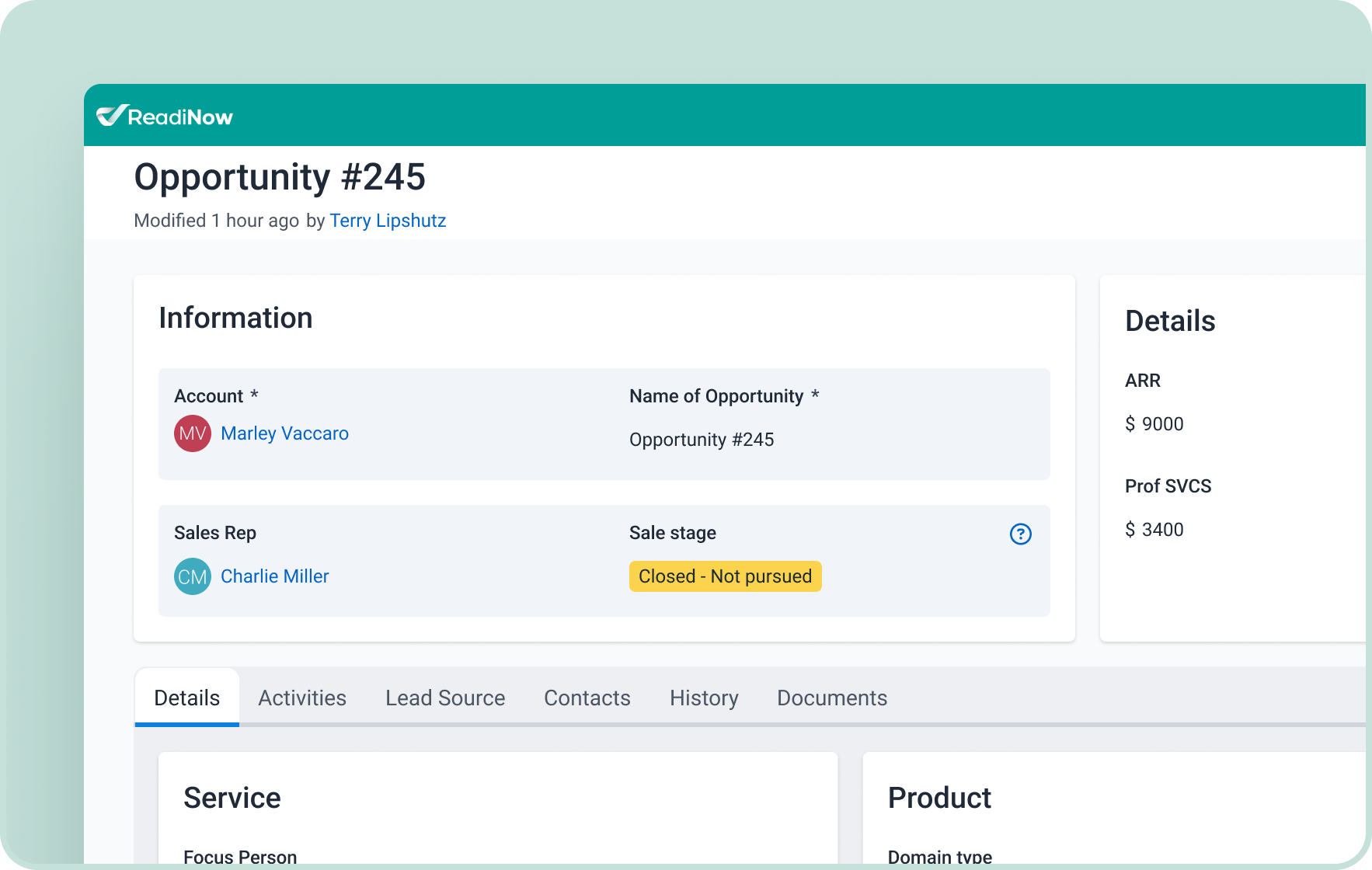
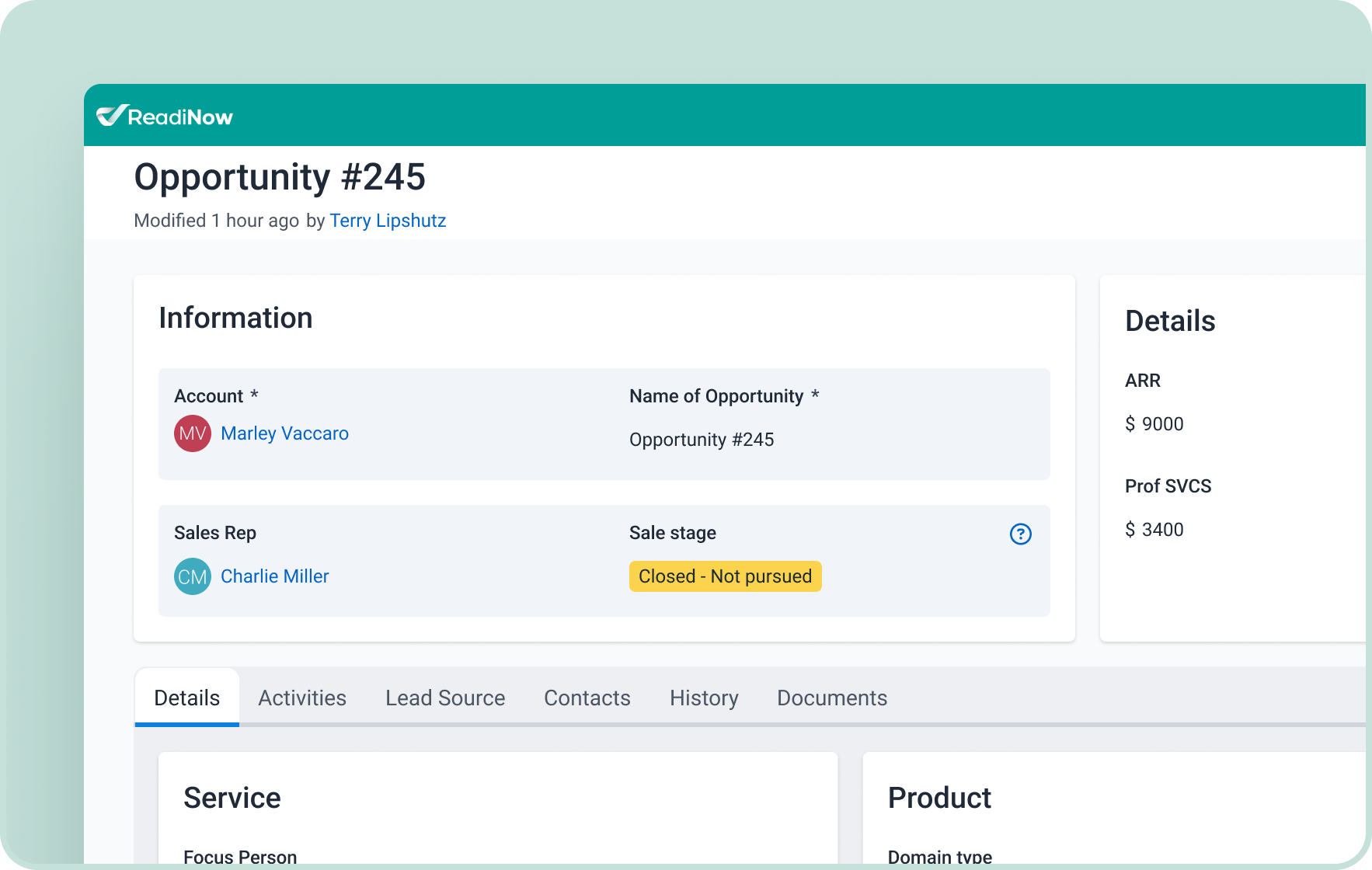
March 6, 2025
New Release
March 6
Info banner
Ability to highlight important information for end users on form pages. It can be used for displaying critical notes, summarising form information, or providing warnings to assist users when filling out a form.
NOVA
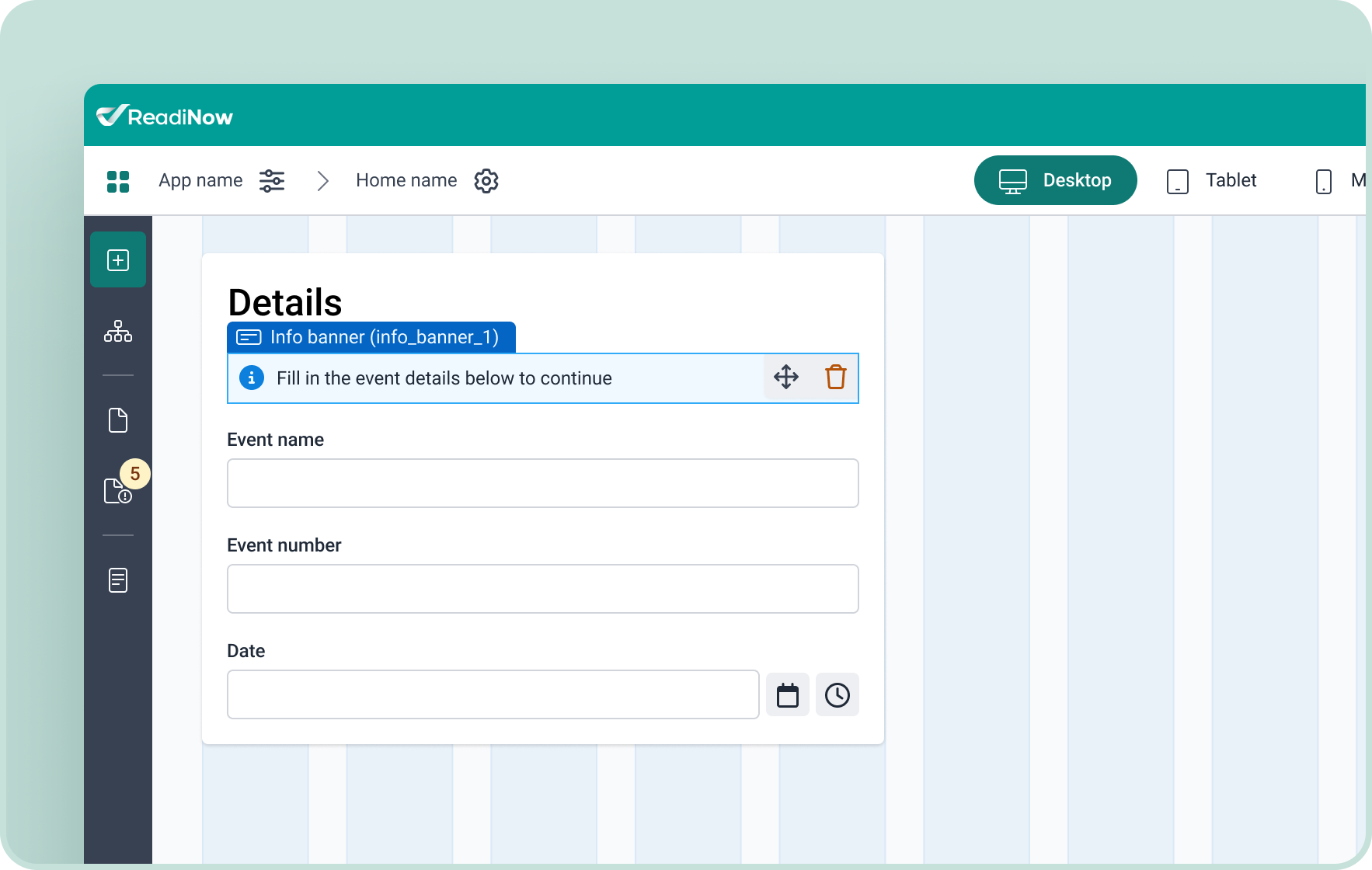
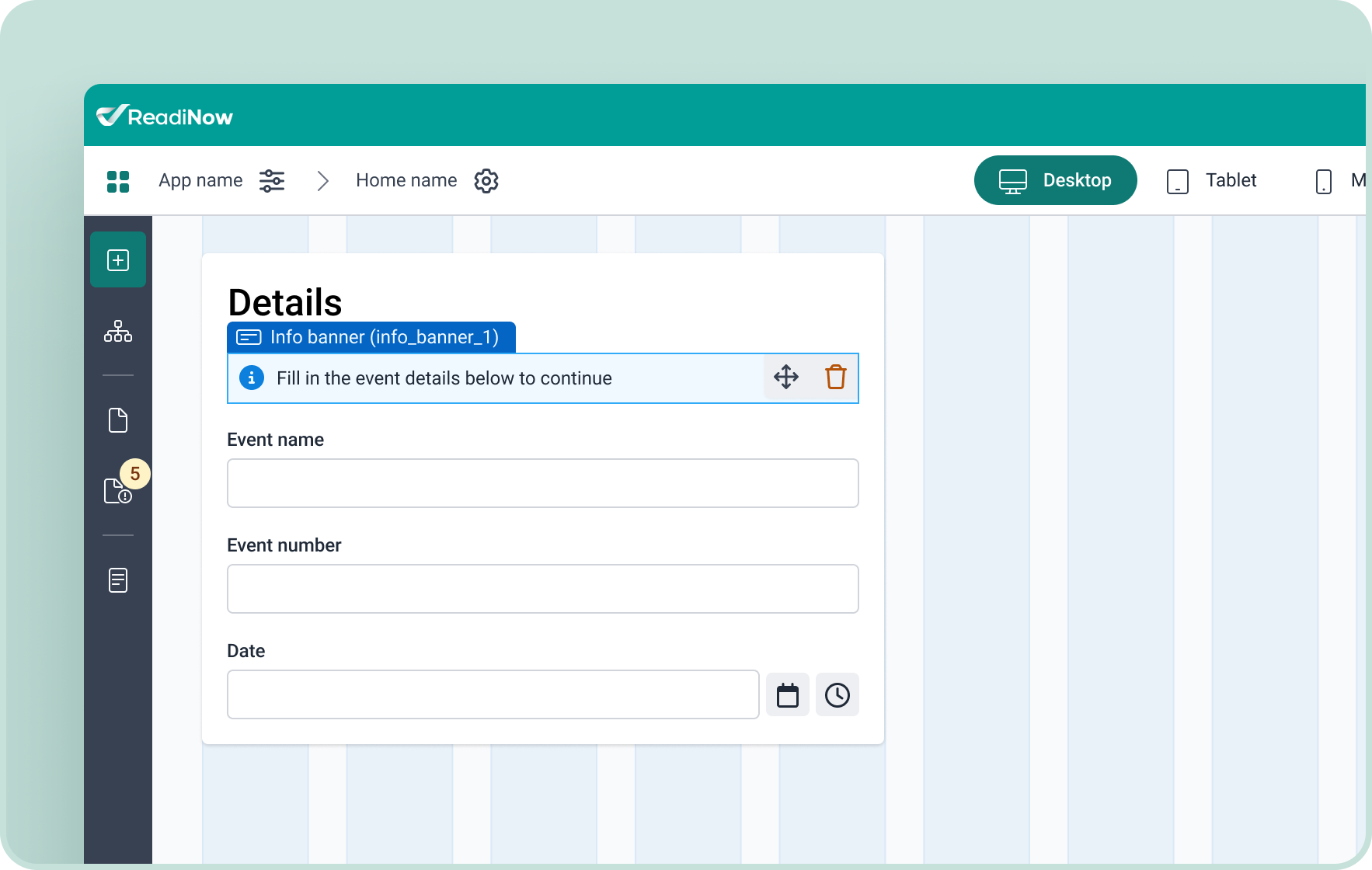
February
February 6, 2025
Feature Upgrade
February 6
Admin Tools for Faster Navigation
New admin-only tools provide quick links between Page Runner and Page Builder, making it easier to test and refine apps with fewer clicks.
NOVA
Builder
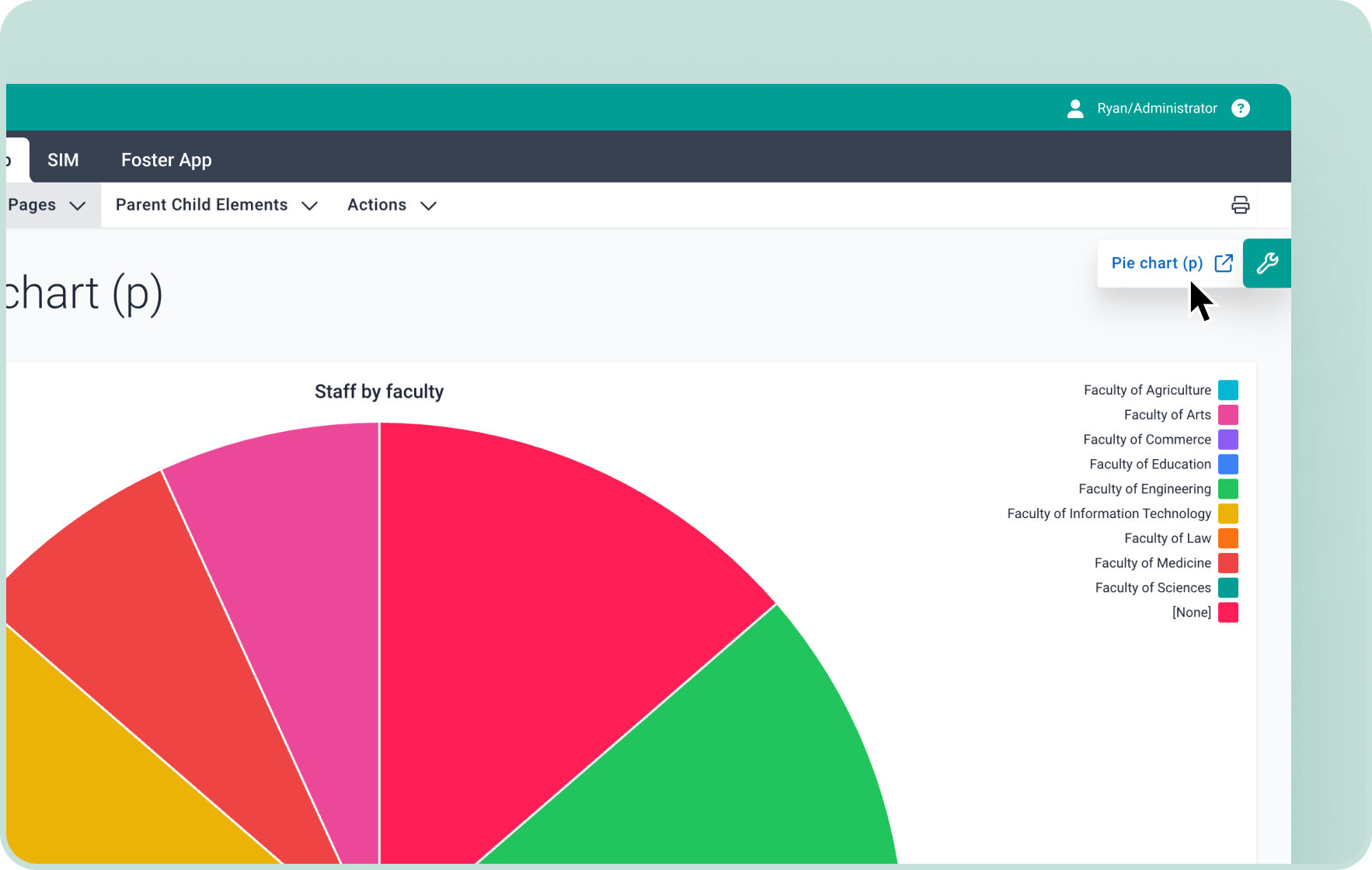
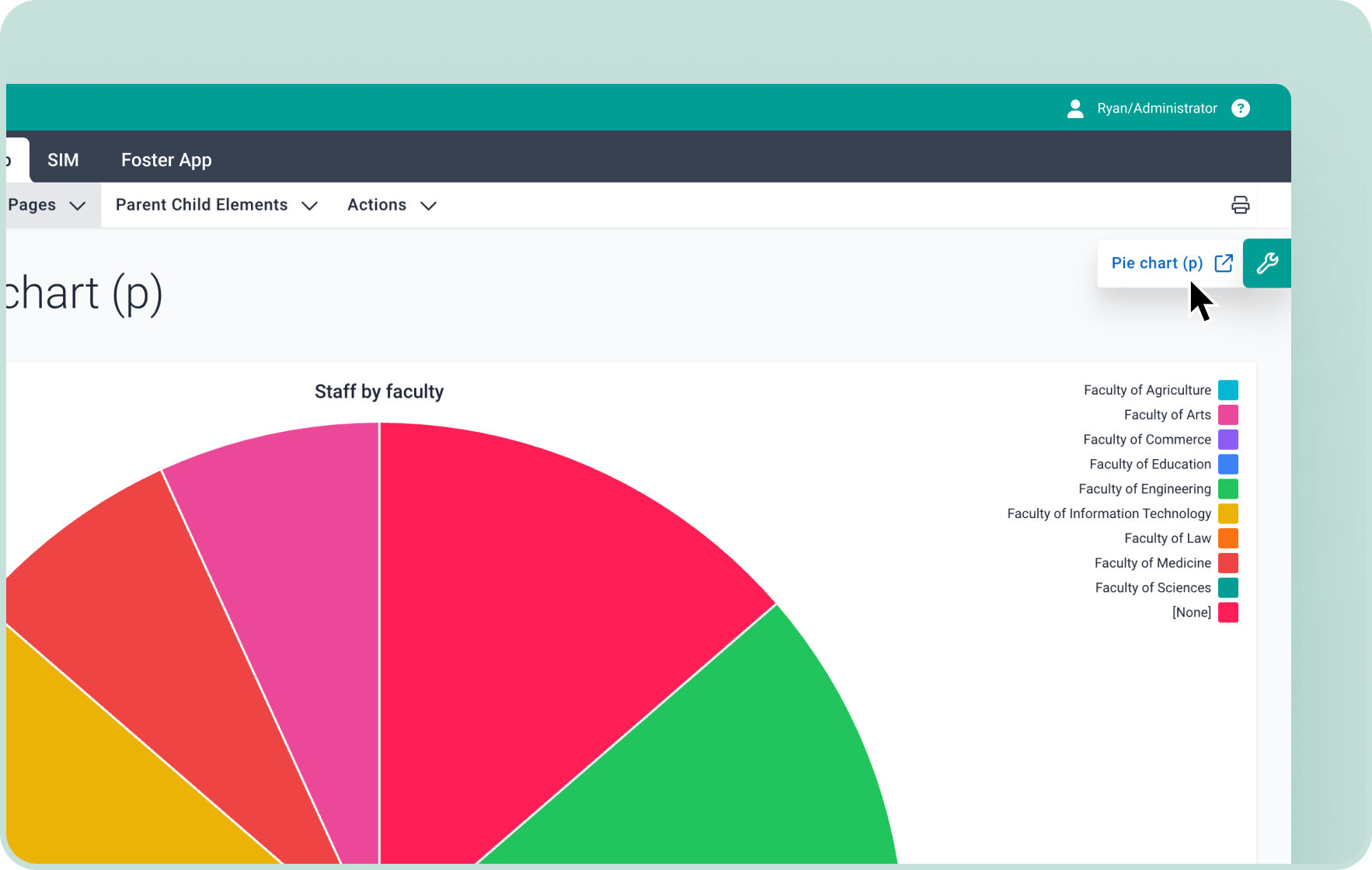
February 6, 2025
New Release
February 6
Breadcrumbs
A navigational aid that allows users to keep track of their current location.
NOVA
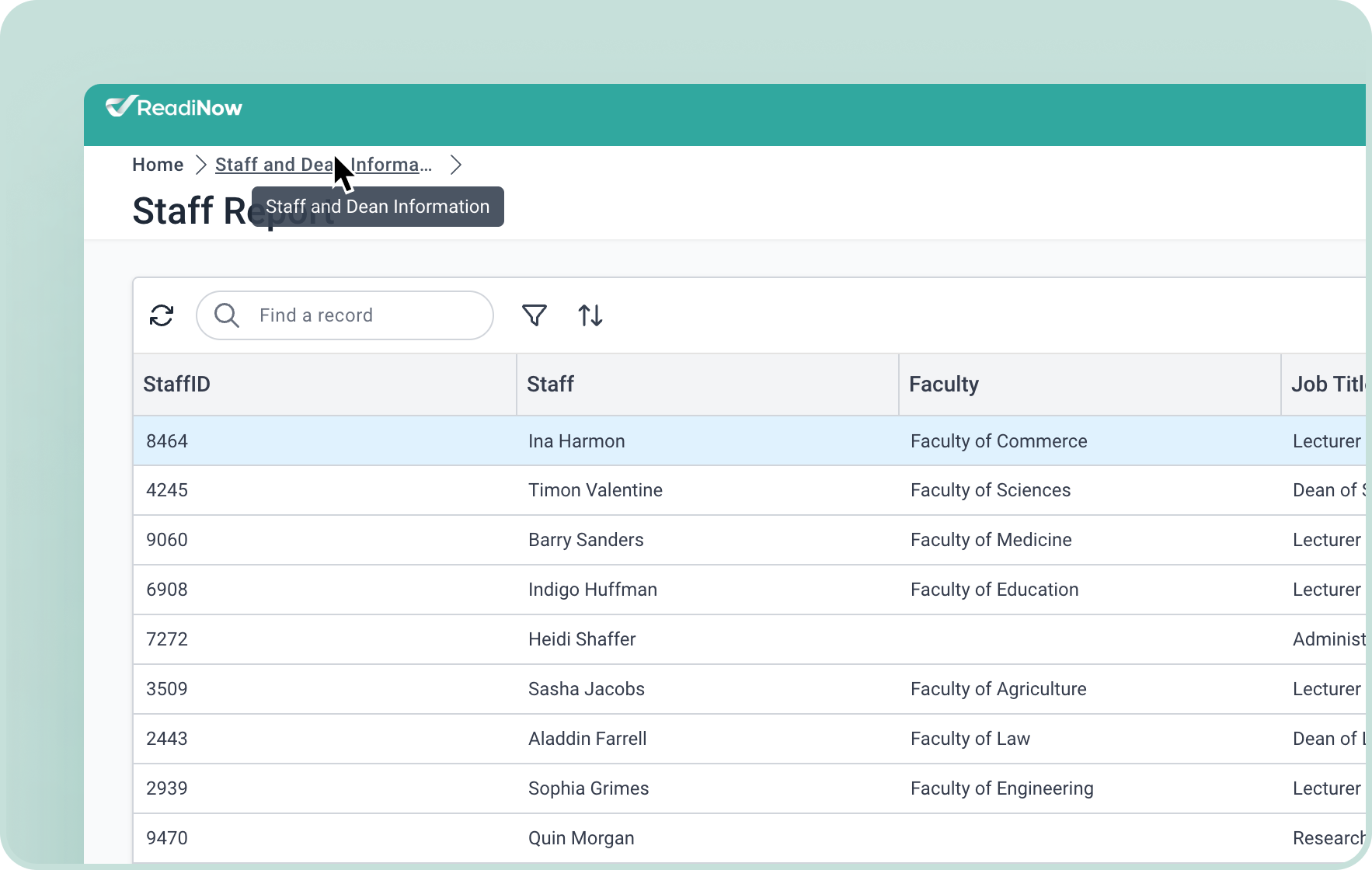
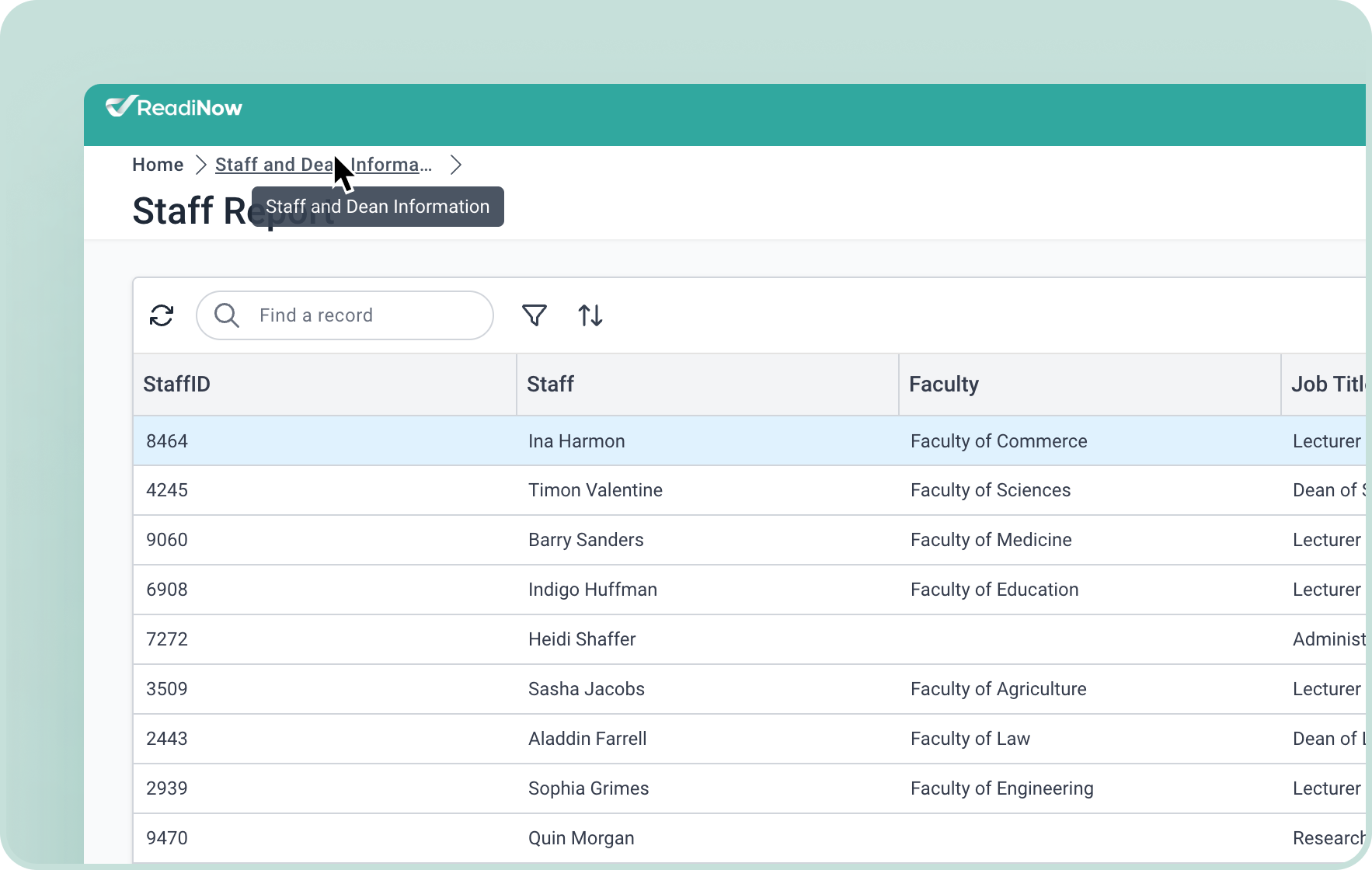
January
January 9, 2025
Feature Upgrade
January 9
Improved Data Table Pagination and Footer
Clearer pagination indicators, enhanced responsiveness, and a smarter footer showing record ranges and totals make it easier to navigate and manage large data sets.
NOVA
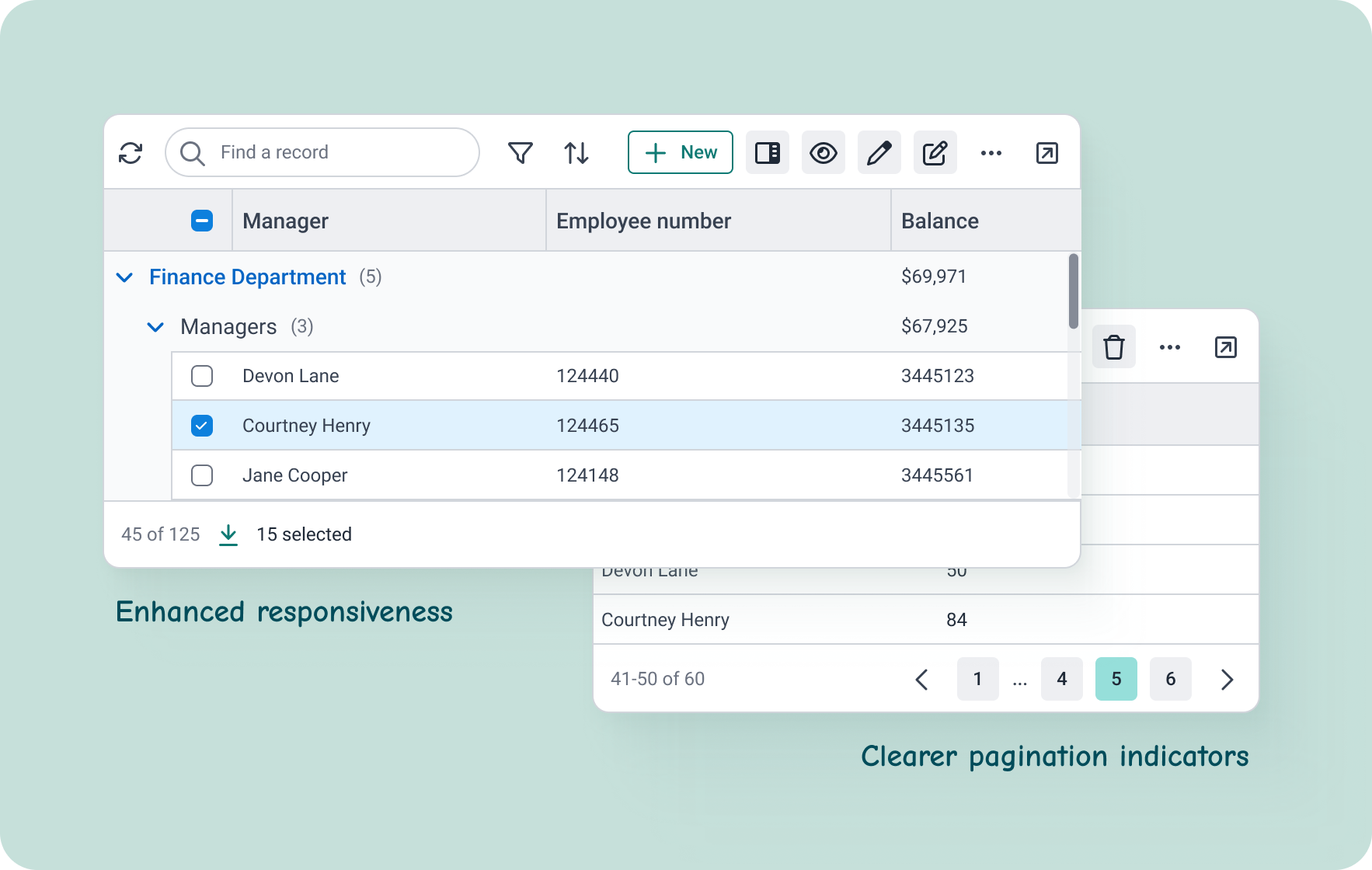
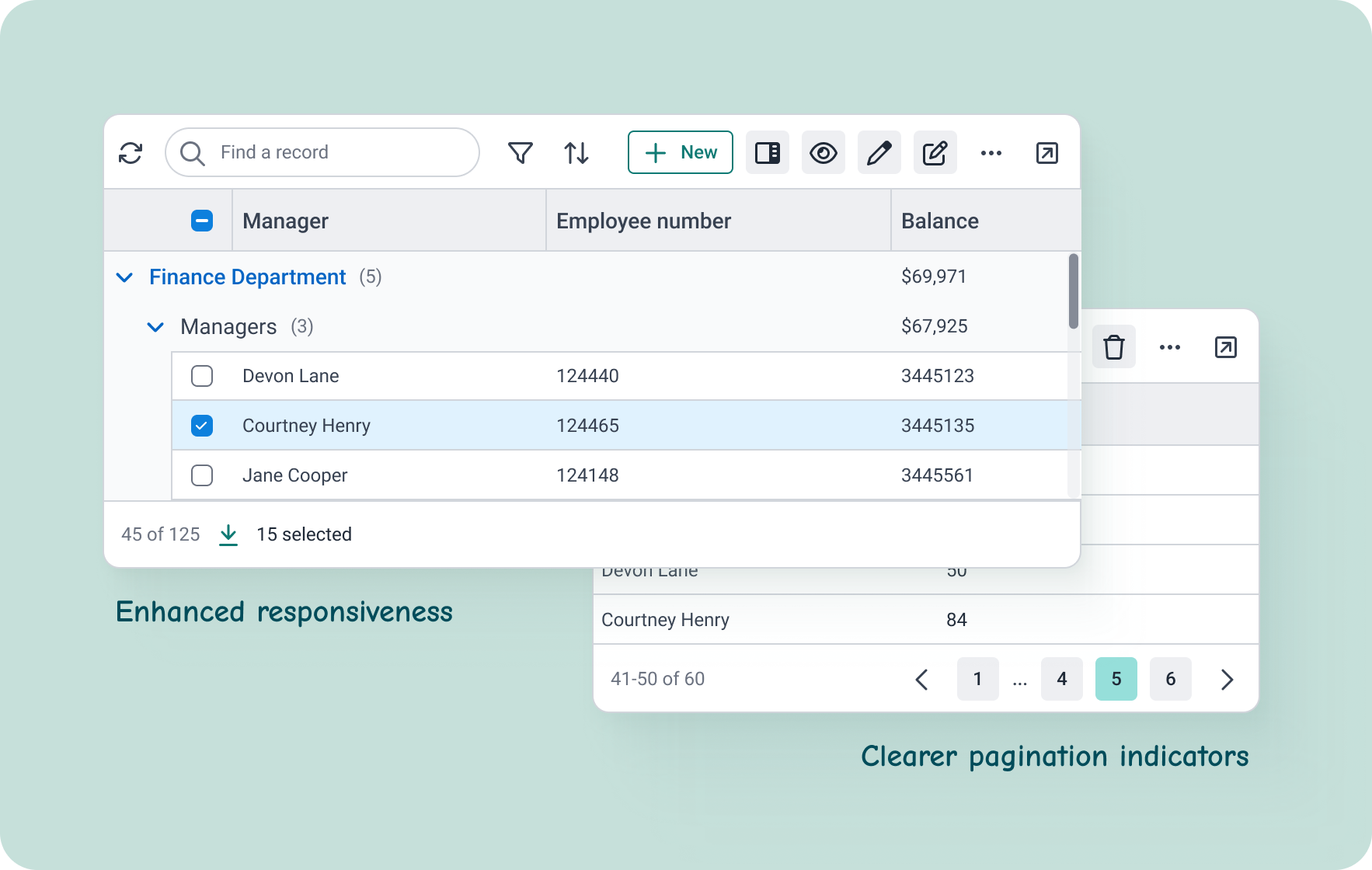
No results found with those filters - Please edit your search and try again.
All Updates & Releases
Filter
December 11, 2025
New Release
December 11
AI Agent - Query Records Tool
Retrieve, filter, and summarise large sets of records from saved reports — configure how data is returned and processed for powerful, AI-driven insights.
BETA


December 11, 2025
New Release
December 11
AI Agent - Query Document Tool
Unlock fast, accurate answers from your documents — configure, name, and summarise files with an intuitive UI for seamless agent-powered queries.
BETA


December 11, 2025
New Release
December 11
AI Agent - Read Web Page Tool
Instantly extract and use key information from any web page — empowering your AI agent to deliver up-to-date insights from across the web.
BETA


December 11, 2025
New Release
December 11
AI Agent - Start Workflow Tool
Empower your AI agent to trigger and monitor workflows automatically — streamlining processes, collecting outputs, and driving action without manual effort.
BETA
ReadiAI


November 13, 2025
New Release
November 13
AI Agent - Create Related Record Tool
Agent Developers can now create new related records directly from a parent record, streamlining data entry and offering flexible relationship configuration.
BETA


November 13, 2025
New Release
November 13
AI agent - Updated Evaluate Calculation Tool
Updated Evaluate Calculation tool UI for AI agents, with improved parameter handling and clearer returned fields for a more consistent user experience.
BETA


November 13, 2025
Feature Upgrade
November 13
User avatar - ability to change colour
Allow users to change the colour of their avatar for a more personalised and visually distinctive profile experience.
NOVA

October 16, 2025
Feature Upgrade
October 16
Data Table Footer enhancements
Update the data table footer for better usability, clearer summaries, and a consistent look — making key data easier to understand and improving user flows.The footer now features clearer summaries, improved usability, and a more consistent layout to help users quickly scan and interpret key data.
NOVA


October 16, 2025
New Release
October 16
AI Workflows - AI Analysis and AI Record Analysis
AI Workflows now supports beta activities for AI Analysis and AI Record Analysis, enabling LLM-powered insights on single records or lists within automated processes.
ReadiAI
Platform
BETA


October 16, 2025
Feature Upgrade
October 16
Workflow Trigger for Multiple Records
Workflows can now be triggered from multiple selected rows in a data table, enabling batch actions and faster automation across record sets.
NOVA
Platform


October 16, 2025
New Release
October 16
Nova's Form Panel
Quickly preview and edit related records in context with Nova’s Form Panel — no extra navigation or separate forms required.
NOVA
.png?width=1766&height=1120&name=251016%20-%20Form%20panel%20(beta).png)
.png?width=1766&height=1120&name=251016%20-%20Form%20panel%20(beta).png)
September 18, 2025
New Release
September 18
AI Agent - Improved Create & Update Record Configuration
The redesigned interface makes it easier to configure record actions, with field-level guidance, scoped access, and input enforcement — giving administrators more control over data quality and user interaction.
NOVA
ReadiAI
BETA
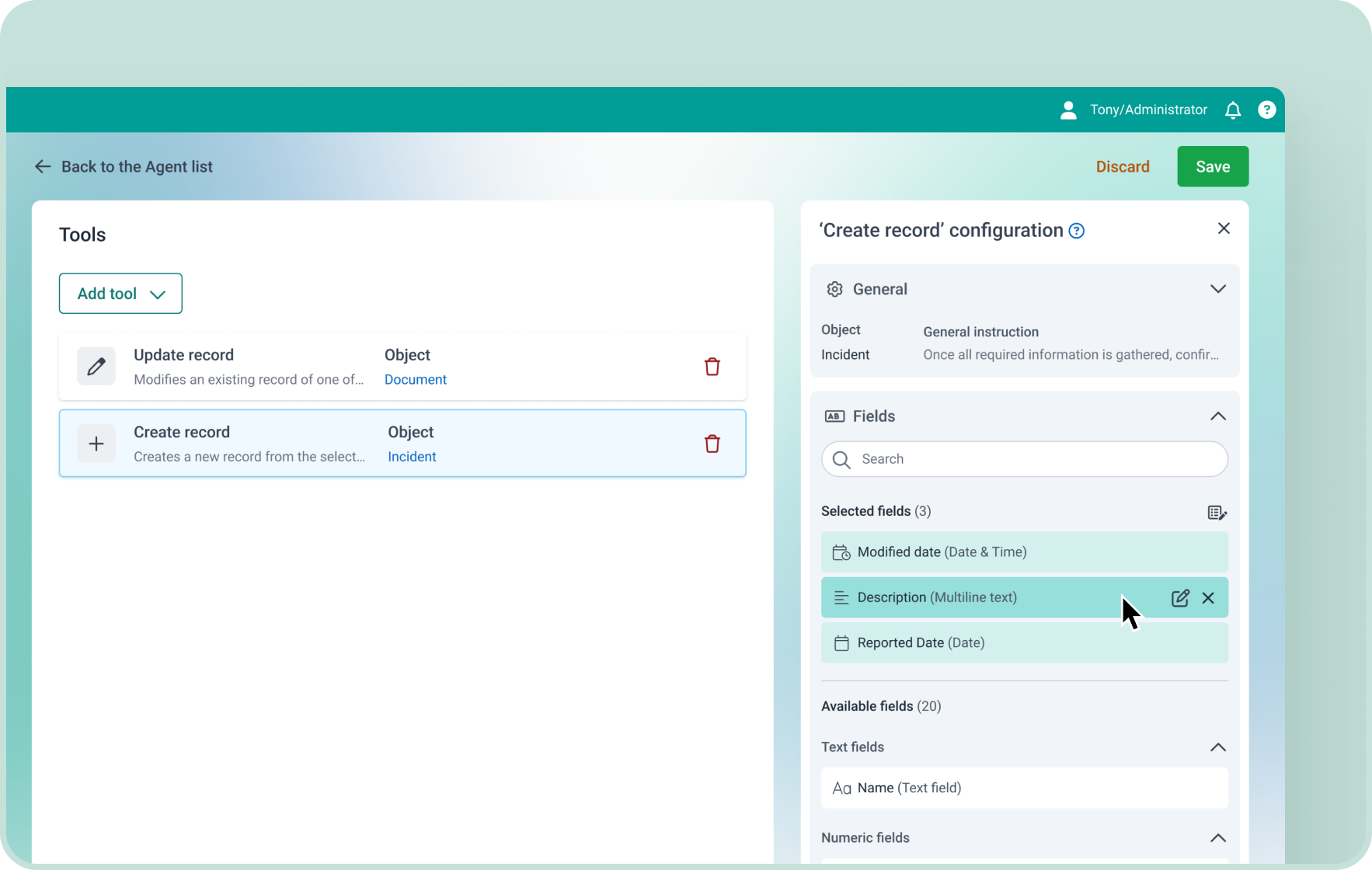
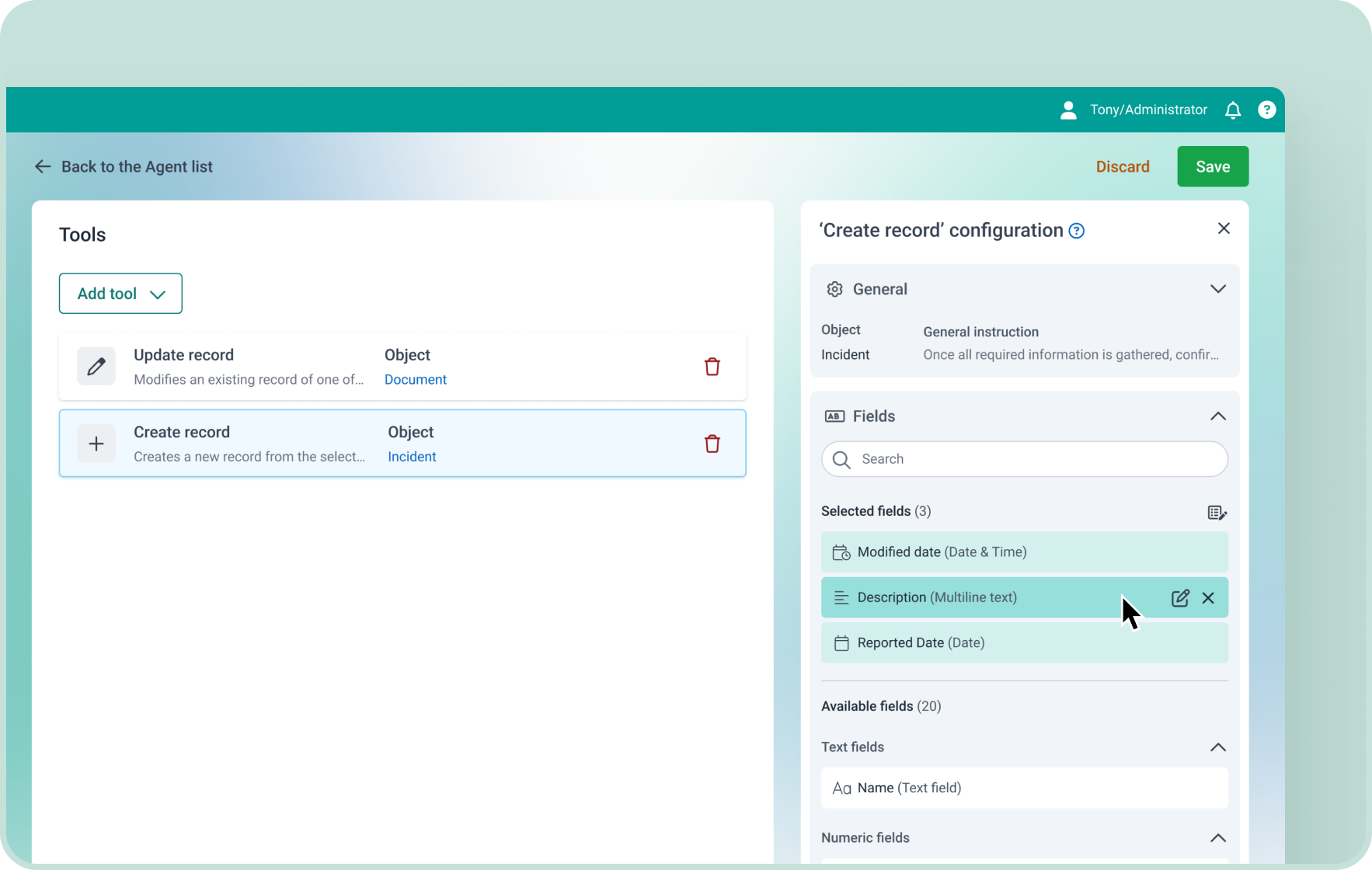
September 18, 2025
Feature Upgrade
September 18
Conditional Action Buttons in Processes
Process Builders can now configure action buttons (like “Next”) to enable or disable based on defined conditions — guiding users through steps only when required fields or logic are met. Helpful tooltips explain what’s needed, improving clarity and flow.
Process
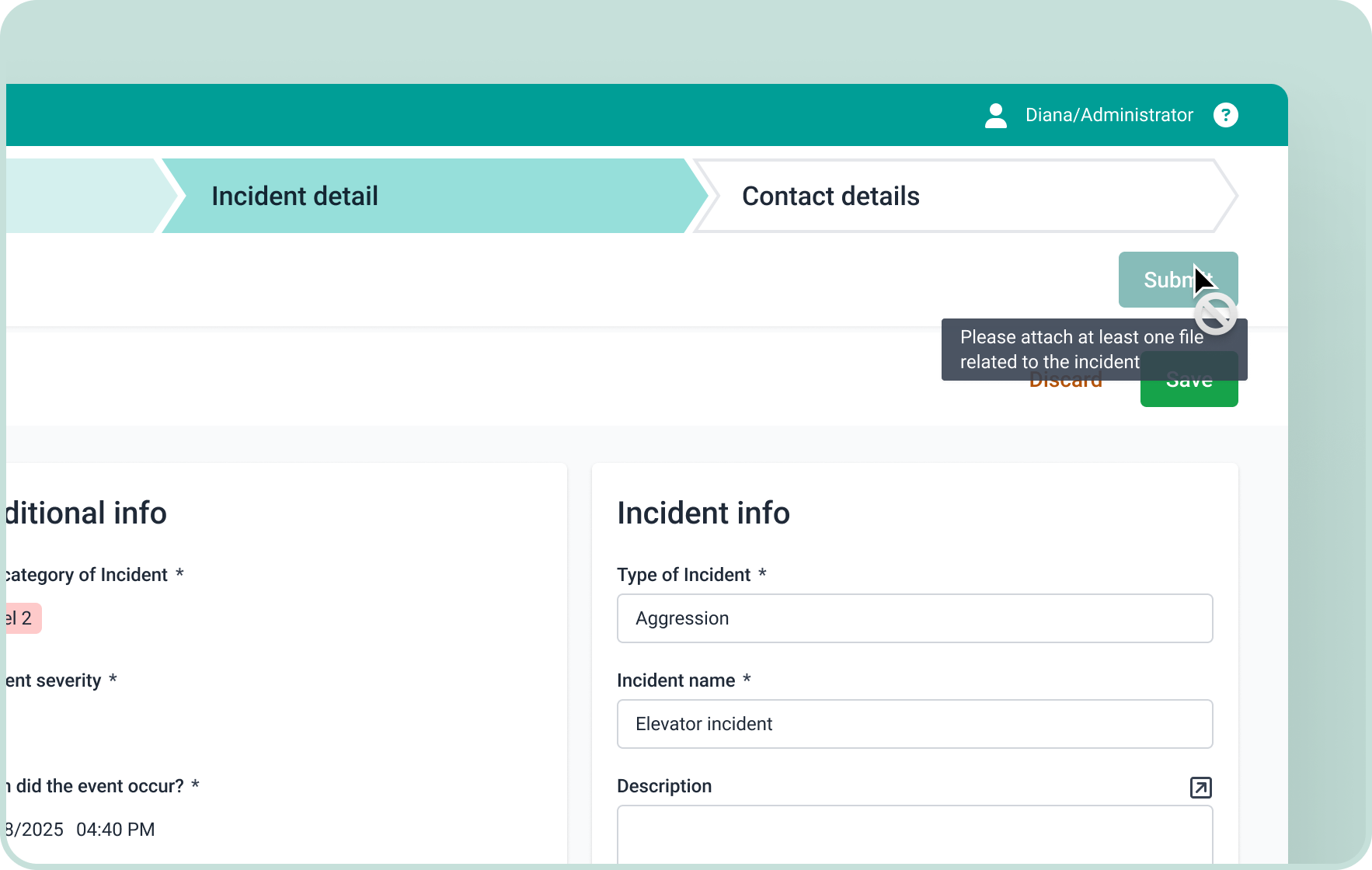
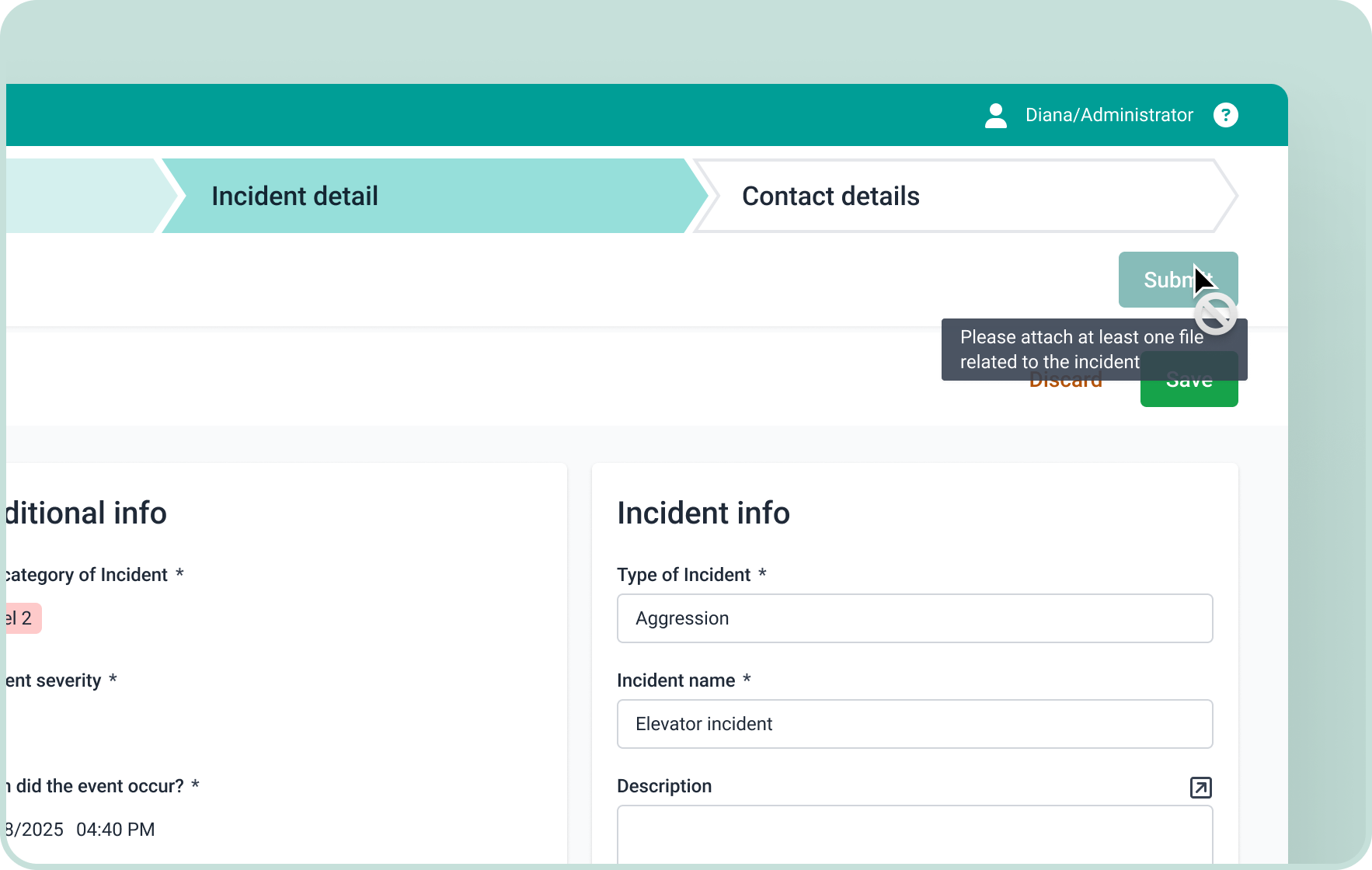
August 21, 2025
Feature Upgrade
August 21
AI Agent - Versioning
App developers can now create and manage versions of AI Agents, allowing them to test and improve conversations without impacting live end users — ensuring stability while enabling continuous innovation.
NOVA
ReadiAI
BETA
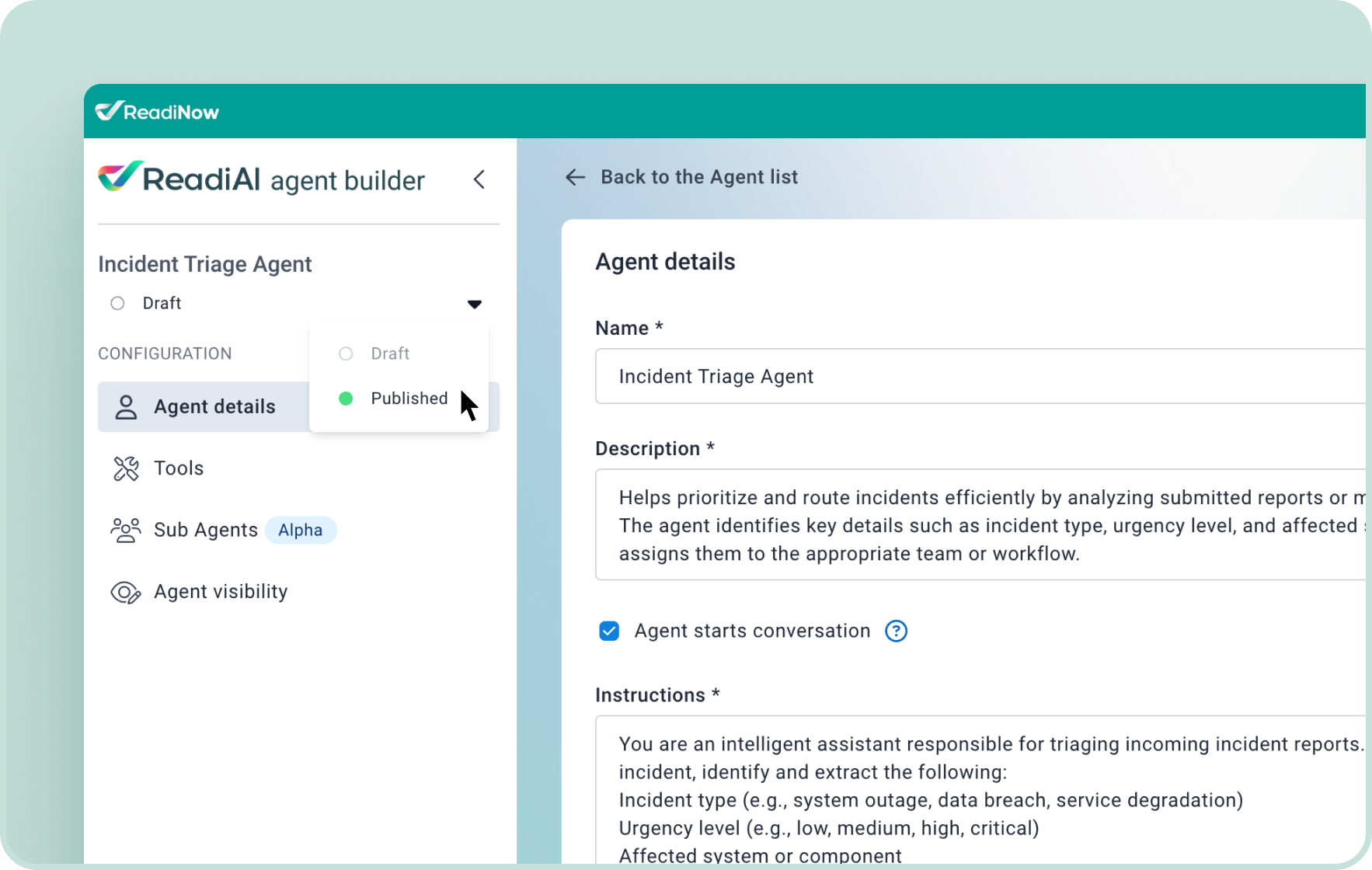
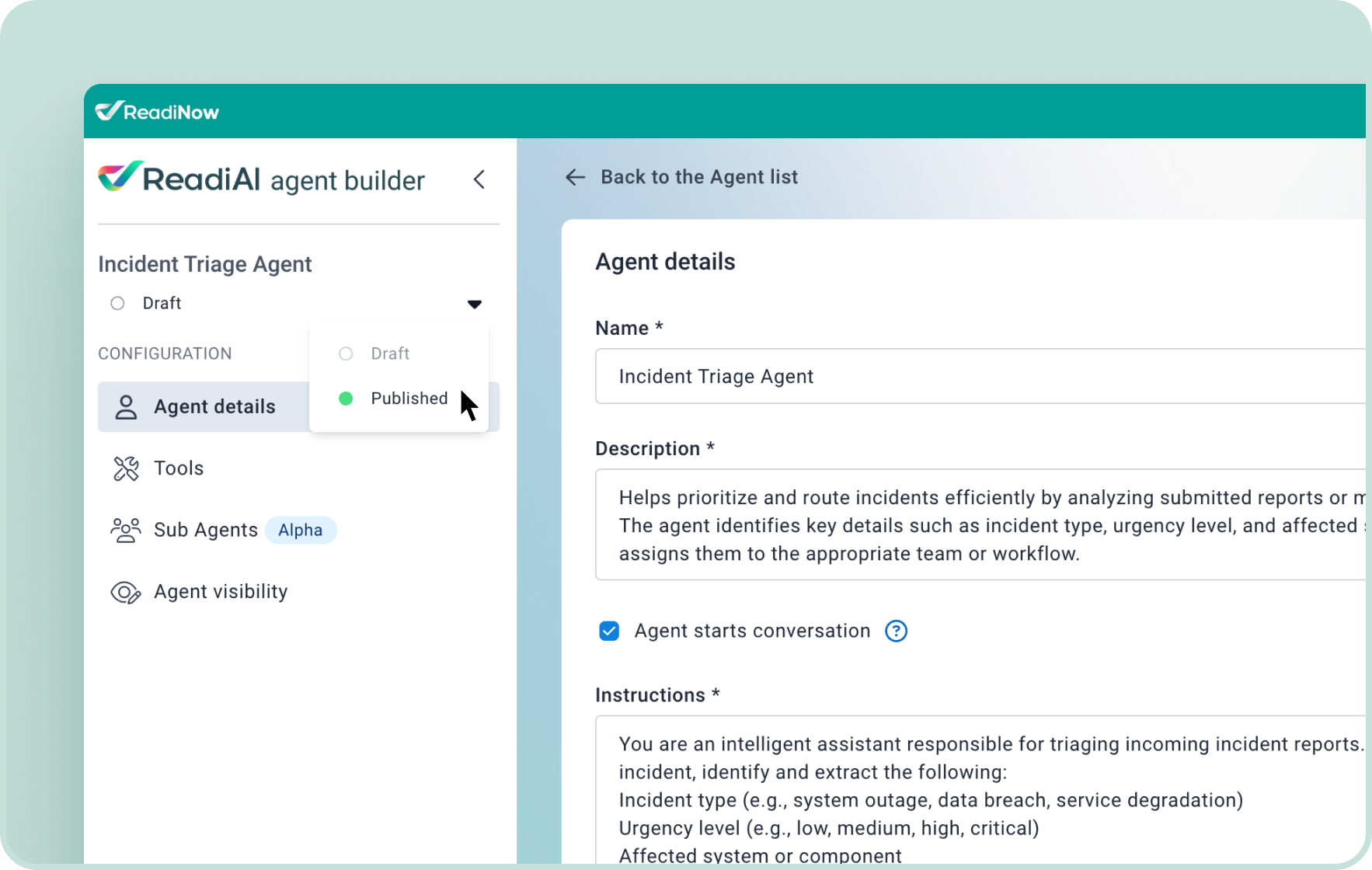
August 21, 2025
Feature Upgrade
August 21
Group Filter Now Supports Lookup & Relationship Fields
Group Filters can now be applied to Lookup and Relationship fields referencing a nominated object, enabling more powerful and consistent filtering across complex data types. A new object selector appears when using these fields, making setup intuitive and flexible.
NOVA
.png?width=1766&height=1120&name=250821%20-%20Group%20filter%20(Lookup%20and%20Relationship).png)
.png?width=1766&height=1120&name=250821%20-%20Group%20filter%20(Lookup%20and%20Relationship).png)
July 24, 2025
Feature Upgrade
July 24
AI Agent - Avatar
You can now assign avatars to agents, providing visual context that appears alongside their responses for a more intuitive and personalised experience.
NOVA
ReadiAI
BETA
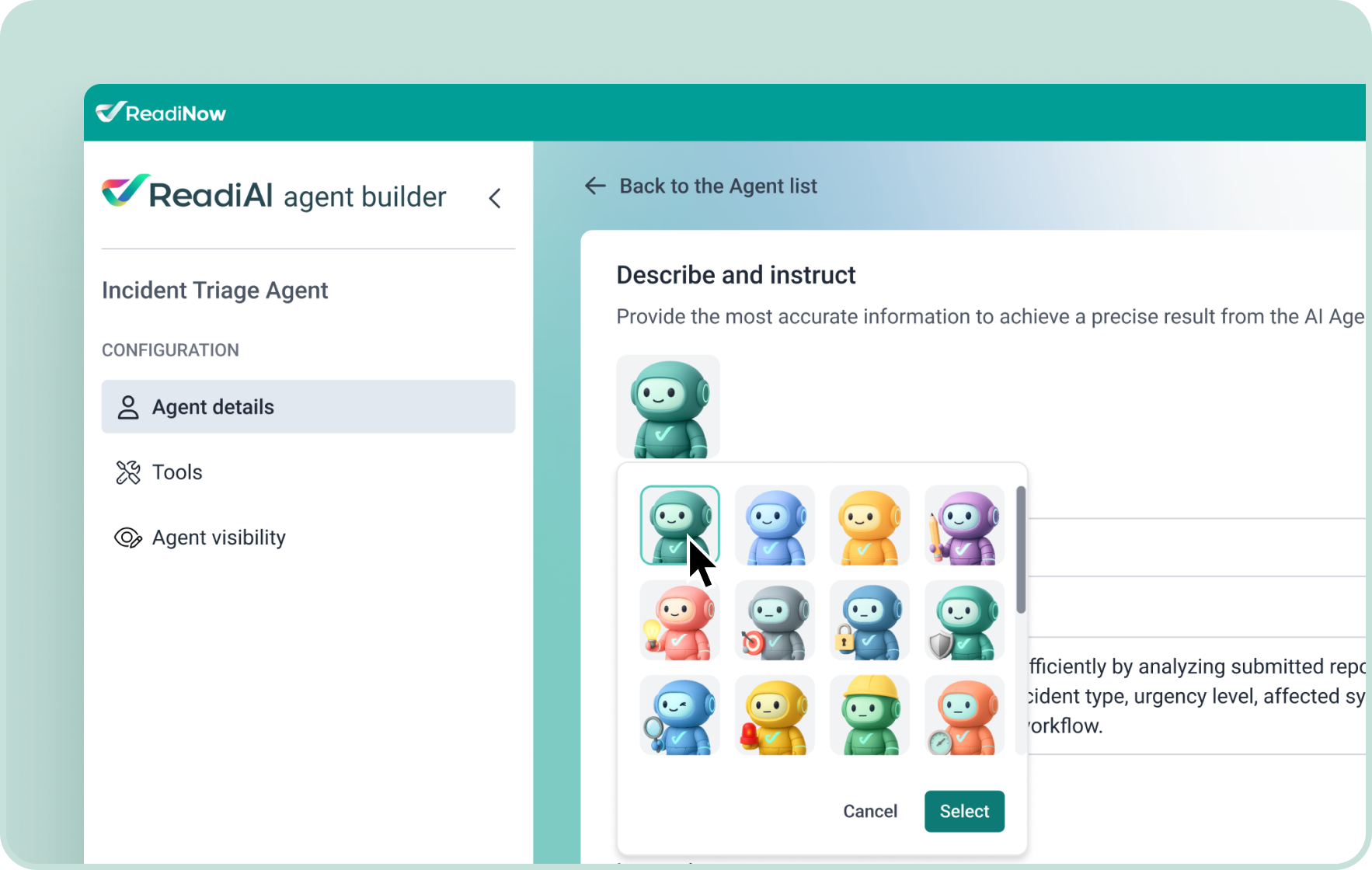
July 24, 2025
New Release
July 24
AI Agent - Query Document Tool
Agents can now answer questions based on documents you upload — great for quick lookups and reference checks.
“What are the safety procedures?” or “Can contractors claim travel expenses?”
- Upload a document and ask specific questions about its content.
- Give your document a simple name (alias) to refer to it easily.
- Add a short description to help the agent know when to use it.
“What are the safety procedures?” or “Can contractors claim travel expenses?”
ReadiAi
BETA
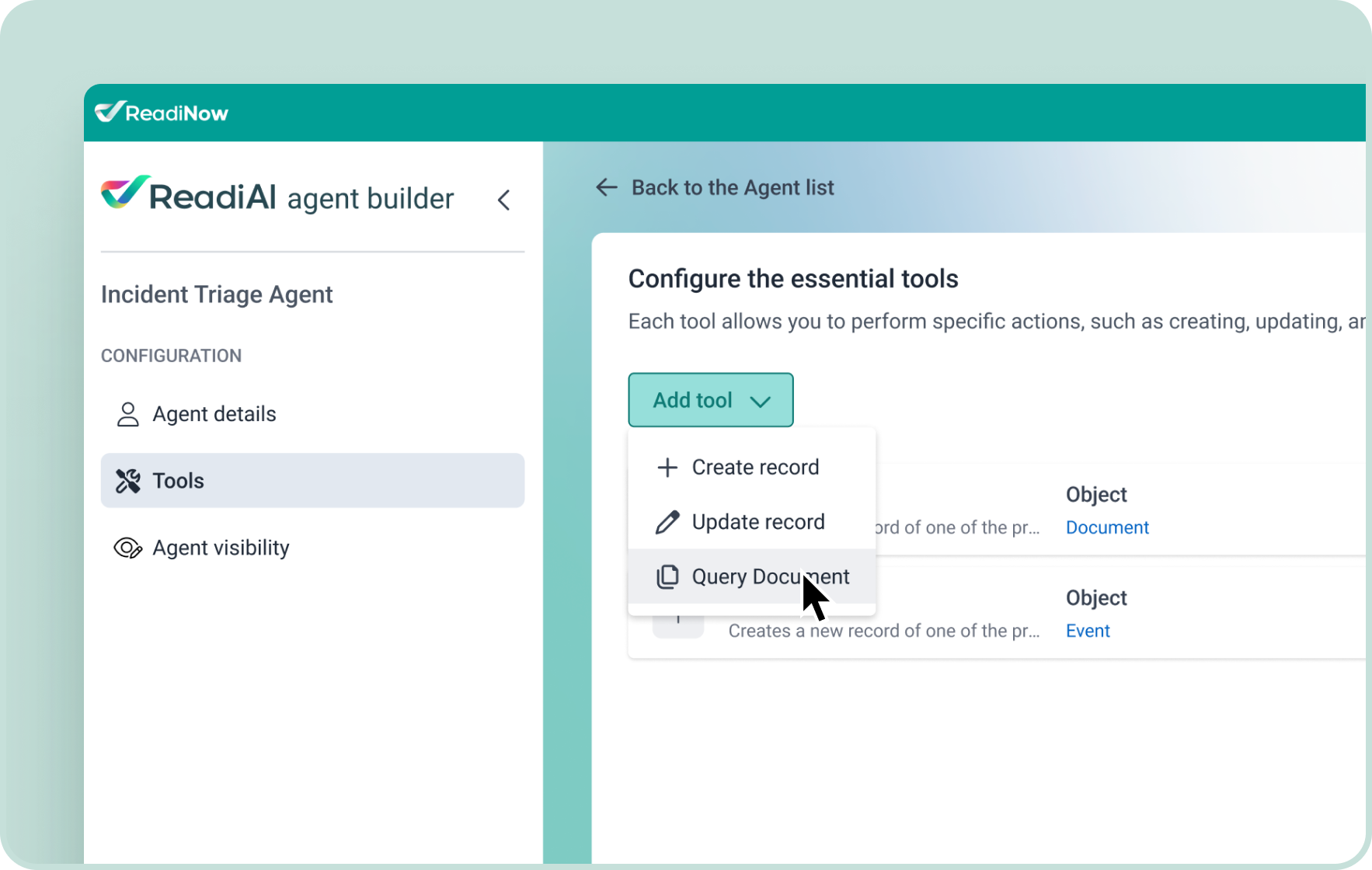
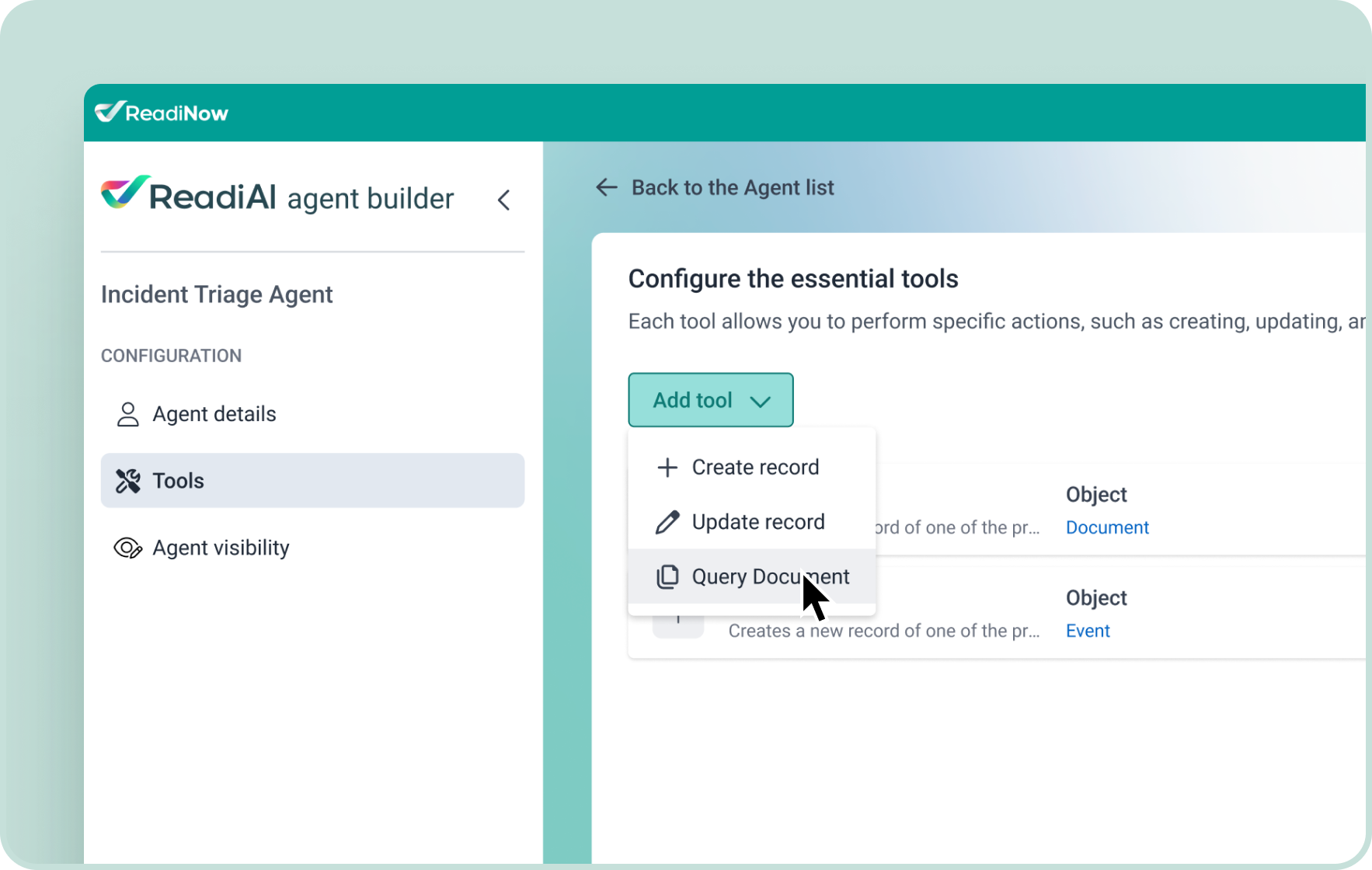
July 24, 2025
Feature Upgrade
July 24
Improved Workflow Step Experience
Users now see a real-time status modal when a workflow is running, with the option to wait or continue working while the process completes in the background — supporting a smoother, more informed user journey.
Process
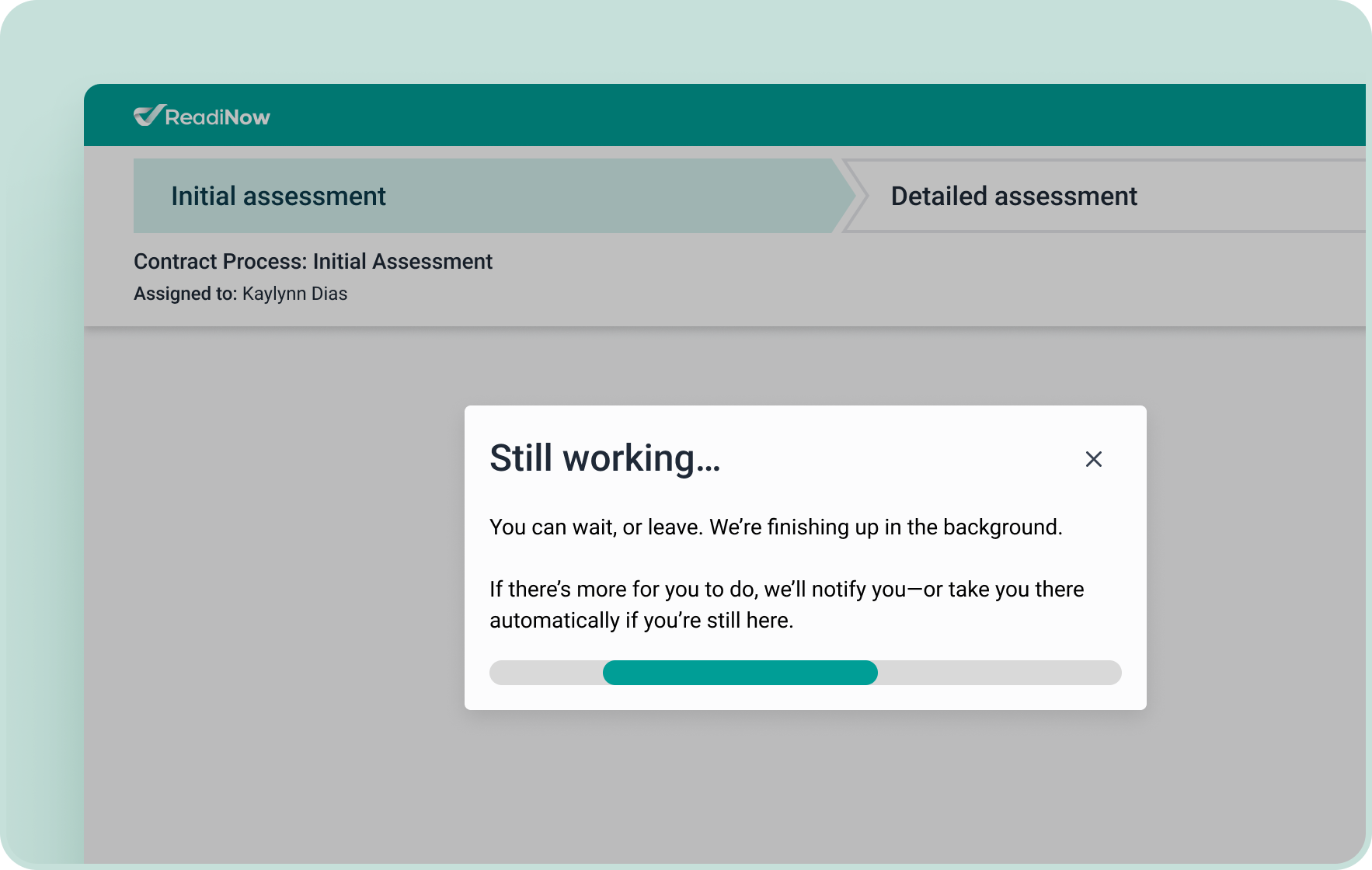
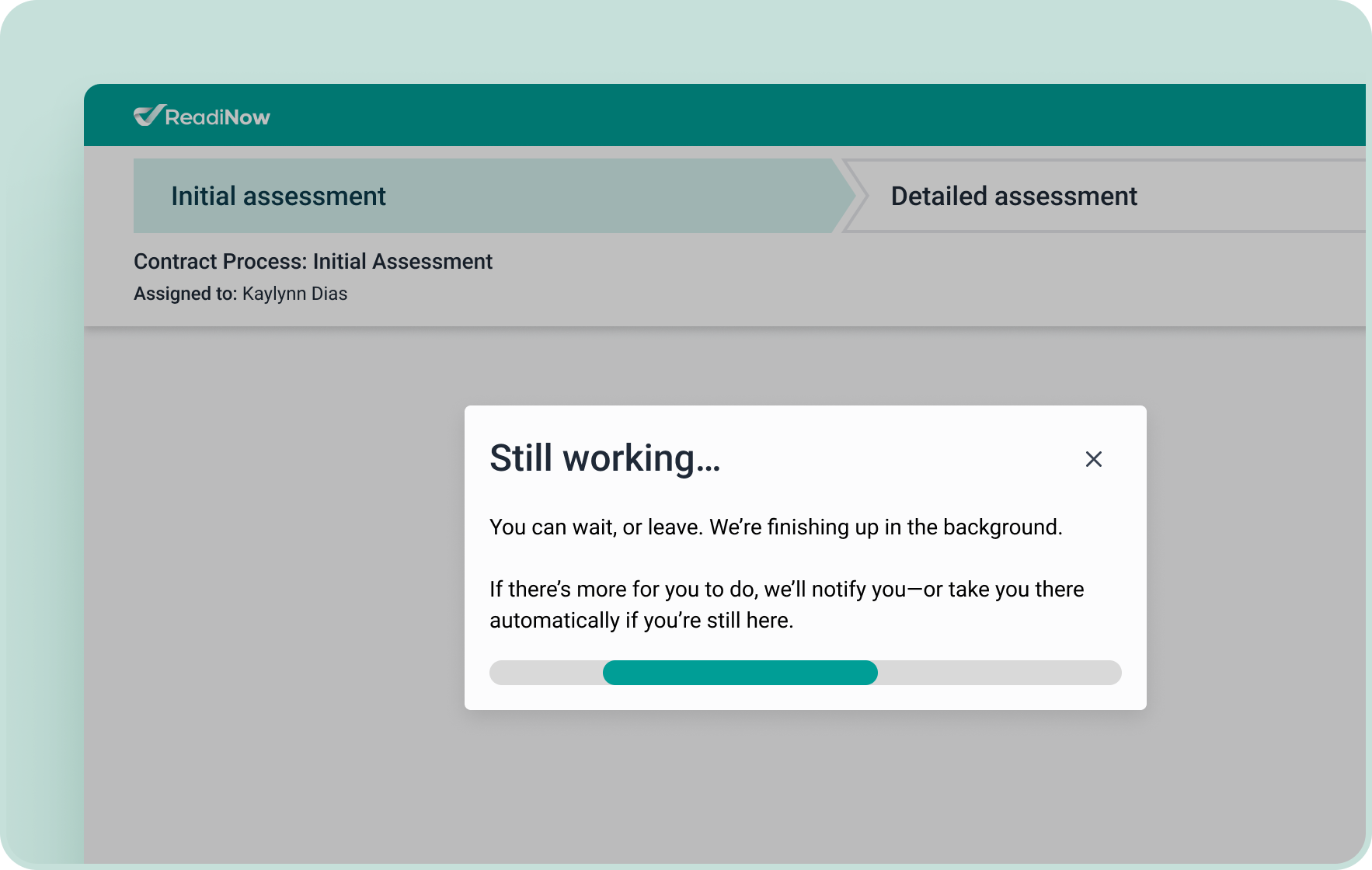
July 24, 2025
Feature Upgrade
July 24
Modernised Workflow, Chart, and Report Builders
The Workflow Builder, Chart Builder, and Report Builder interfaces have been refreshed with the Nova design system — delivering a cleaner layout, improved legibility, and a more consistent user experience across the platform.
Builder
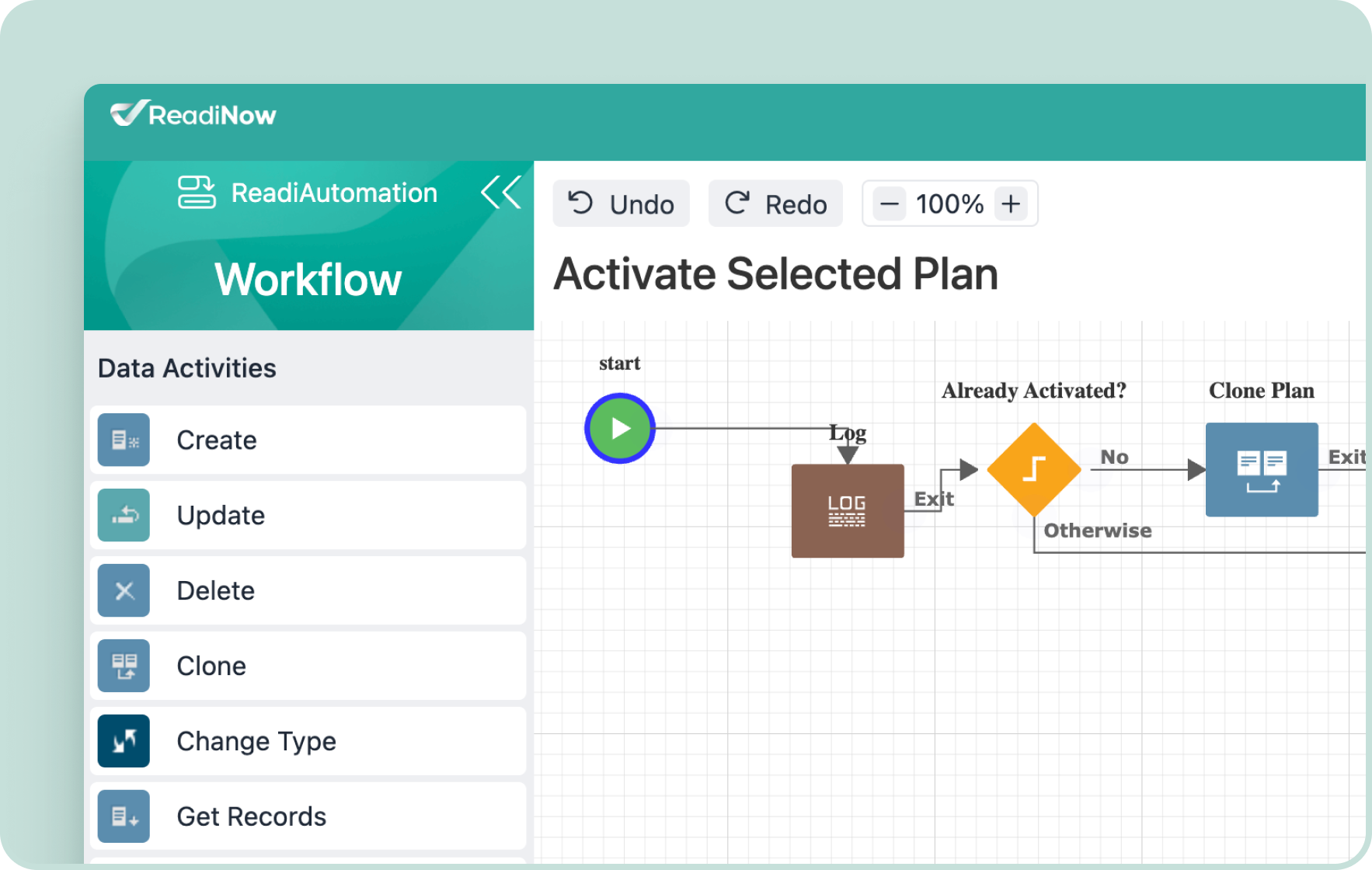
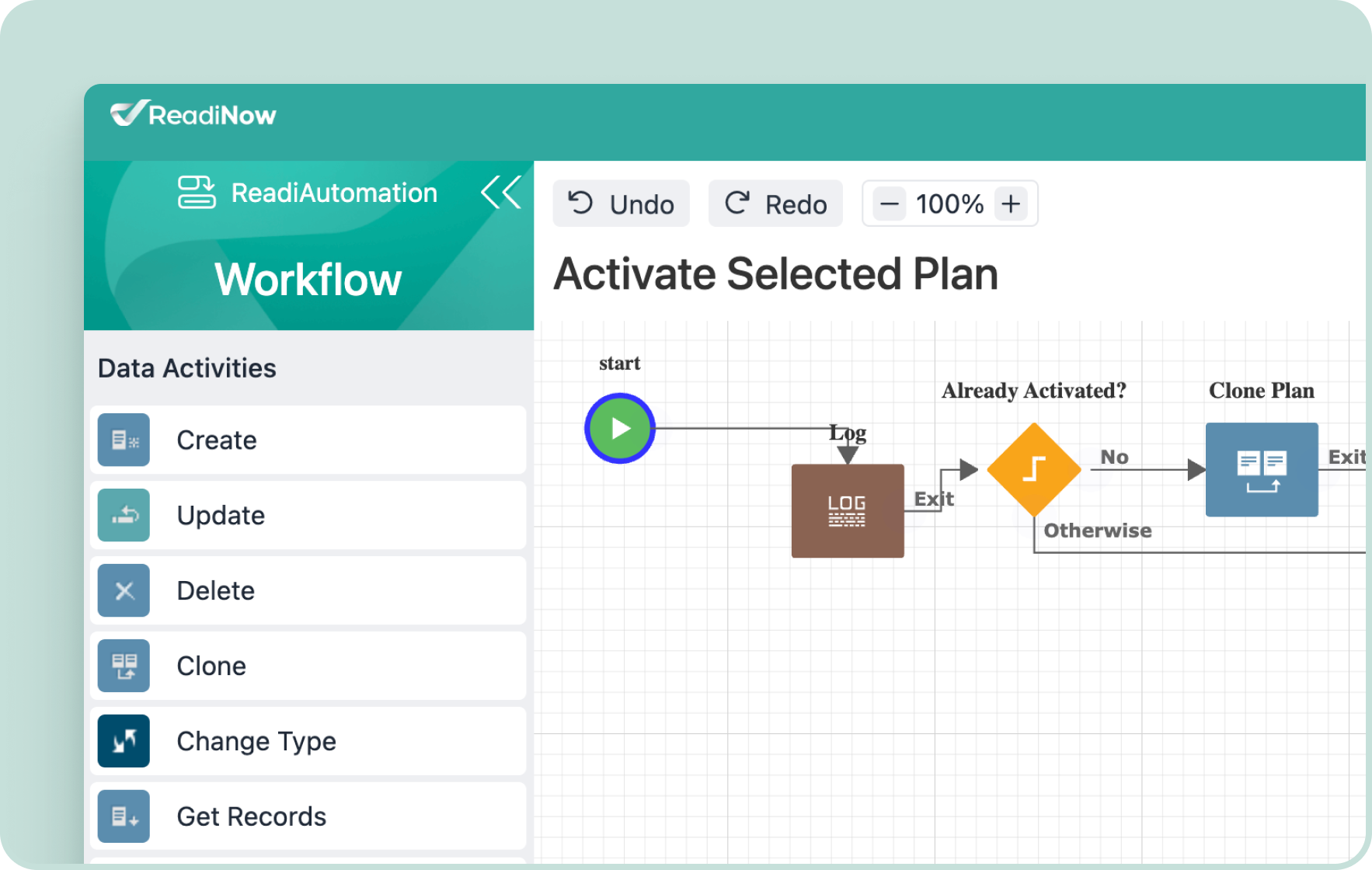
July 24, 2025
Feature Upgrade
July 24
Refreshed Chart Builder Interface
The Chart Builder has been updated with the Nova design system for a cleaner layout, improved readability, and a more consistent, modern user experience across the platform.
Builder
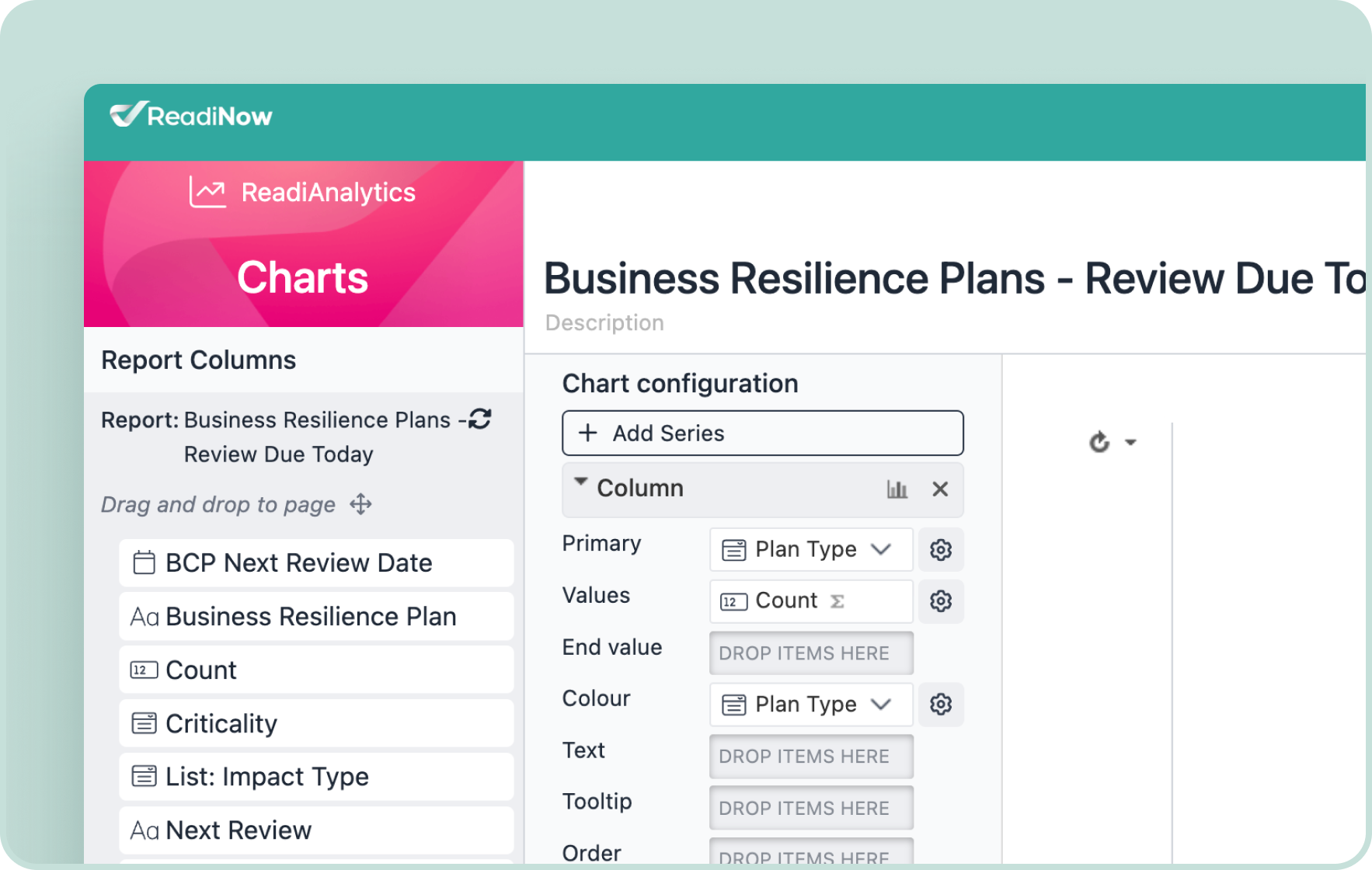
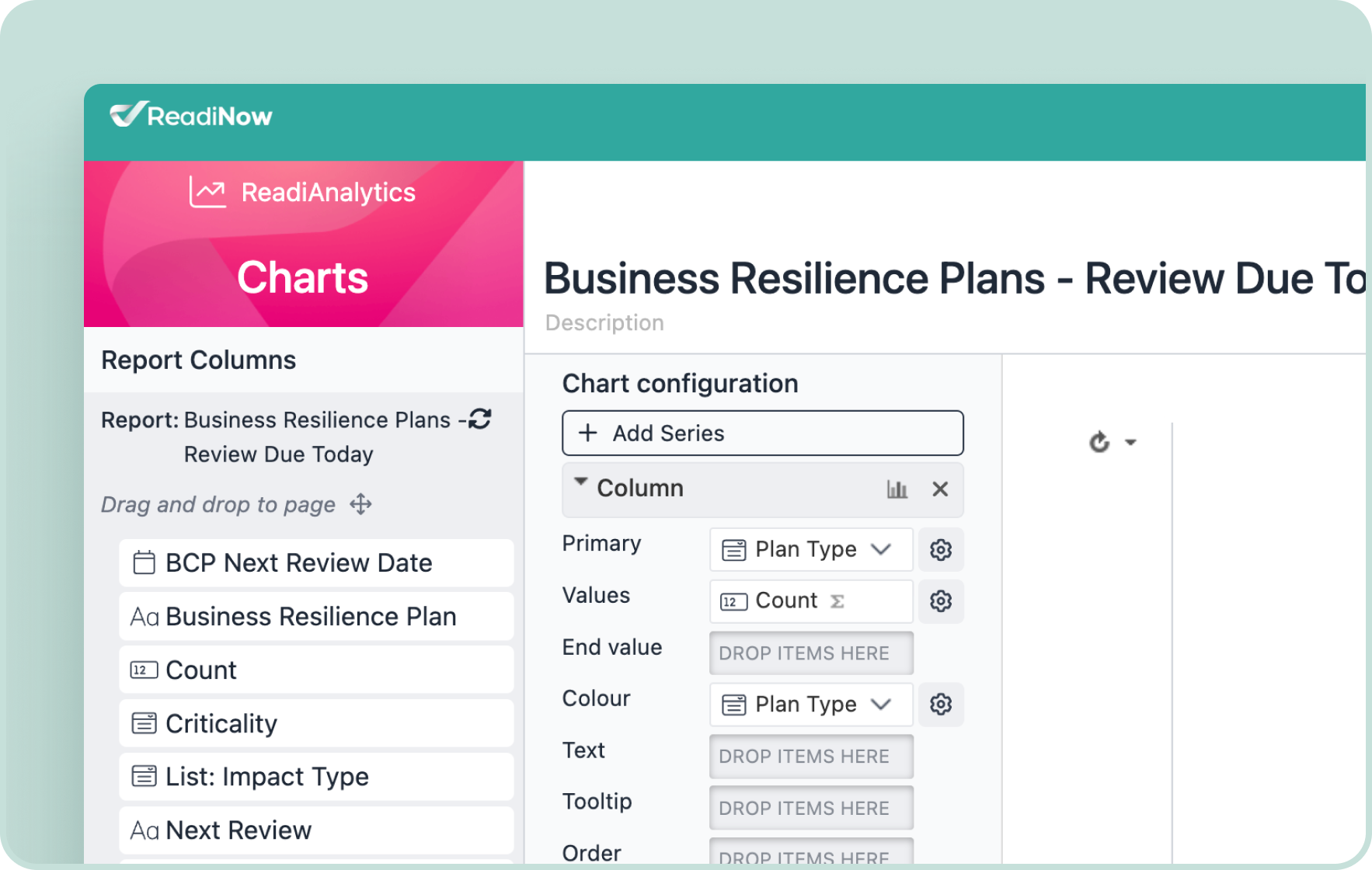
July 24, 2025
Feature Upgrade
July 24
Updated Report Builder Interface
The Report Builder now features a modernised interface aligned with the Nova design system — offering improved layout, clearer hierarchy, and a more consistent, user-friendly experience for building reports.
Builder
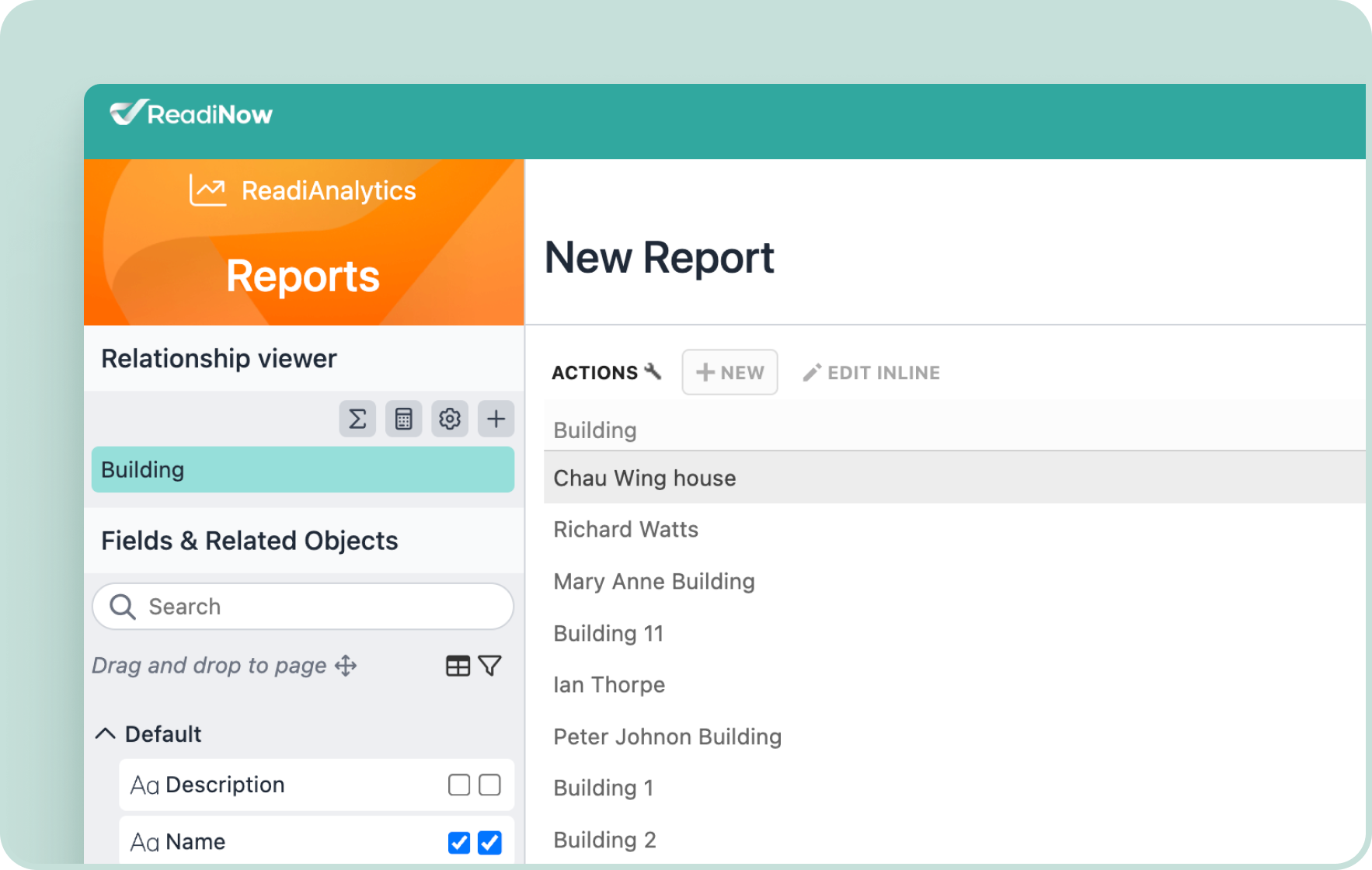
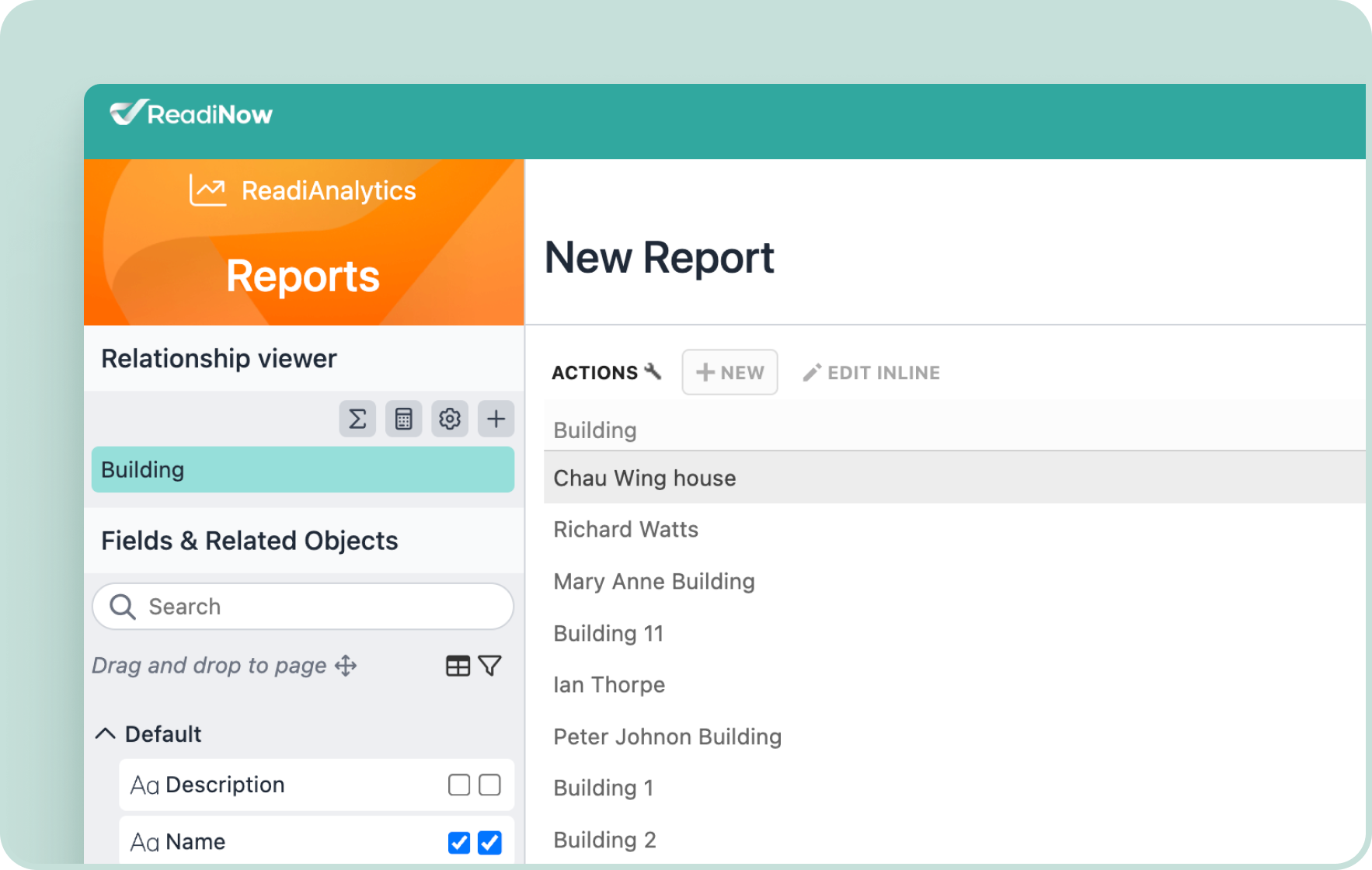
June 26, 2025
Feature Upgrade
June 26
Grouped Filters for Components
Admins can now create grouped filters that apply across components like Data Tables, Hero, and Charts — delivering streamlined, consistent filtering for users.
NOVA
Platform
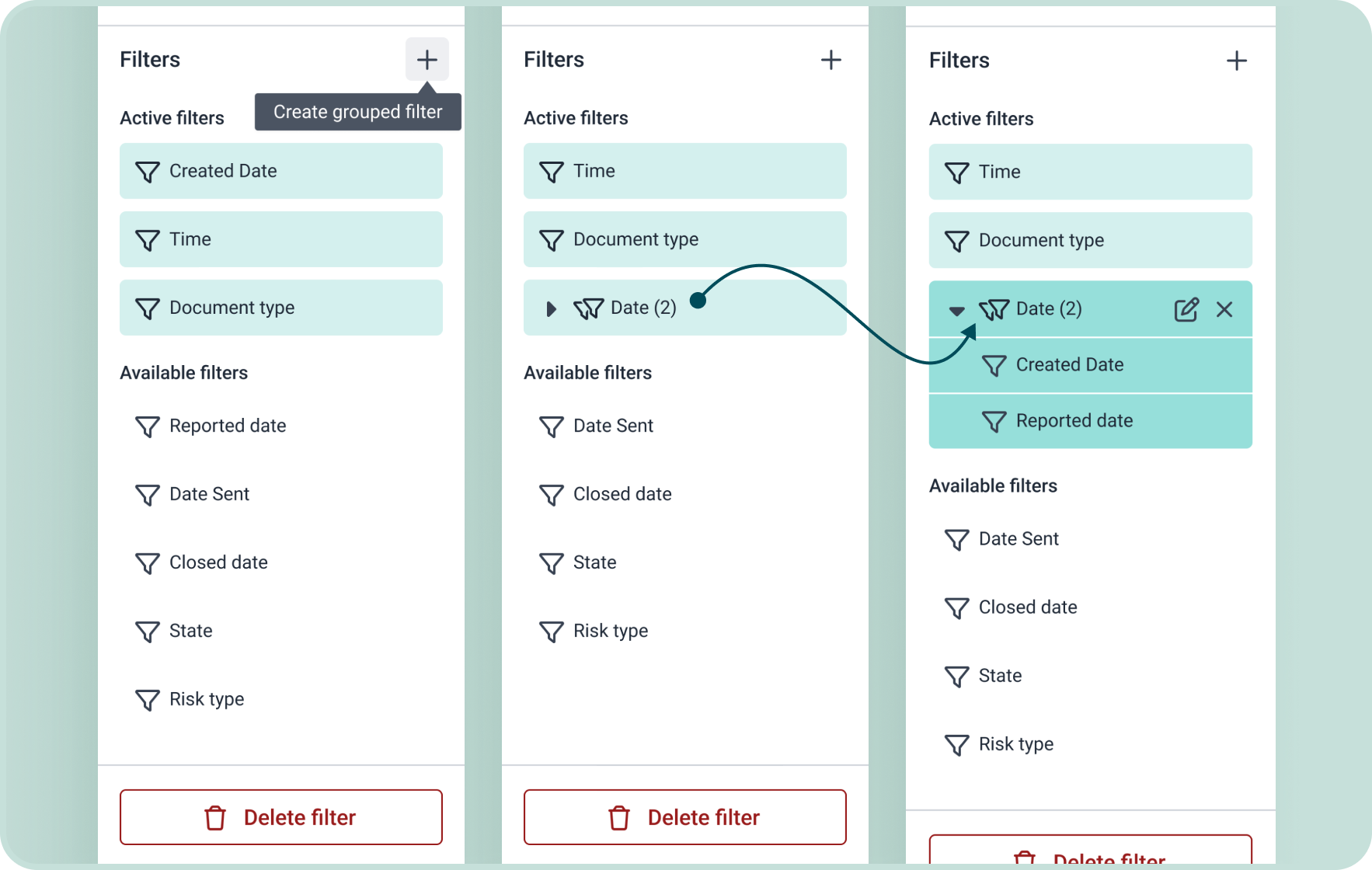
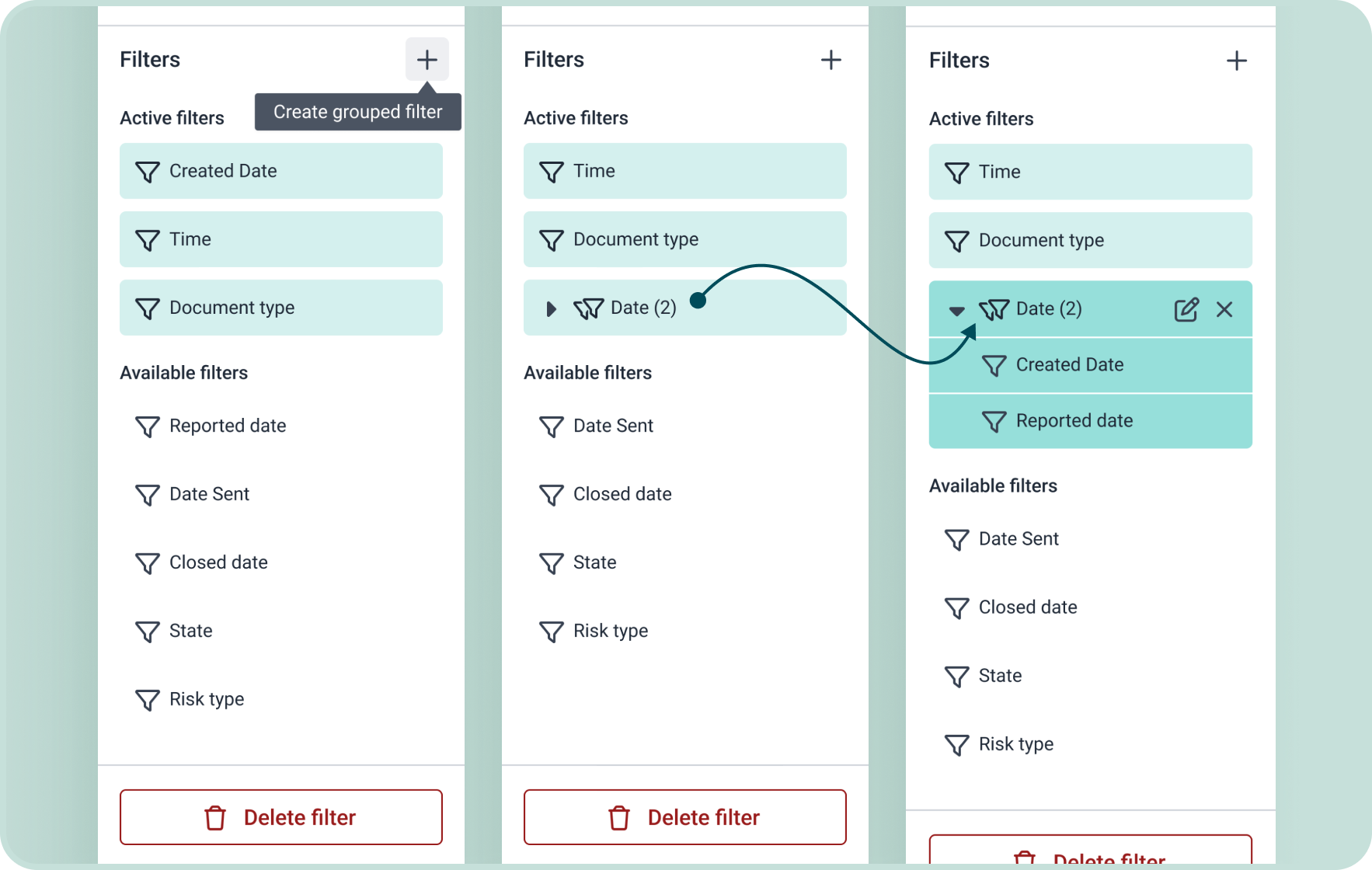
June 26, 2025
Feature Upgrade
June 26
Sticky Filters for Components
Filters now stay applied when navigating between pages, with values visible at a glance — no extra clicks needed.
NOVA
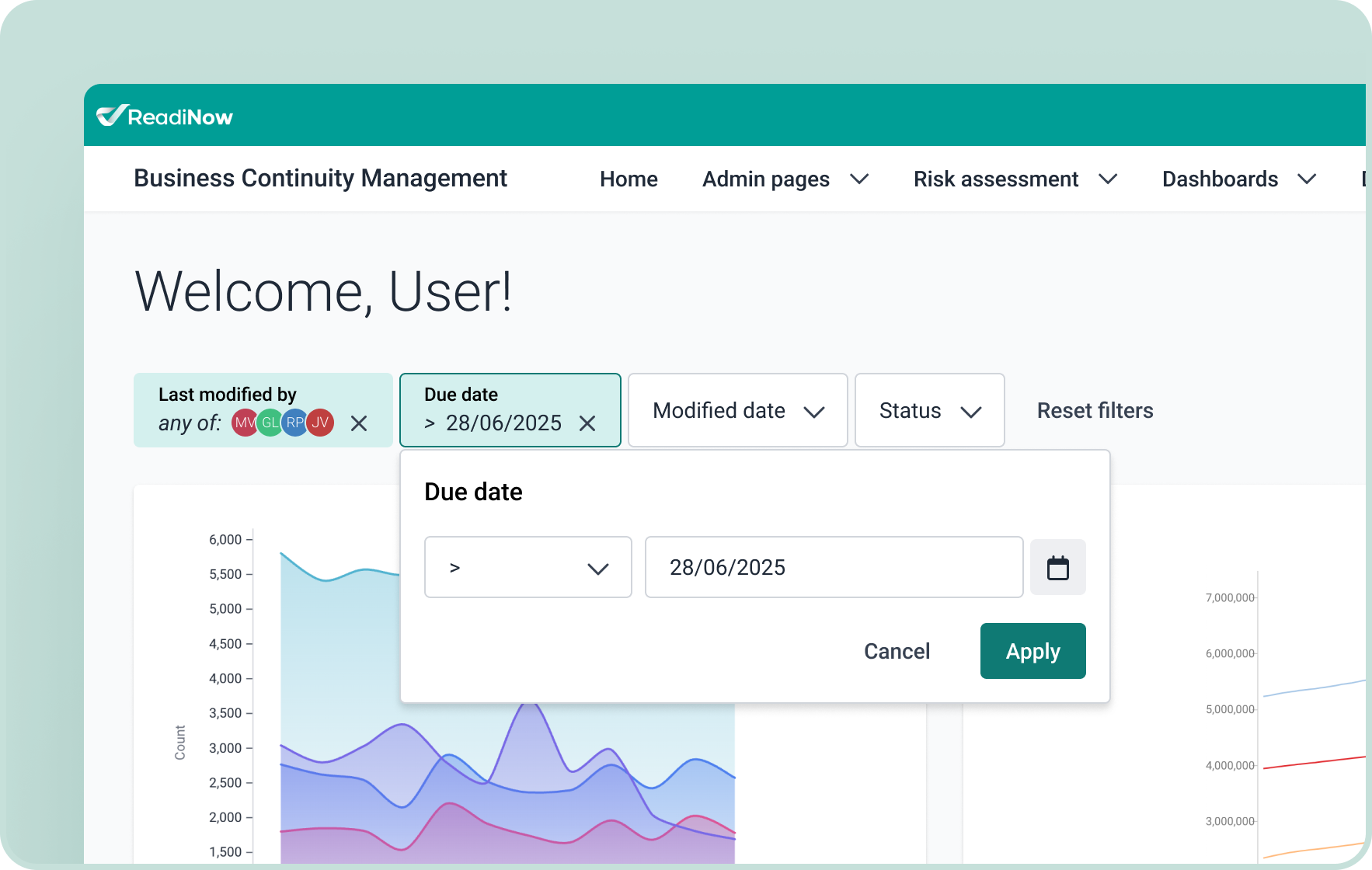
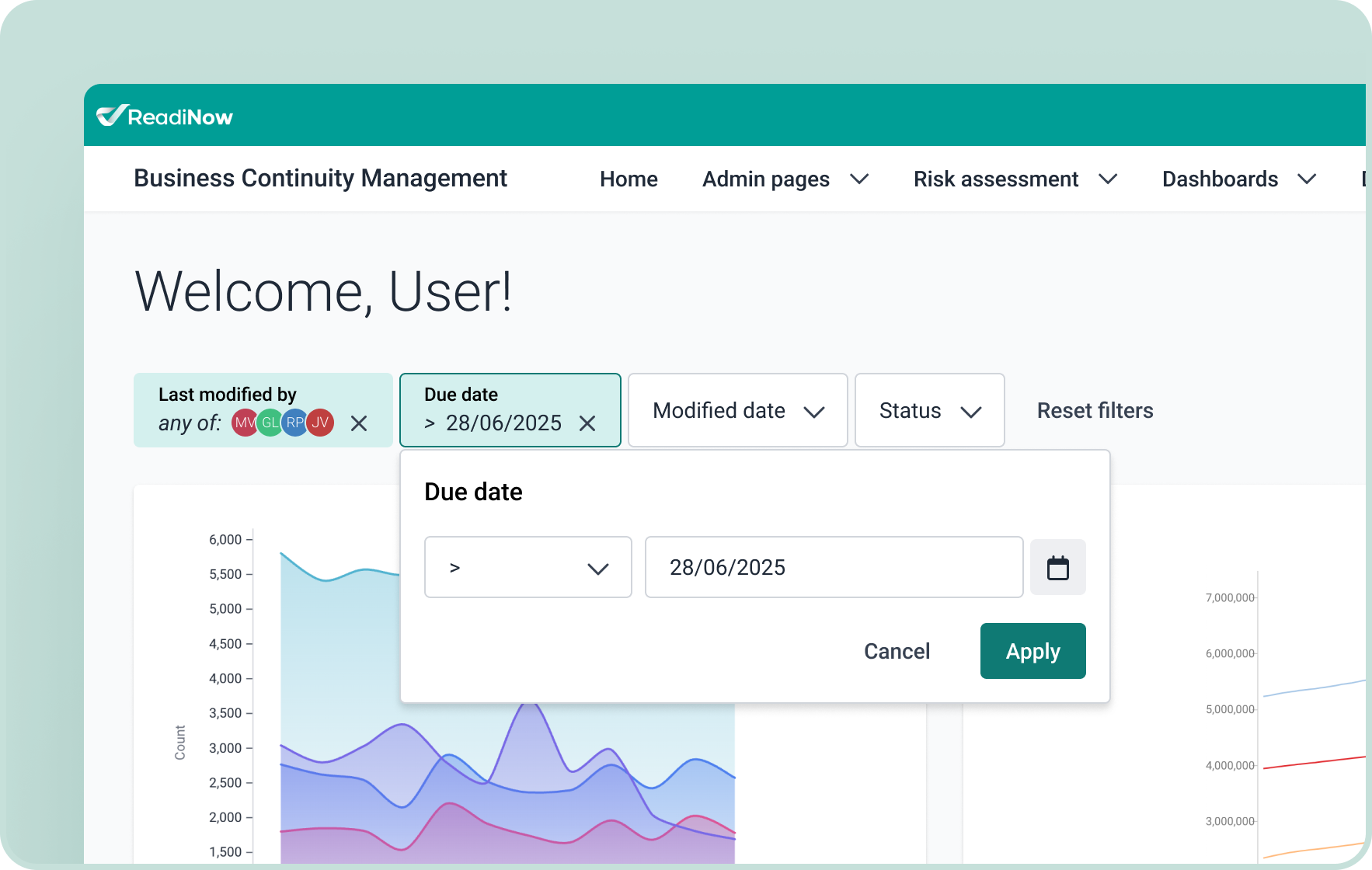
June 26, 2025
Feature Upgrade
June 26
Refreshed Chart Styling
Charts in both Classic and Nova now feature updated layouts and modern styling aligned with the Nova design system — delivering improved aesthetics, clearer visuals, and a more consistent user experience.
NOVA


June 26, 2025
New Release
June 26
Print friendly pages
Enjoy a clean, streamlined layout optimised for printing by directly using the new Print pages button.
NOVA
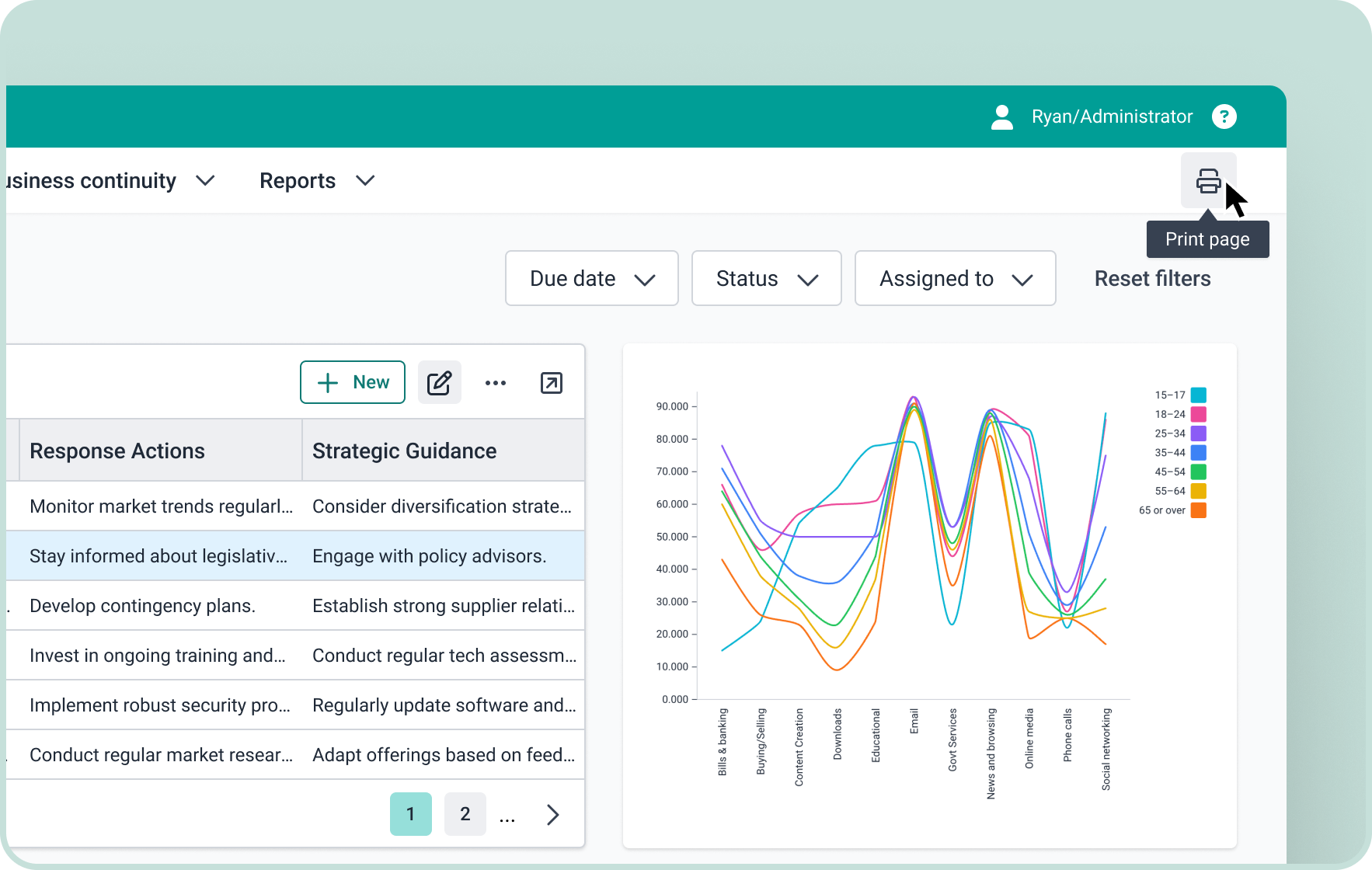
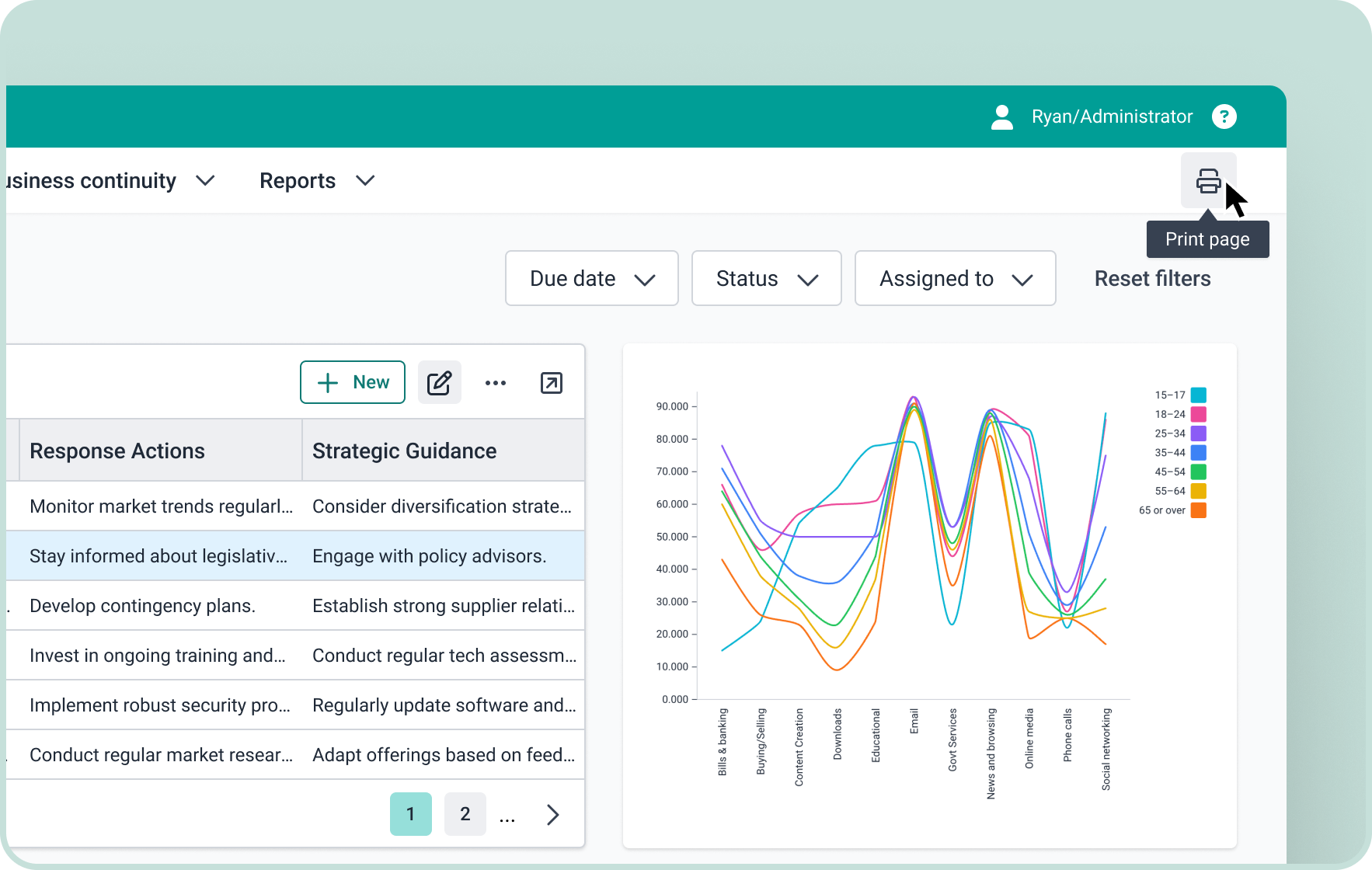
May 29, 2025
Feature Upgrade
May 29
System Field Info Panel
The title bar and info panel now display key system details — including who created or last modified a record and when — giving users clearer context while working in forms.
NOVA
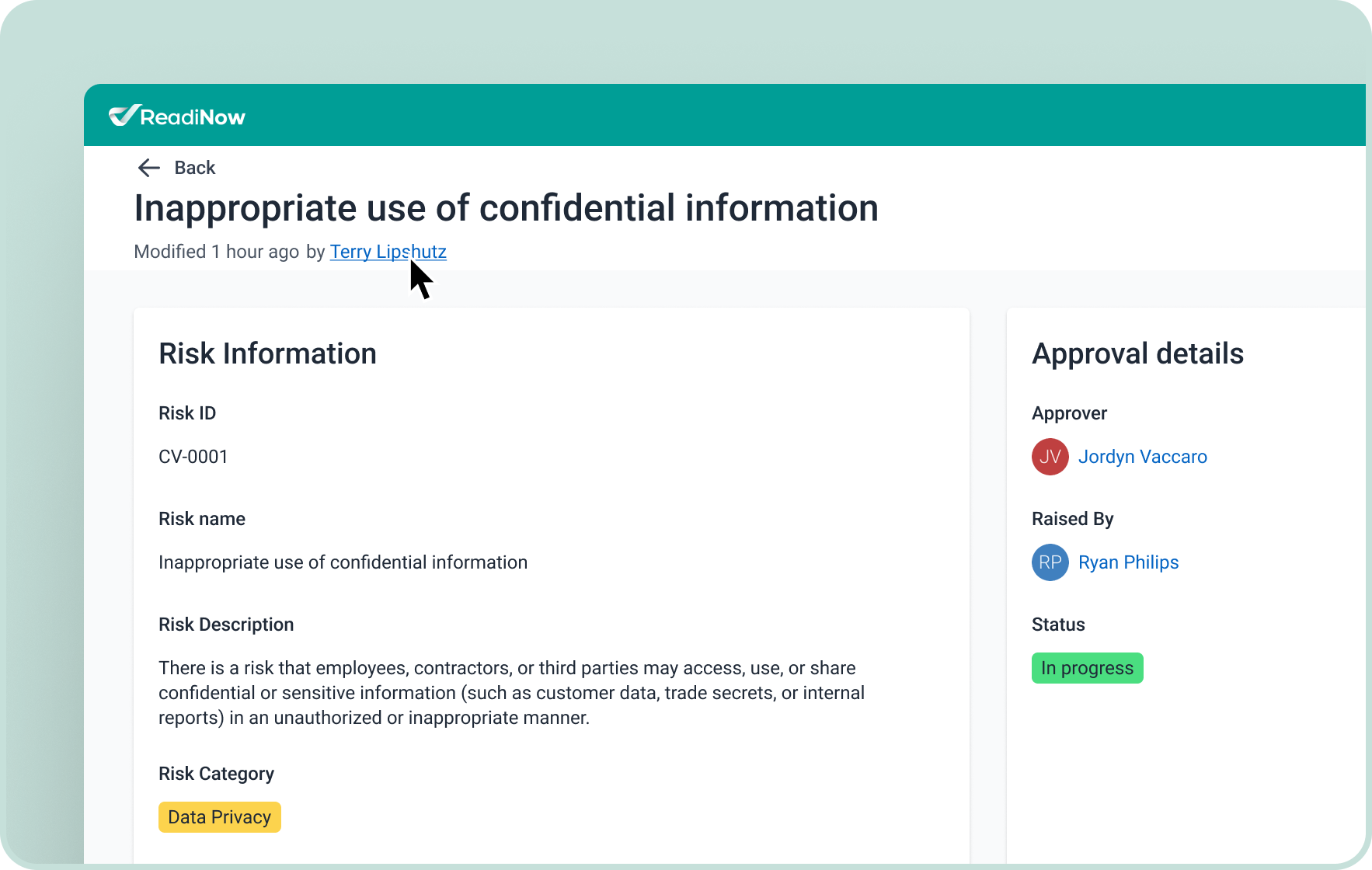
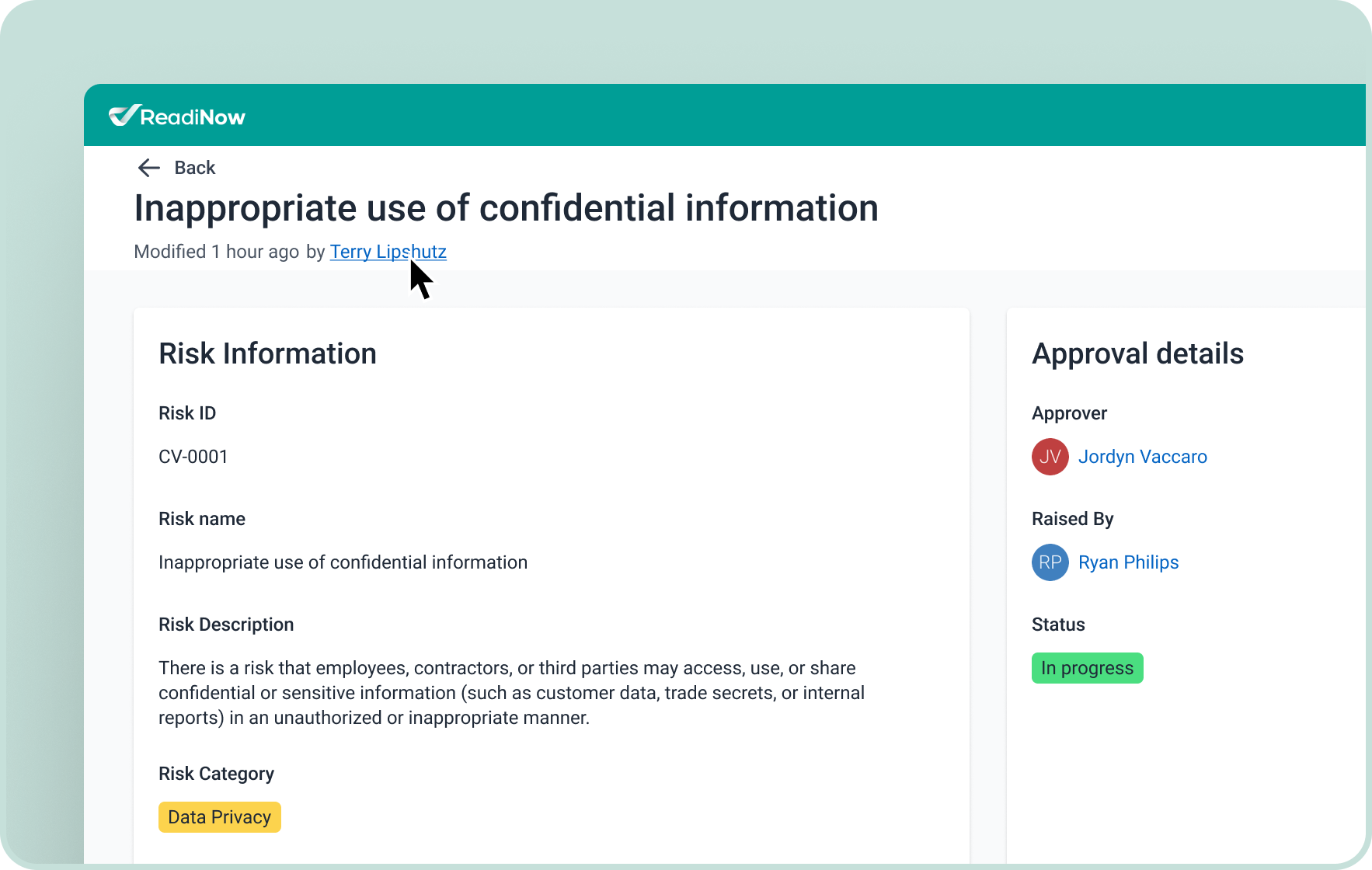
May 1, 2025
New Release
May 1
App switcher
New app switcher added to the top of Page Runner, letting users quickly switch between available apps with fewer clicks—improving navigation and discoverability.
NOVA
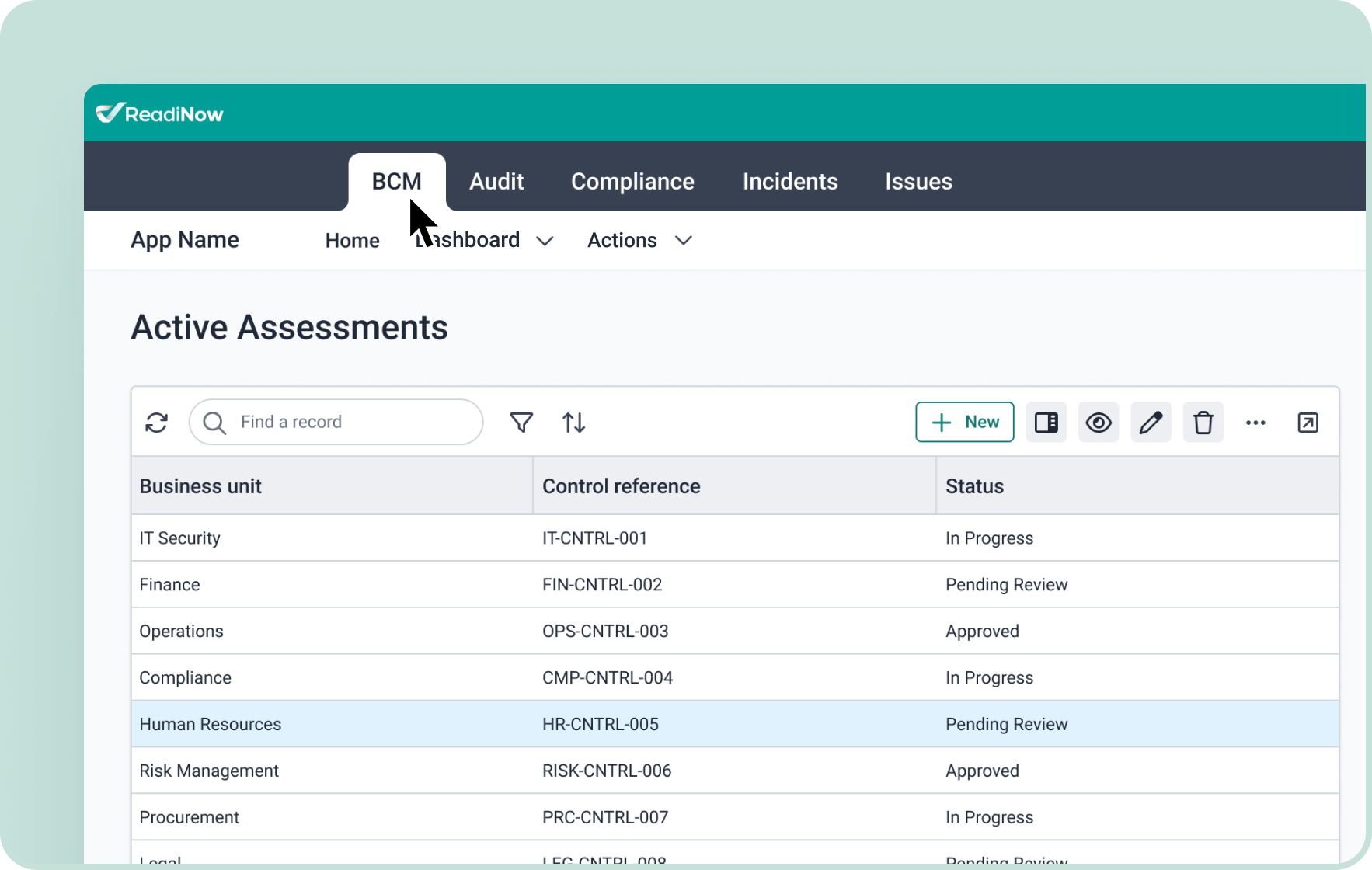
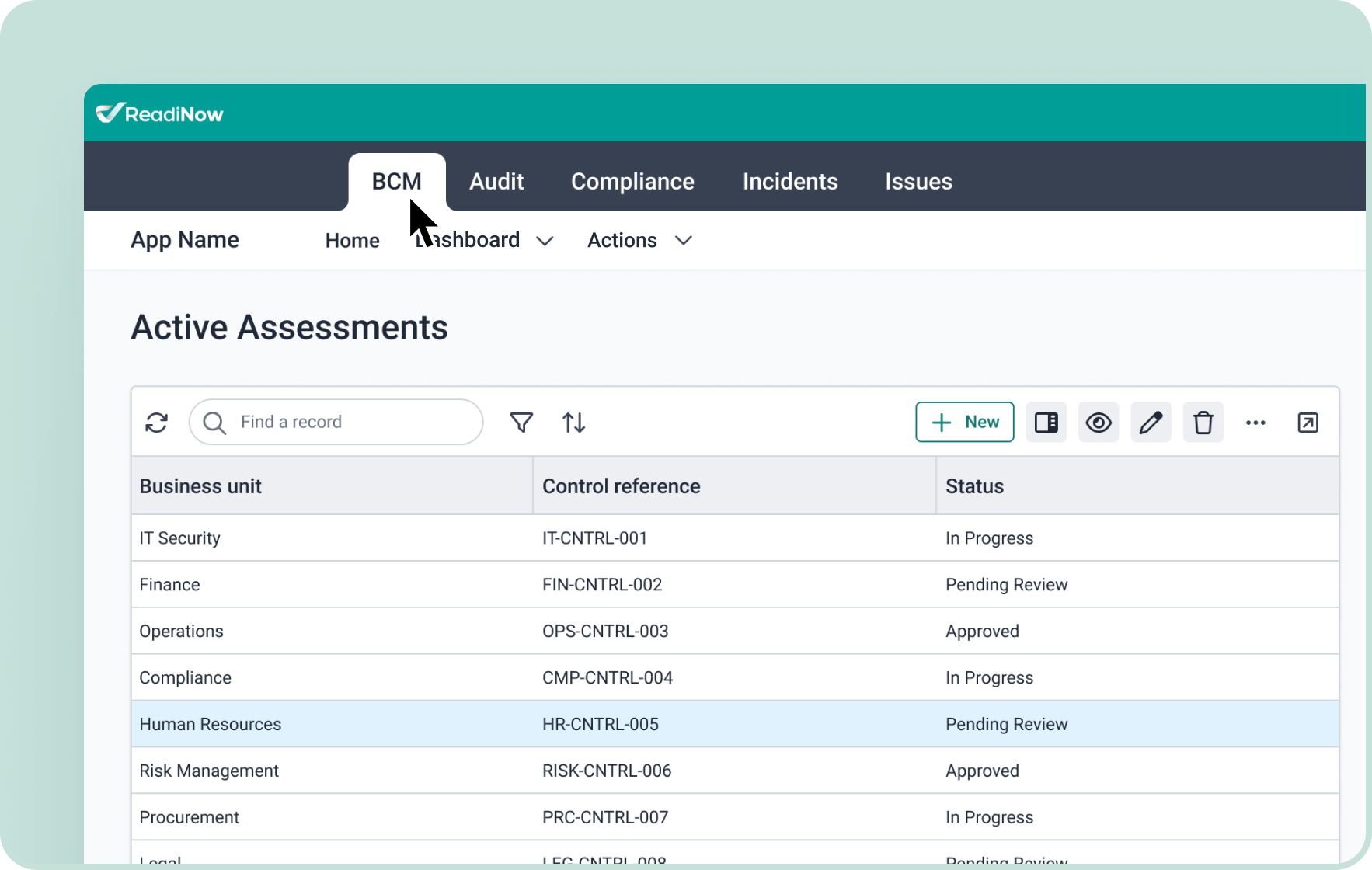
April 3, 2025
New Release
April 3
Nova Navigation Visibility
Admins can now control page visibility directly in Nova Page or Classic Settings — making it faster and easier to manage access for different user roles without creating duplicate apps.
NOVA
Builder
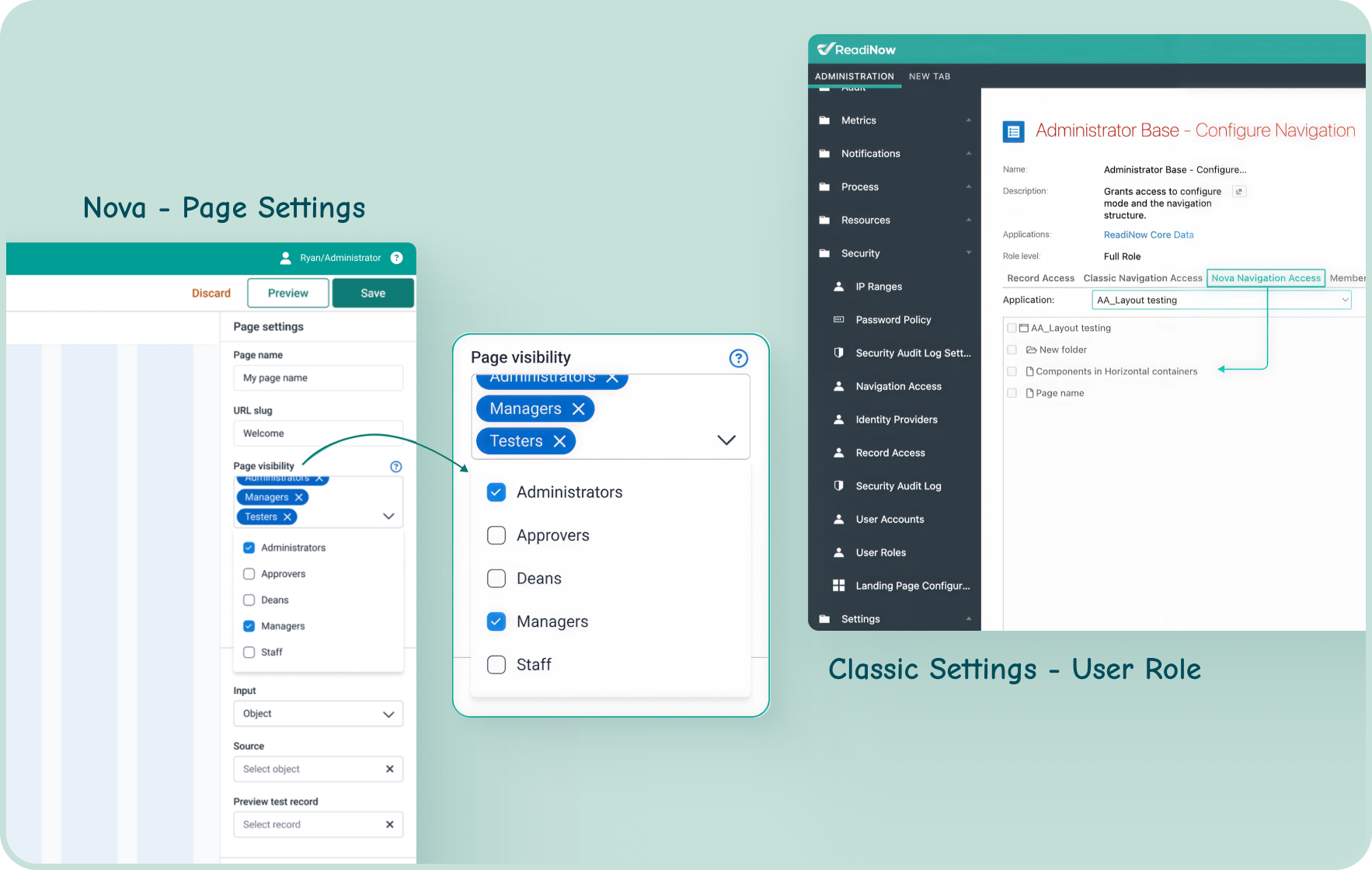
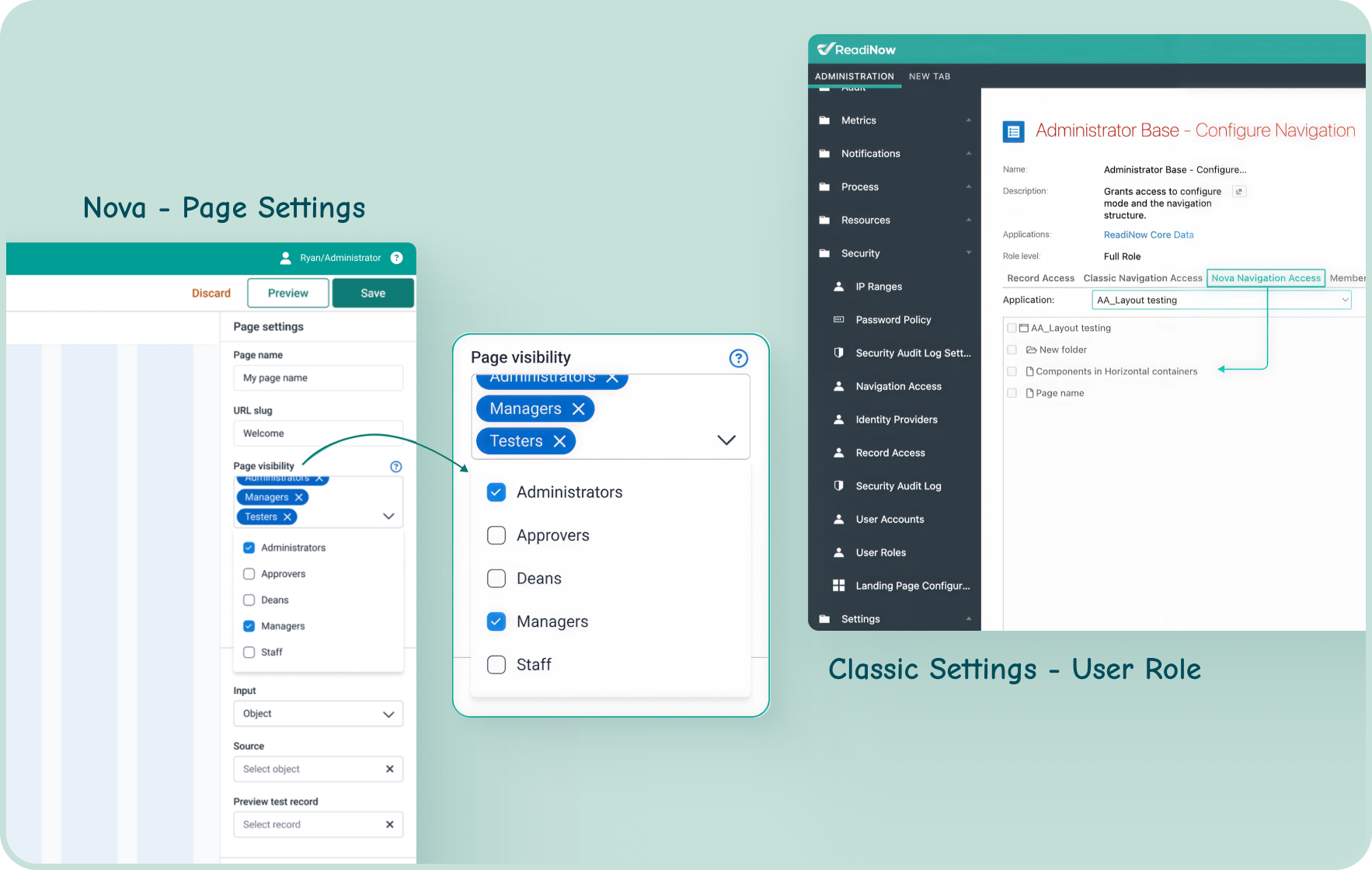
April 3, 2025
Feature Upgrade
April 3
Optimized Form Layout for Choice Fields
Choice options now display as multi-column radio or checklists, making forms cleaner and easier to navigate — especially with large option sets.
NOVA
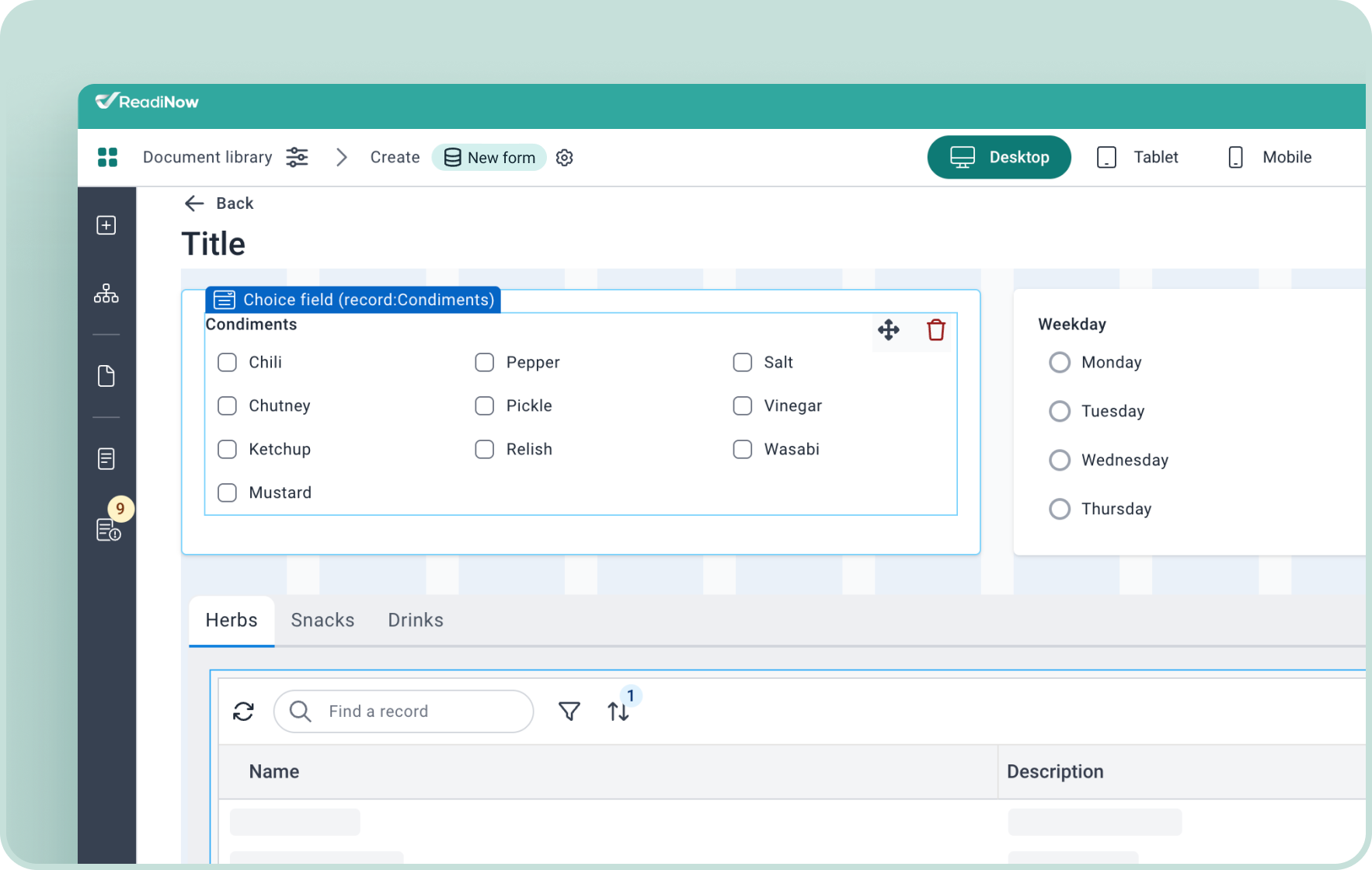
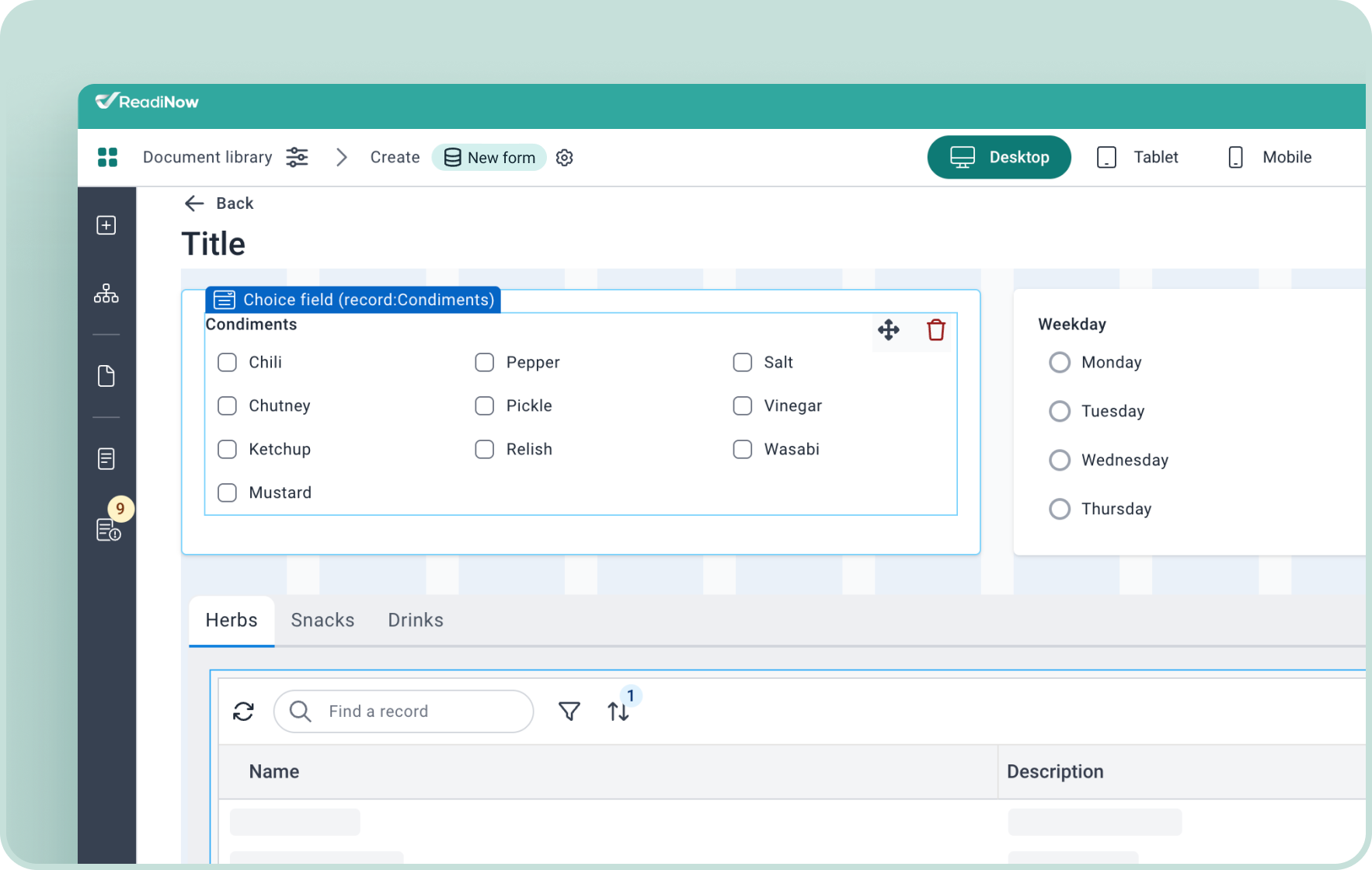
April 3, 2025
New Release
April 3
Rich user names - Avatar
Visual distinction to quickly identify different users and making the infaces such as forms, and other components like filters more engaging and easier to read.
NOVA
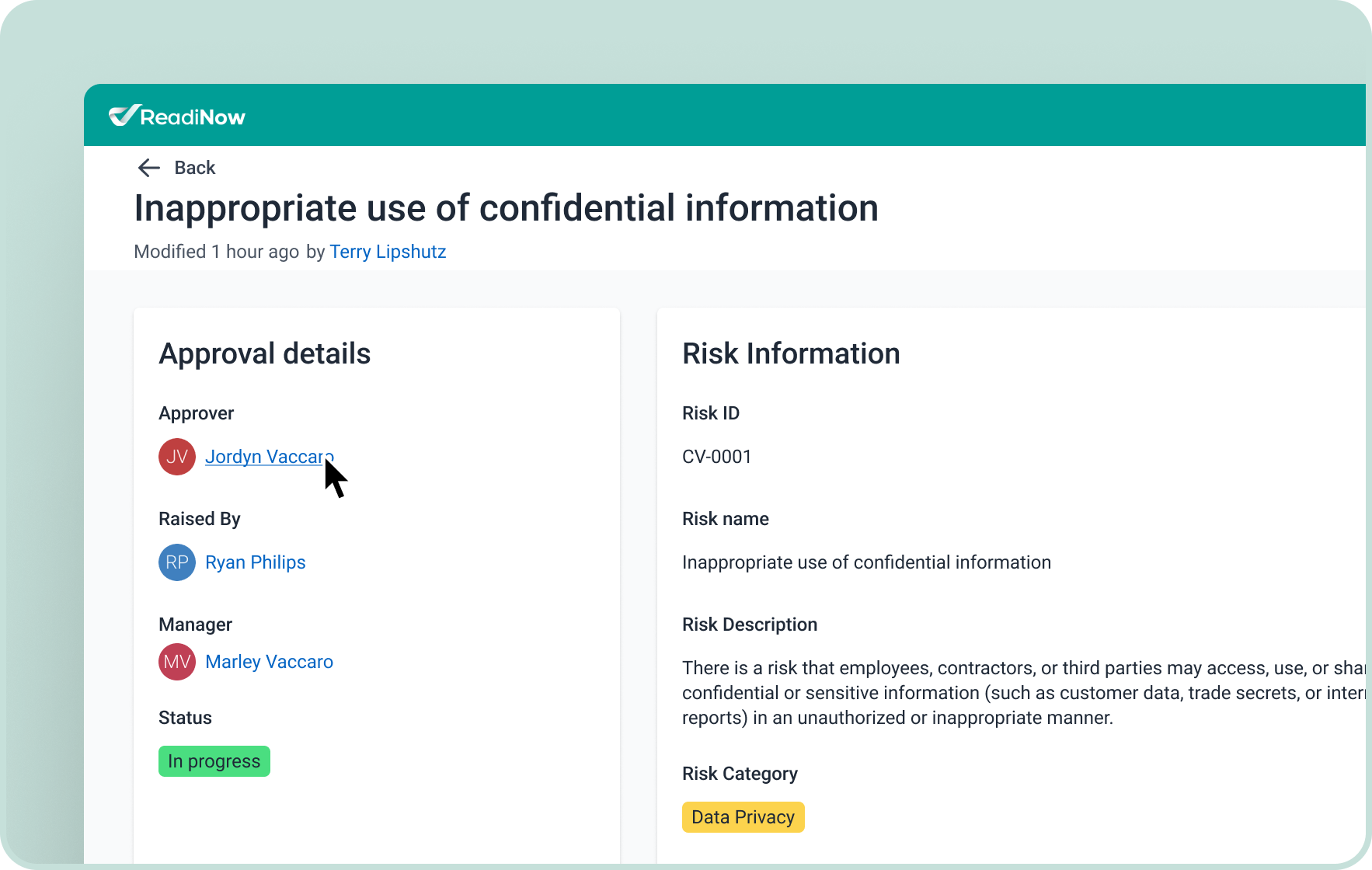
March 6, 2025
Feature Upgrade
March 6
Enhanced Data Table Sorting
New sorting options make it easier to configure and manage multi-sorting, with clearer indicators and simpler interactions for a smoother experience.
NOVA
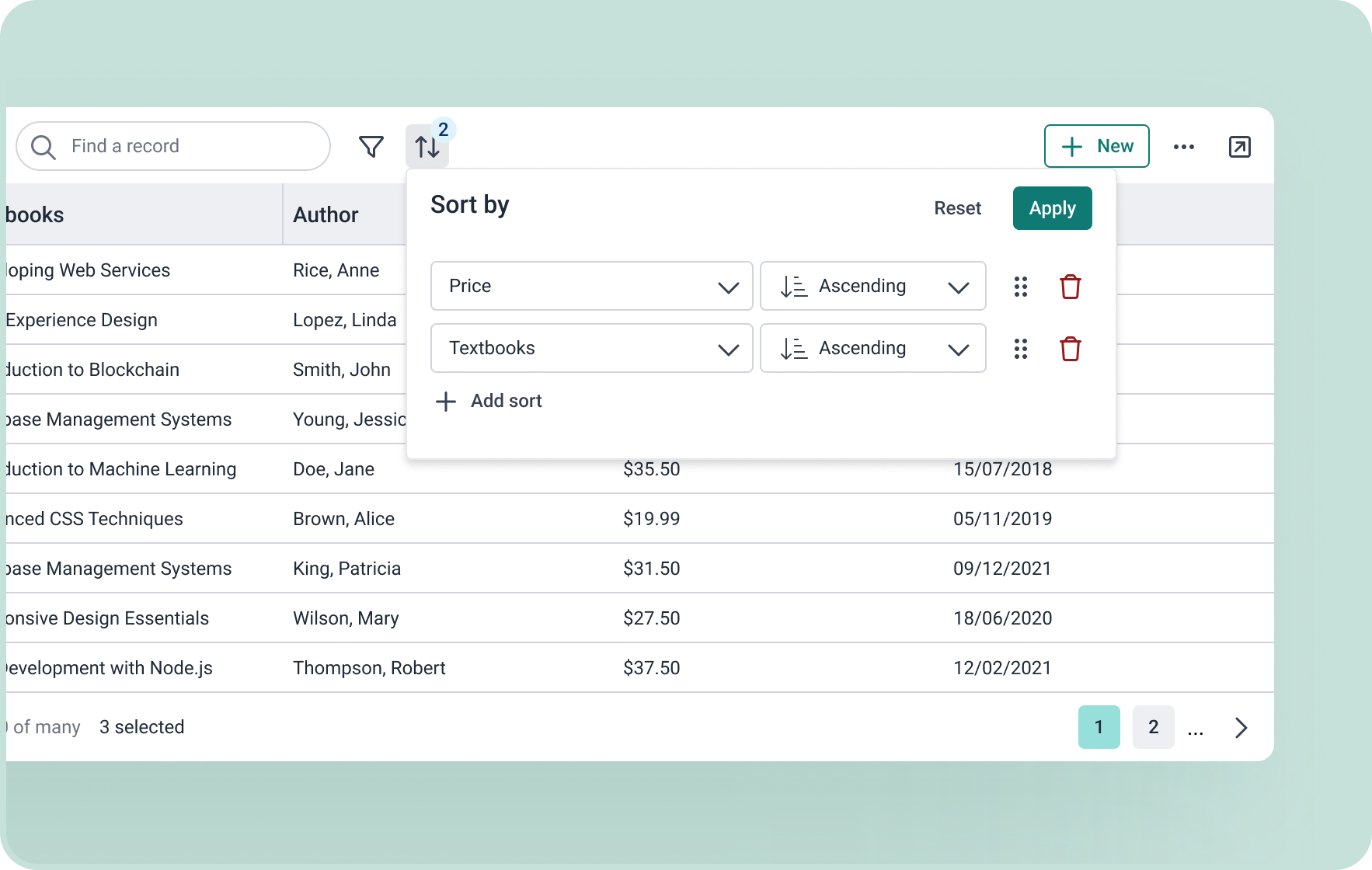
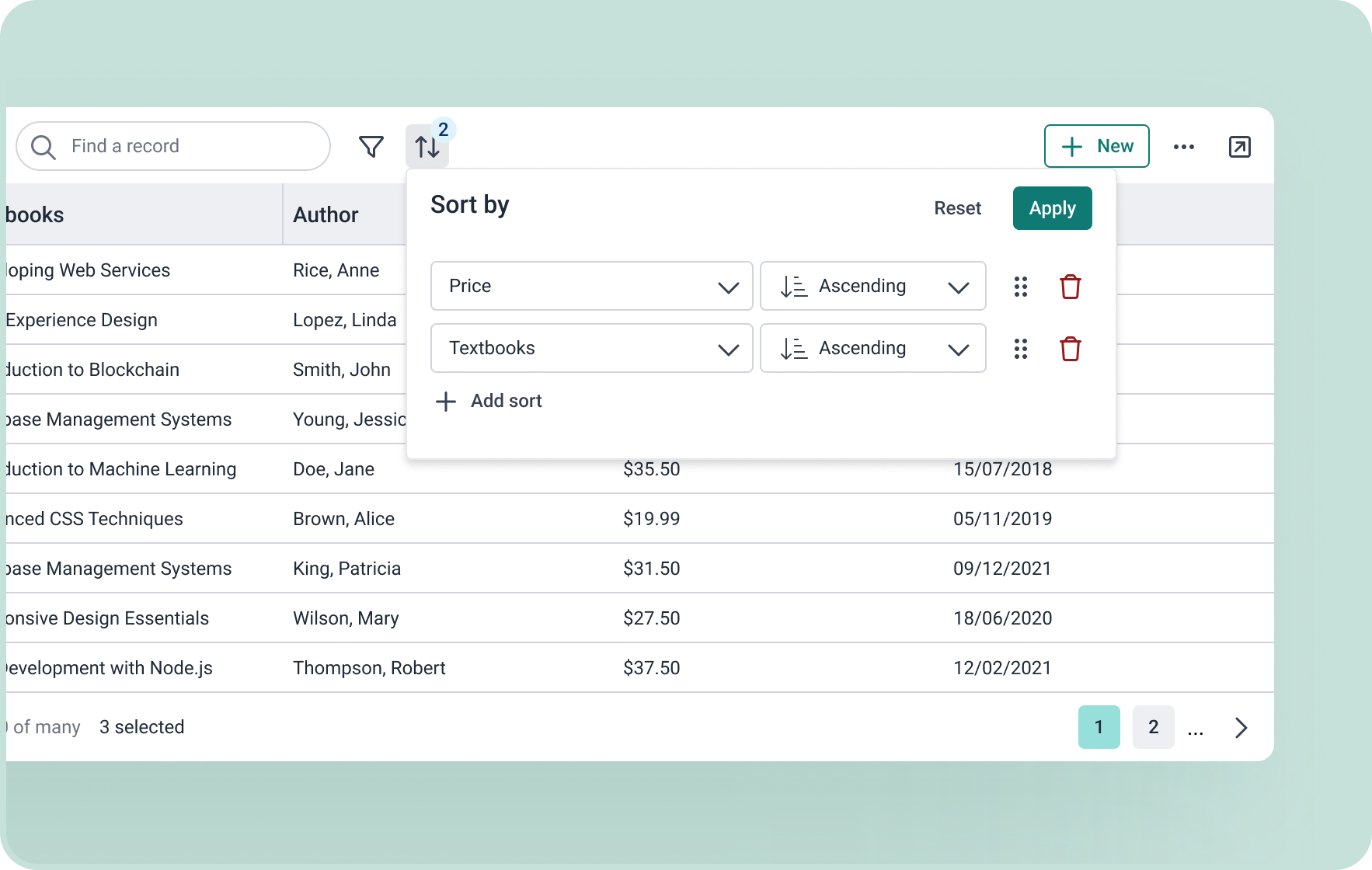
March 6, 2025
Feature Upgrade
March 6
Full View for Data Tables
Improve browsing experience when viewing large reports with many columns or records without compromising page layout.
NOVA
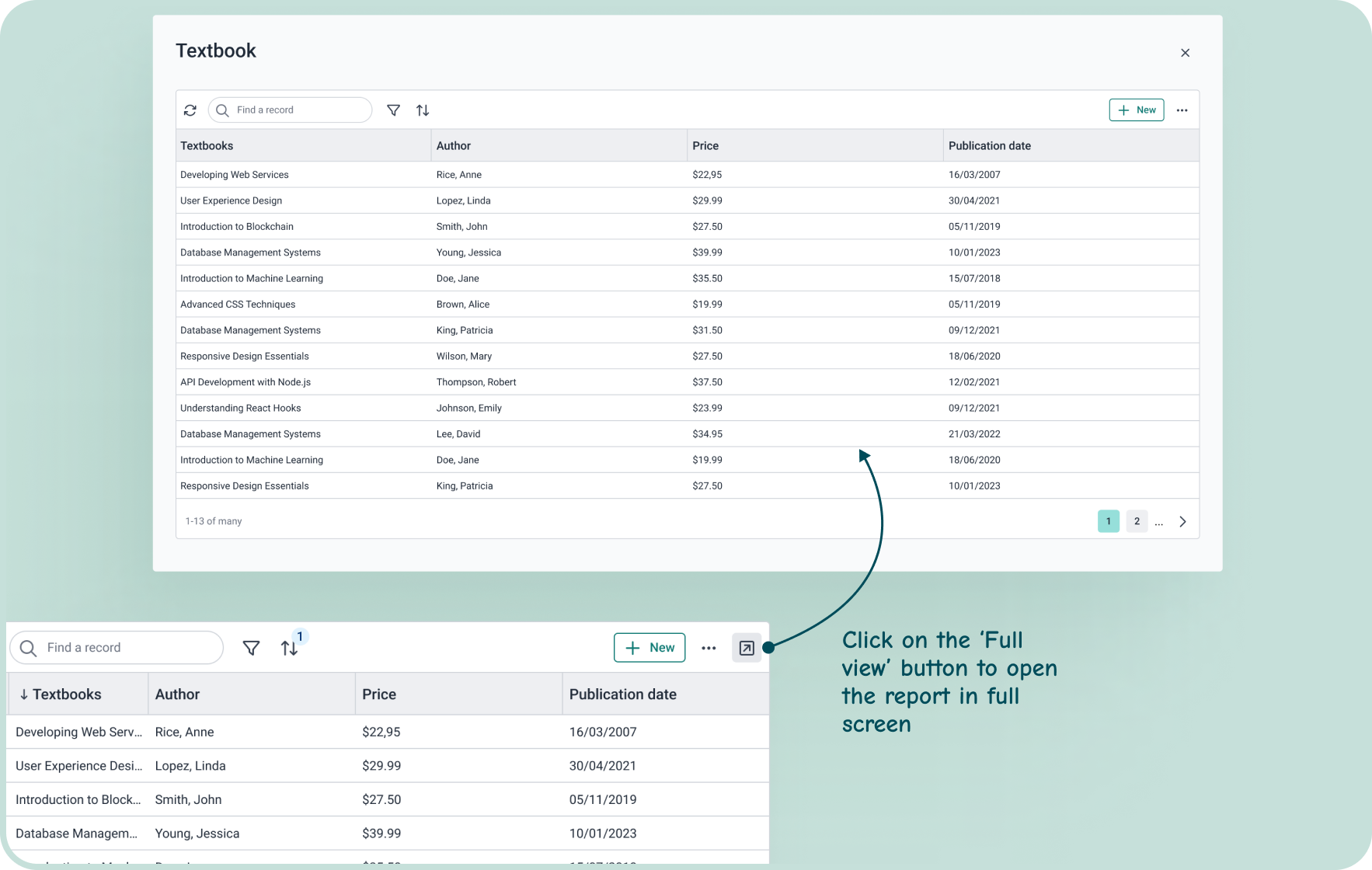
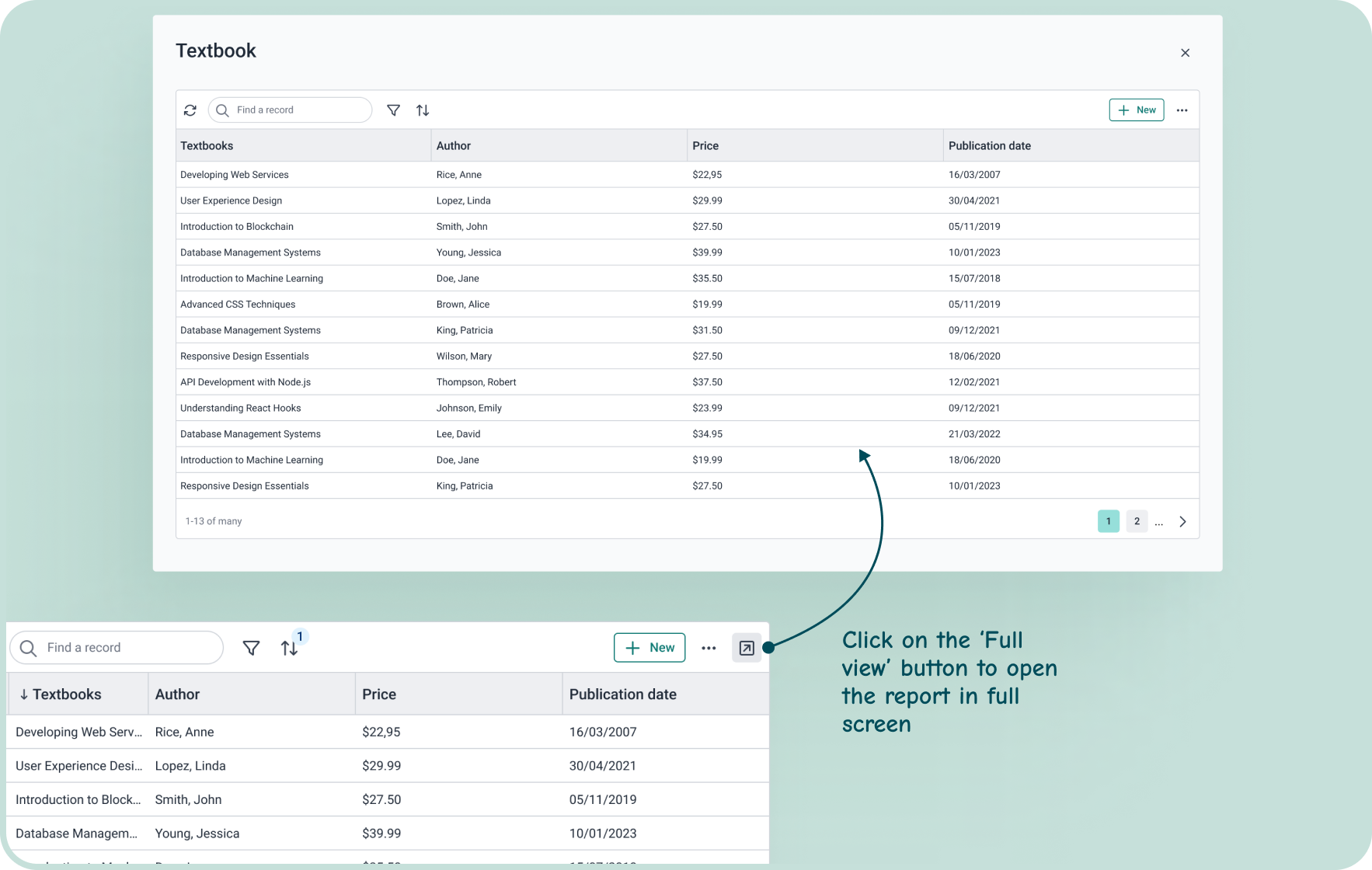
March 6, 2025
Feature Upgrade
March 6
Data table - conditional formatting on grouping
Conditional choice field formatting will now be applied to grouped headings in the datatable, enhancing the readability of information.
NOVA
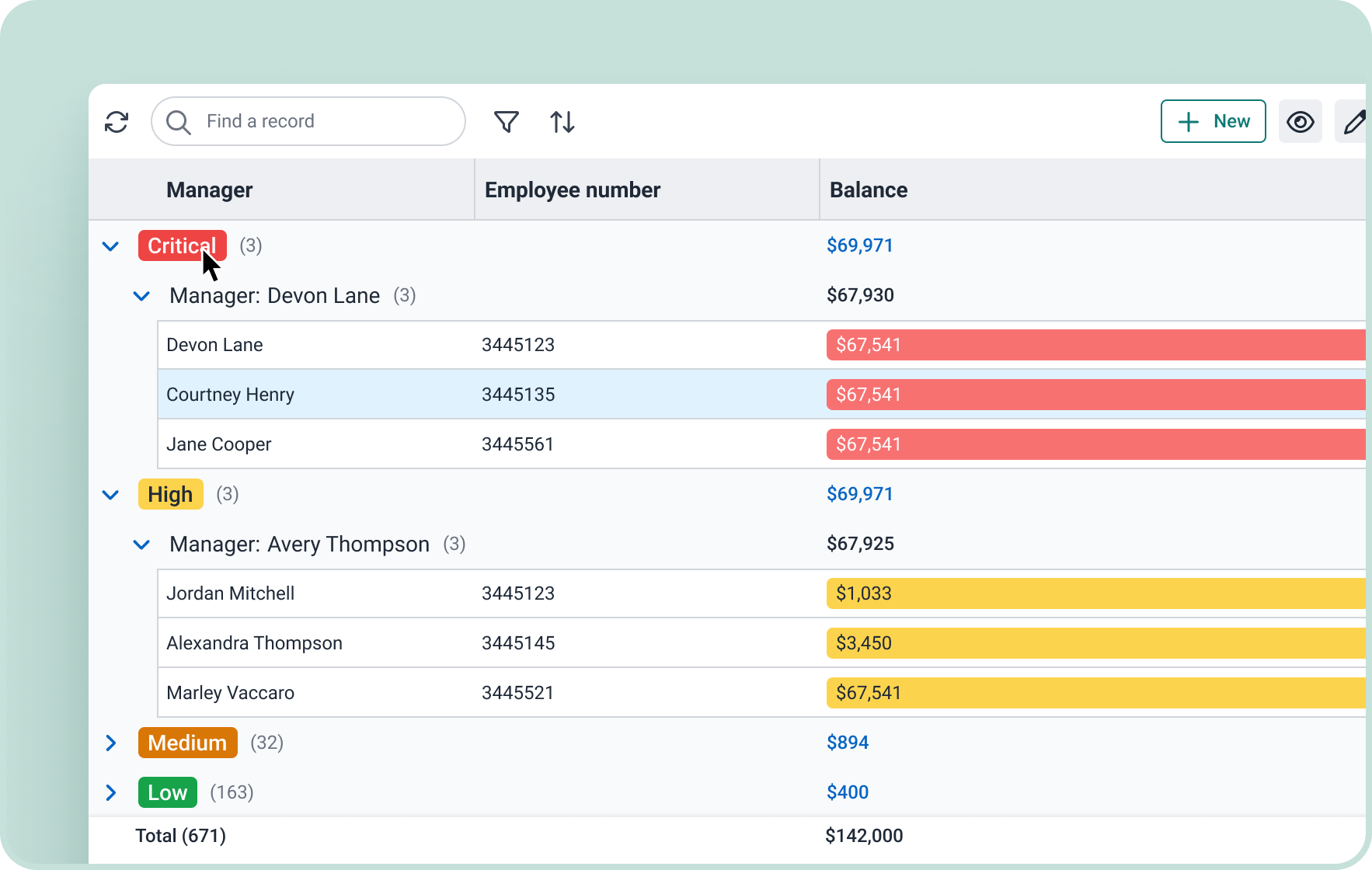
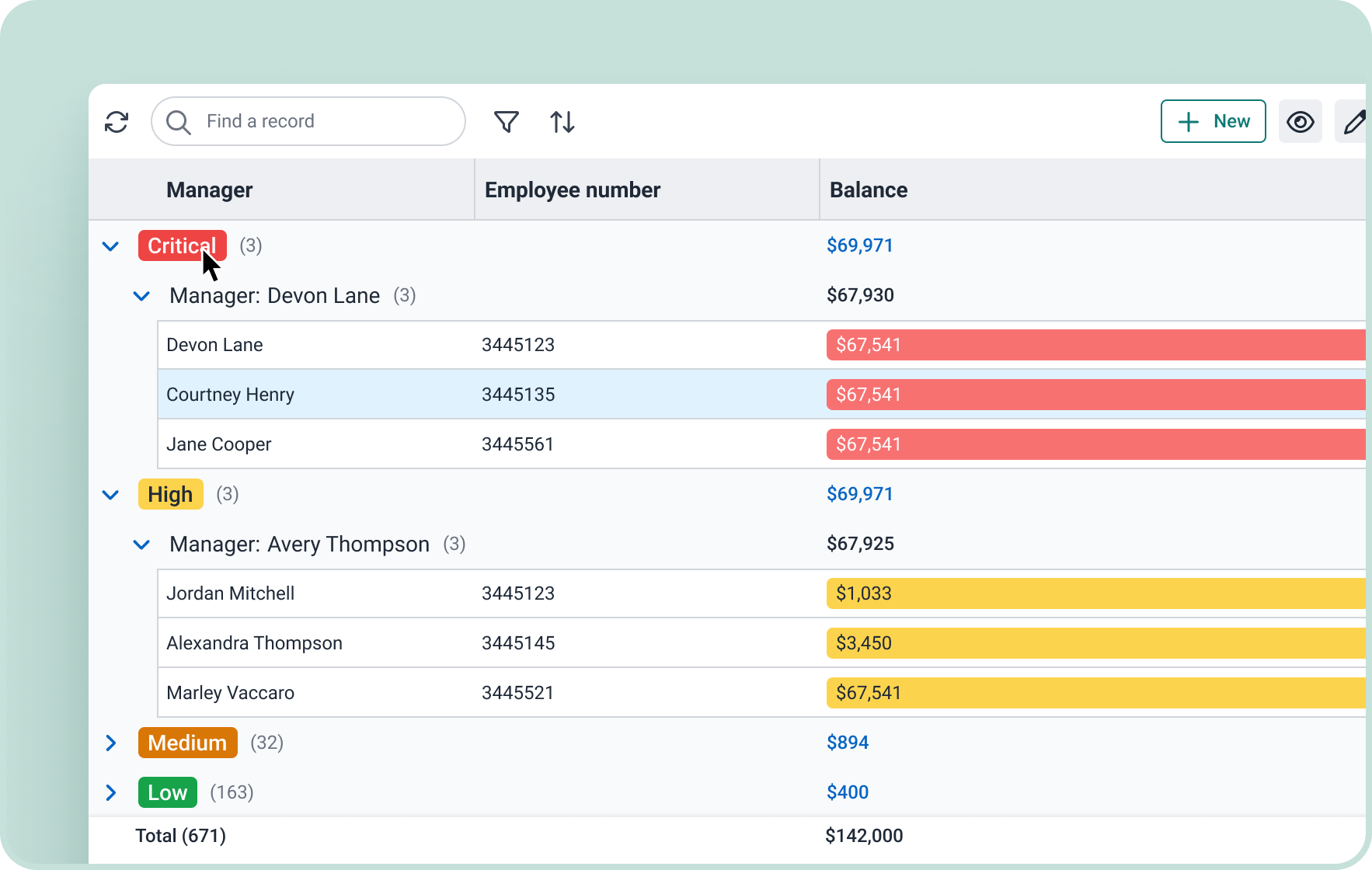
March 6, 2025
Feature Upgrade
March 6
Card highlights
New card color options make it easier to visually organize and guide users through complex form layouts.
NOVA
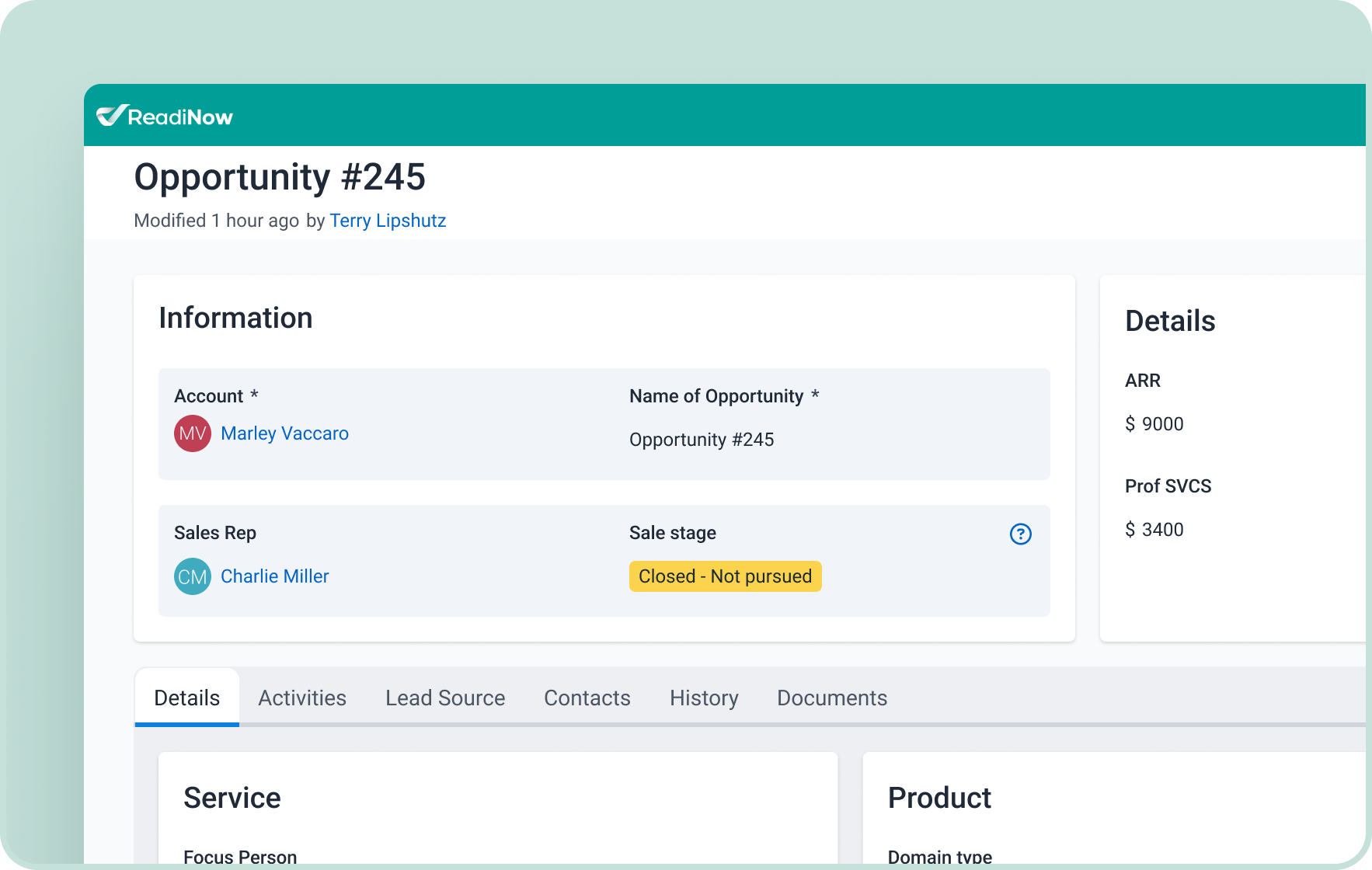
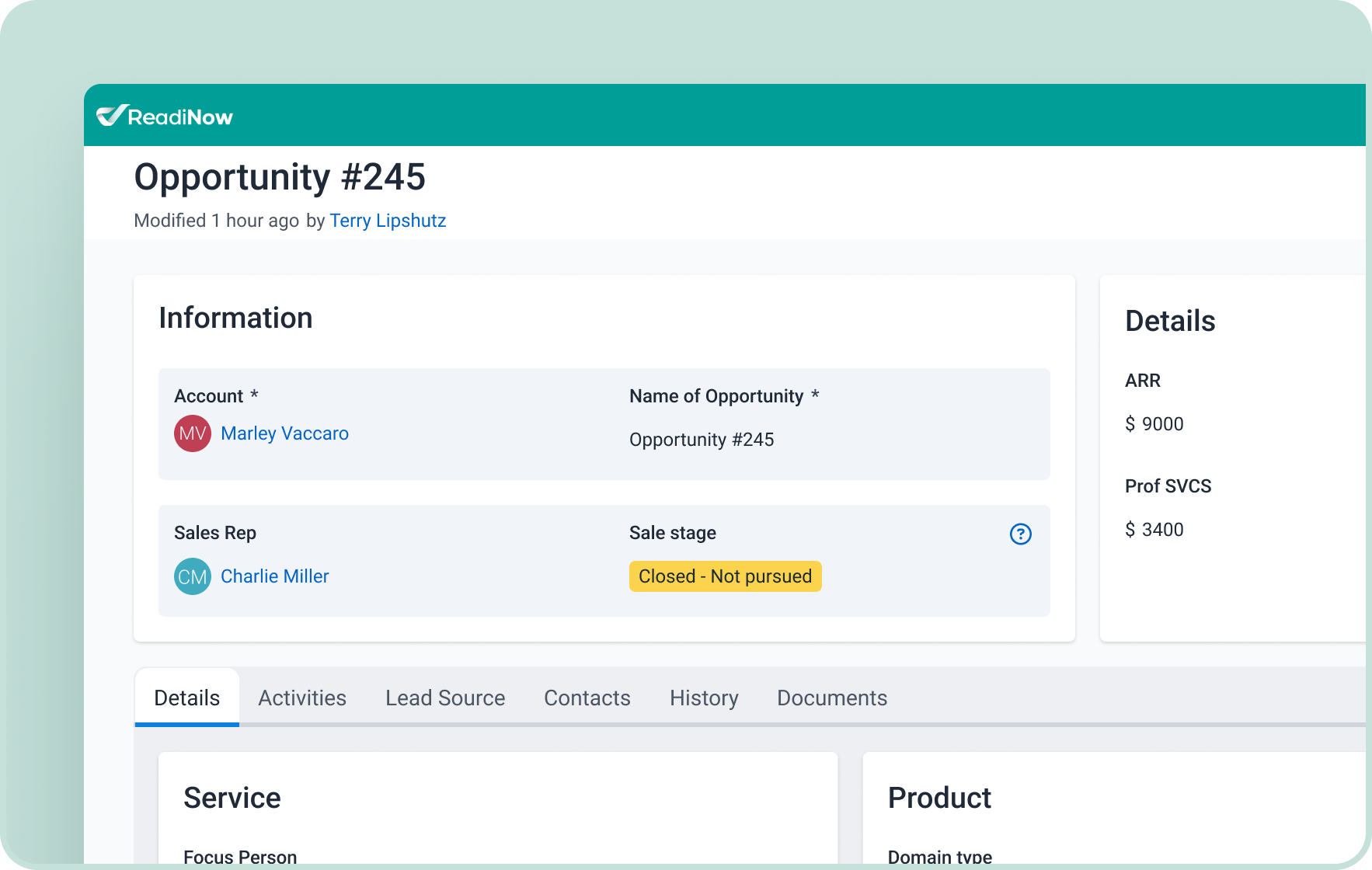
March 6, 2025
New Release
March 6
Info banner
Ability to highlight important information for end users on form pages. It can be used for displaying critical notes, summarising form information, or providing warnings to assist users when filling out a form.
NOVA
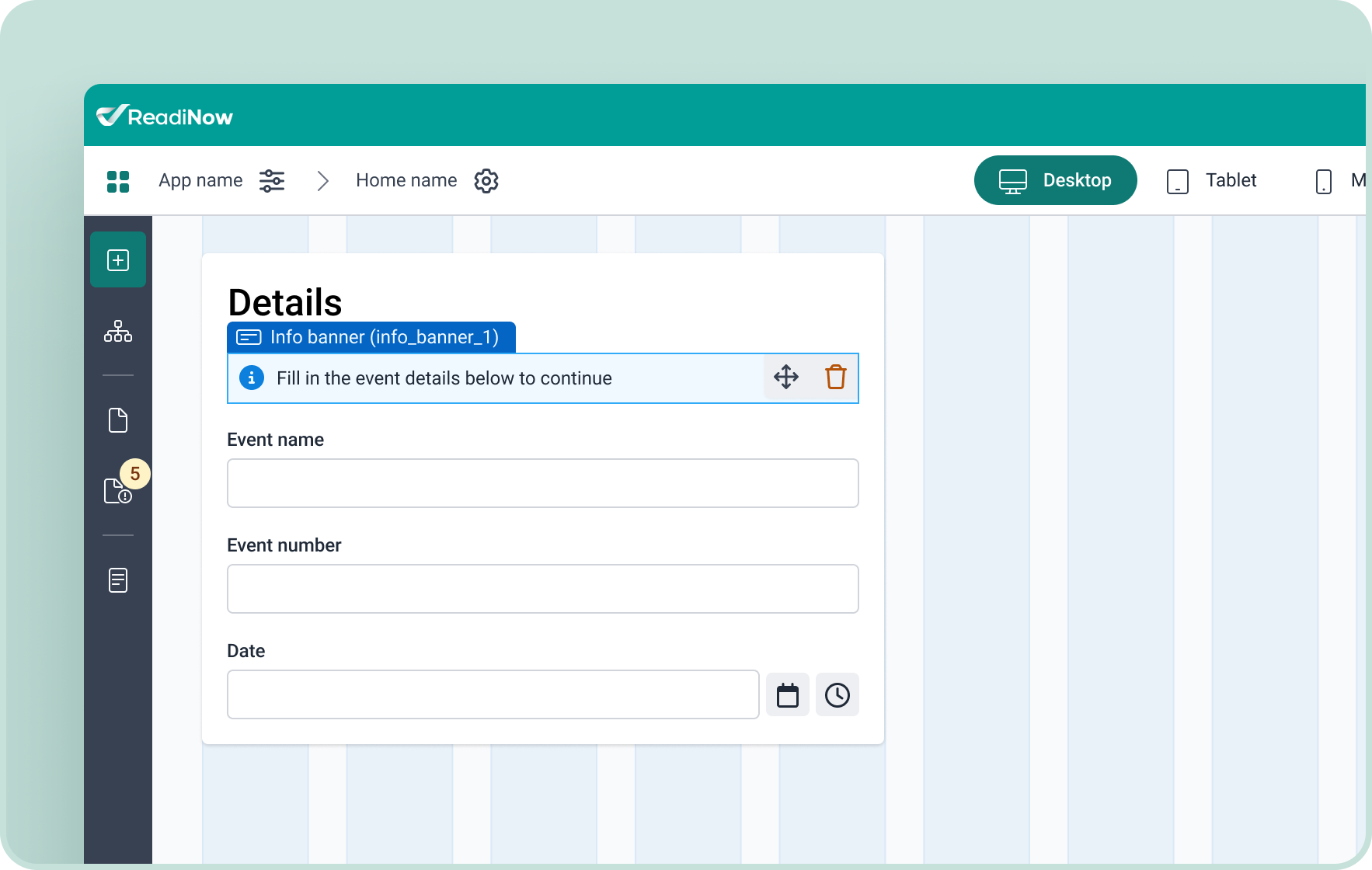
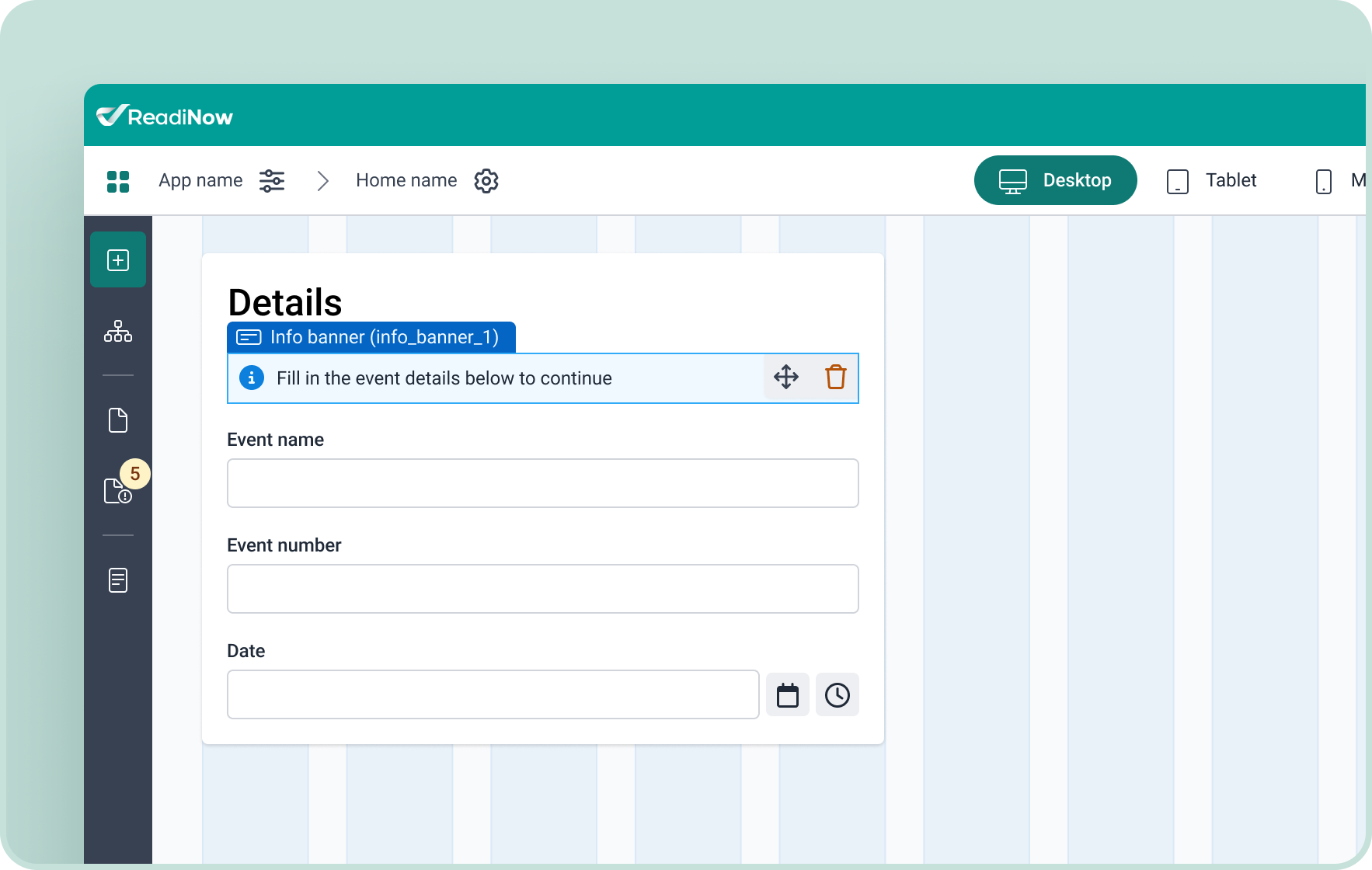
February 6, 2025
Feature Upgrade
February 6
Admin Tools for Faster Navigation
New admin-only tools provide quick links between Page Runner and Page Builder, making it easier to test and refine apps with fewer clicks.
NOVA
Builder
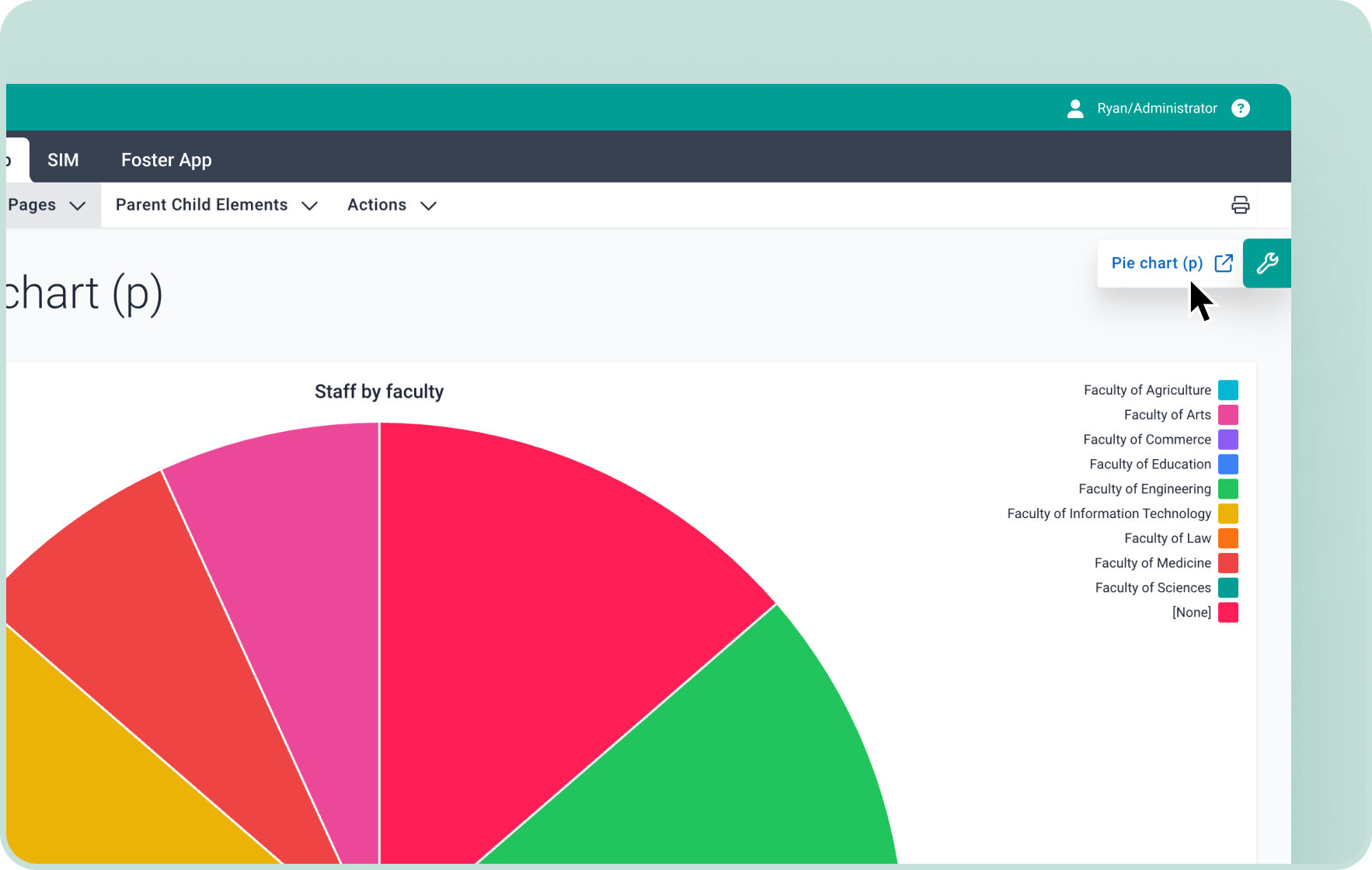
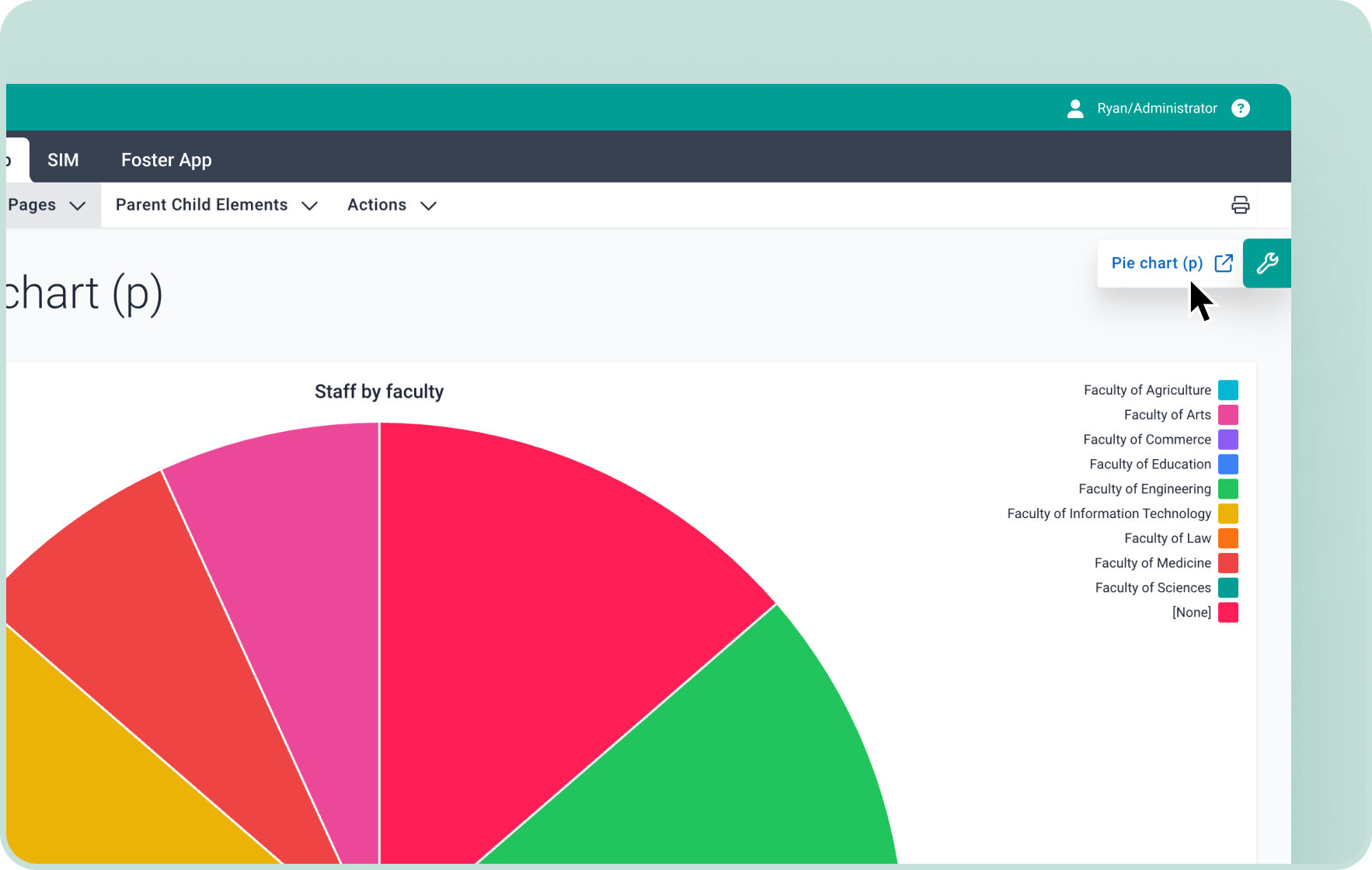
February 6, 2025
New Release
February 6
Breadcrumbs
A navigational aid that allows users to keep track of their current location.
NOVA
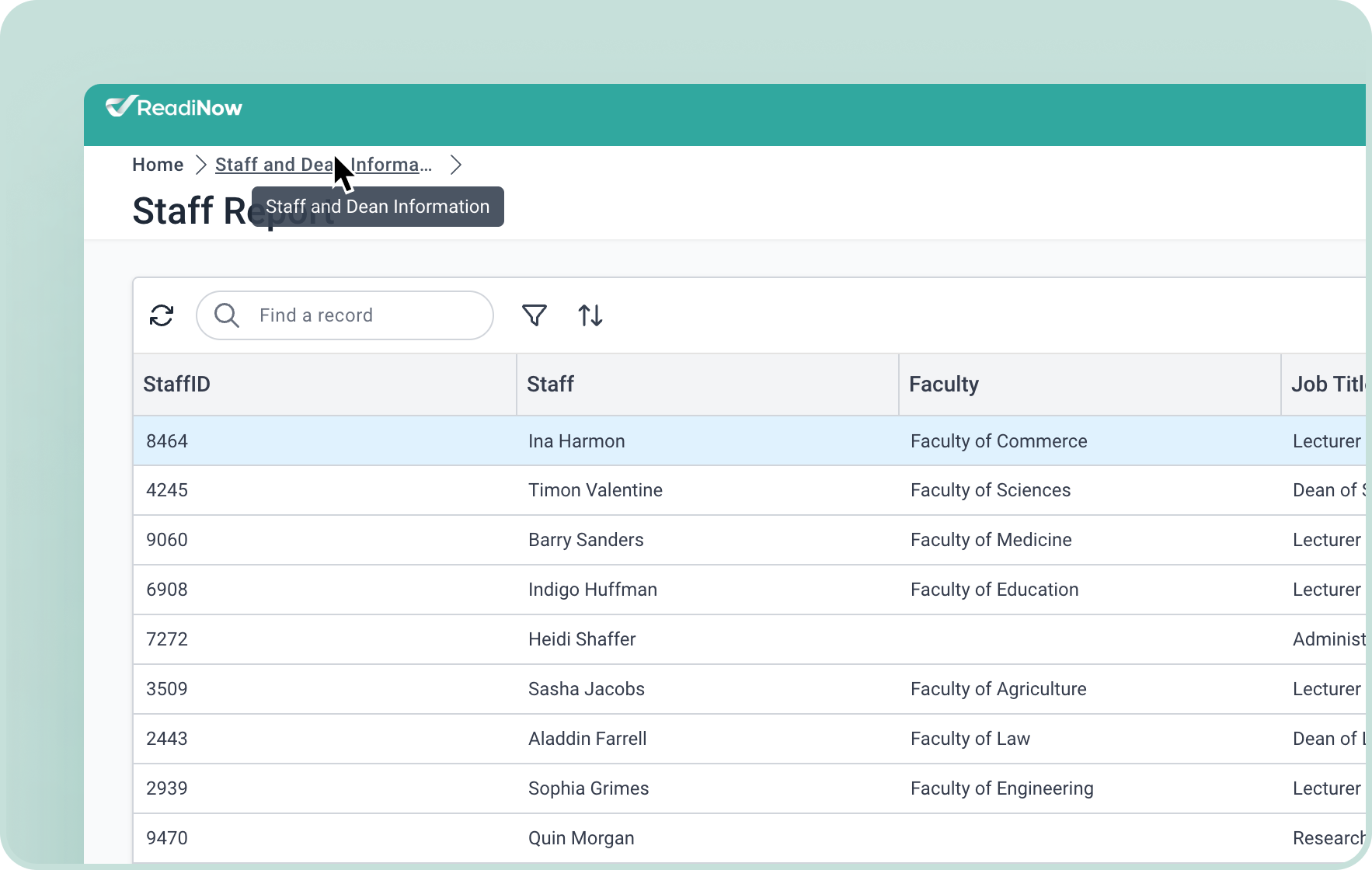
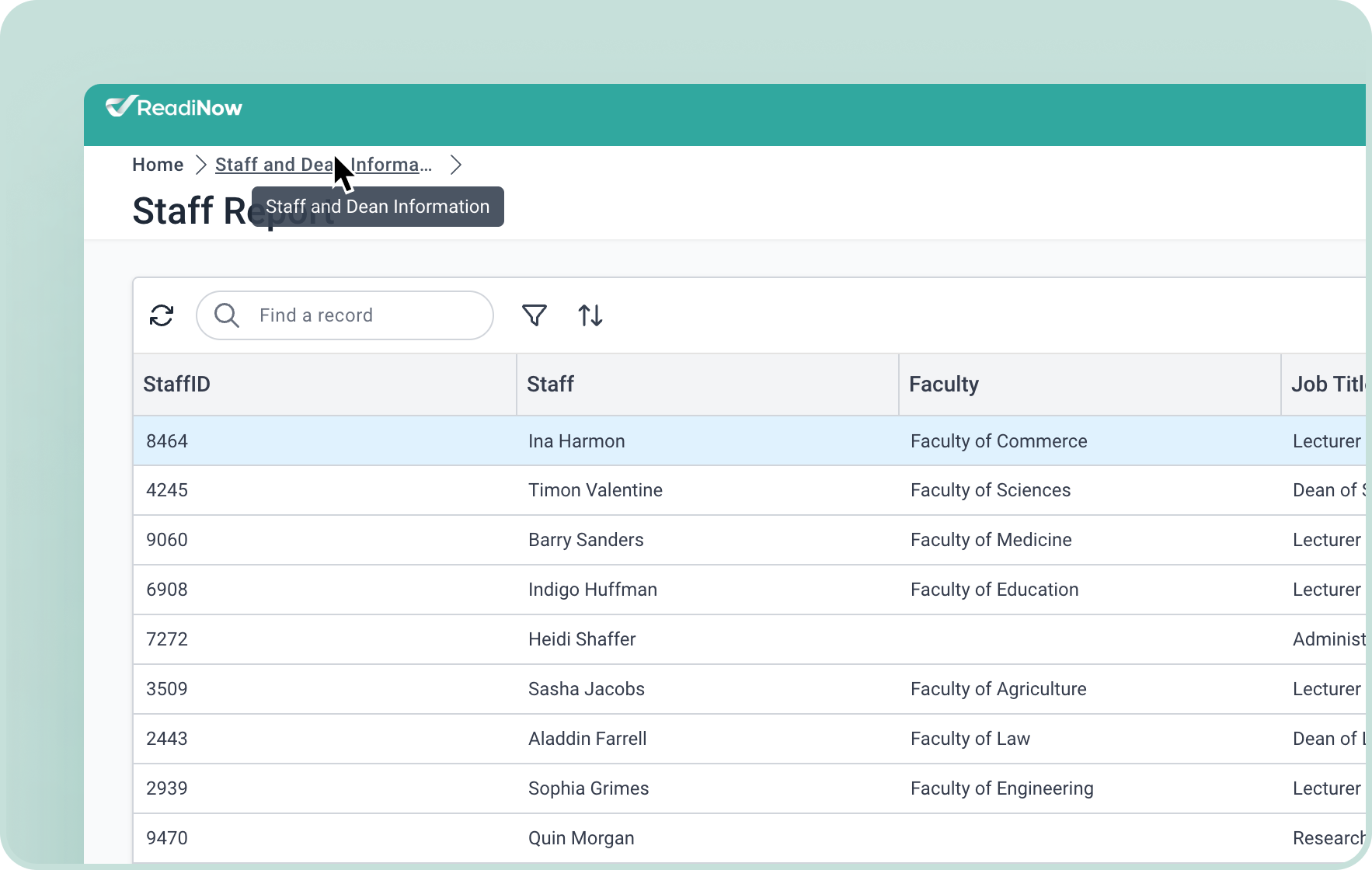
January 9, 2025
Feature Upgrade
January 9
Improved Data Table Pagination and Footer
Clearer pagination indicators, enhanced responsiveness, and a smarter footer showing record ranges and totals make it easier to navigate and manage large data sets.
NOVA
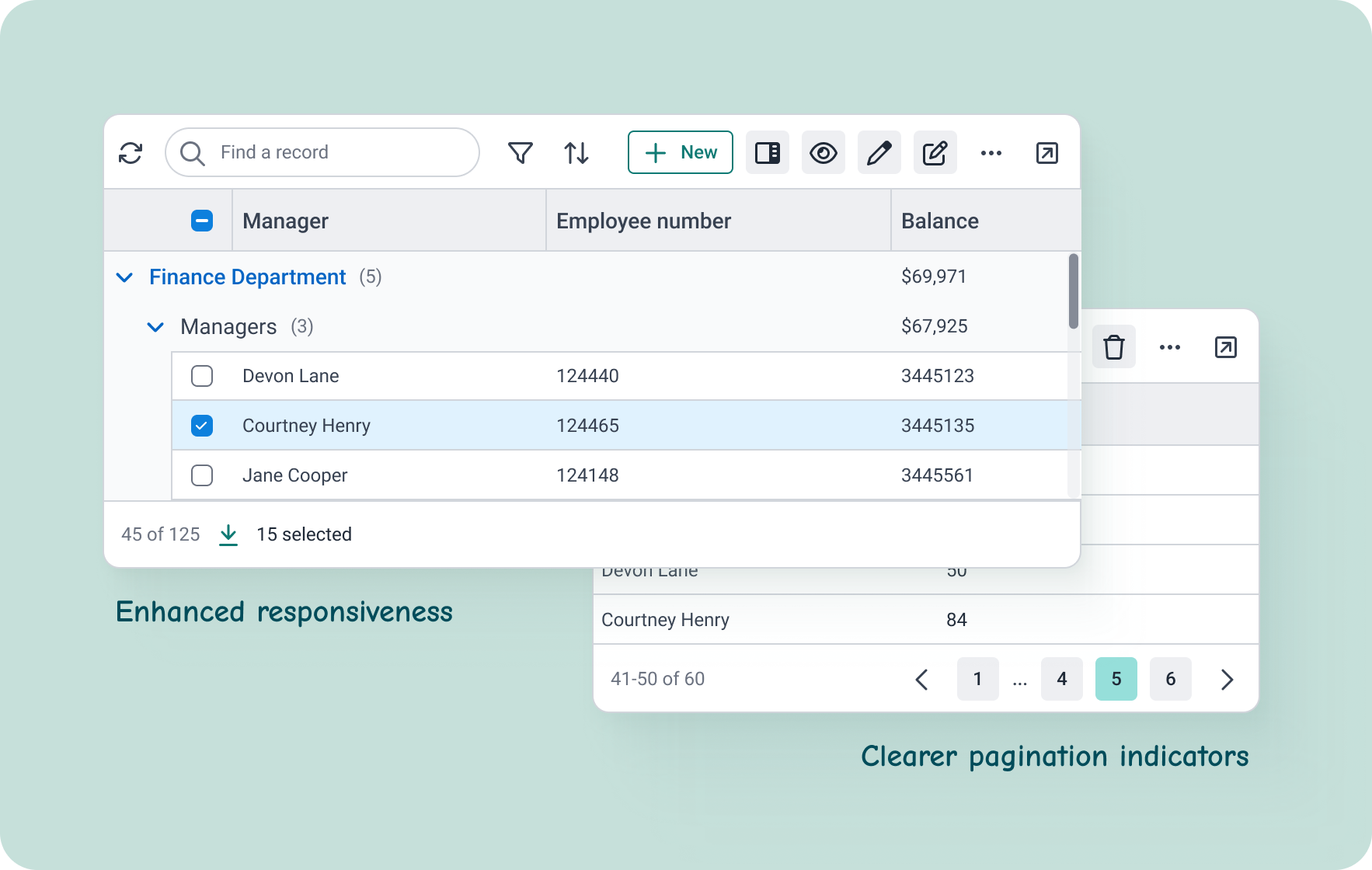
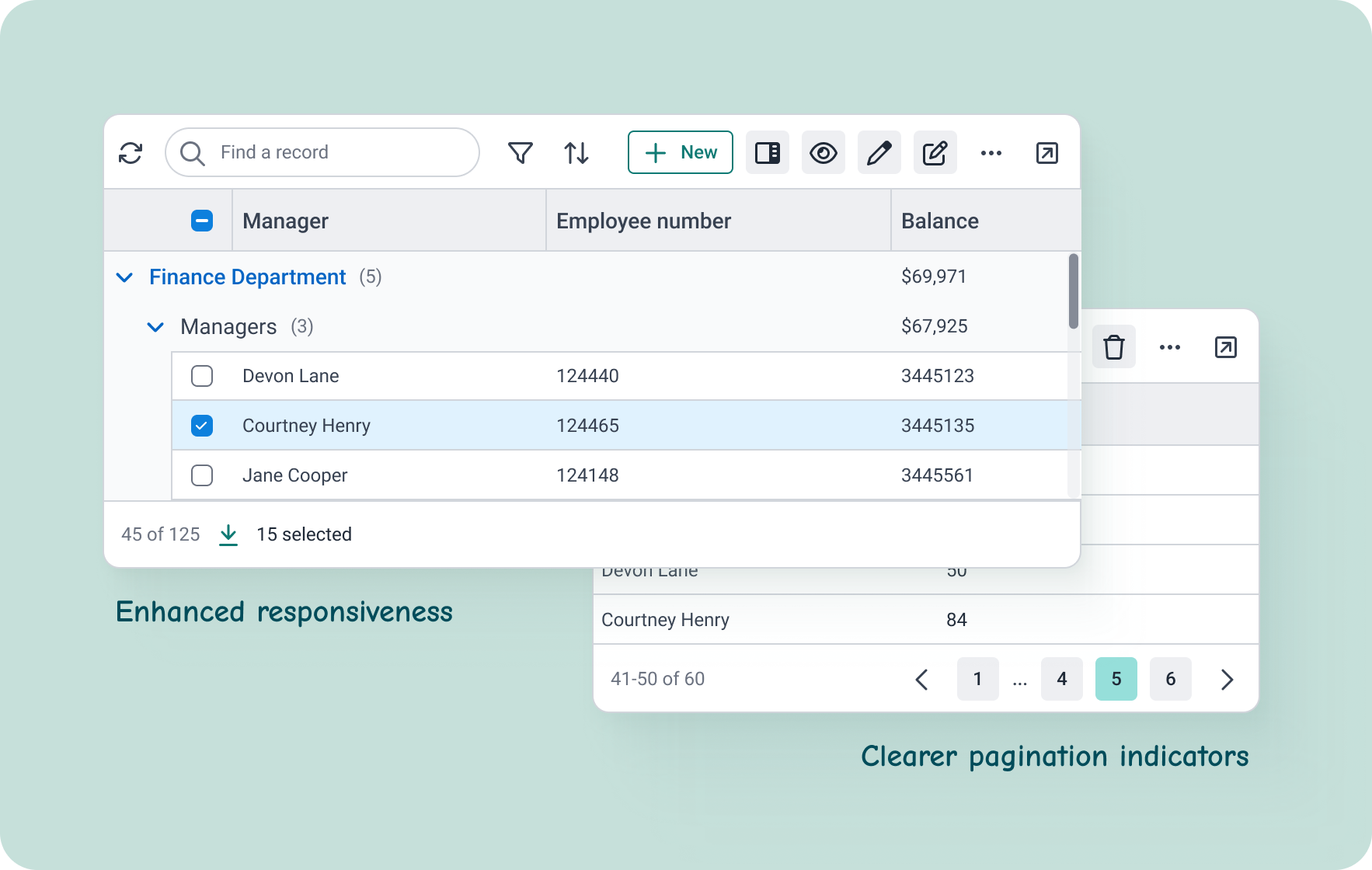
Filter
Clear All
Release Type
New Release
Feature Upgrade
Beta
Product Area
Platform
ReadiAI
NOVA
Builder
Process
Apply
